Awesome! Good first impressions?
Some tips for easy navigation...
You can open the app menu with the super key (windows key) on your keyboard.
Also, if you hold ctrl+alt and use your left and right arrows, you can easily switch between desktop workspace screens instead of always moving the mouse to the top left of the acreen.
And, when you have an app in the foreground, you can hold ctrl+alt+shift and your arrow keys to easily move it to another workspace screen.
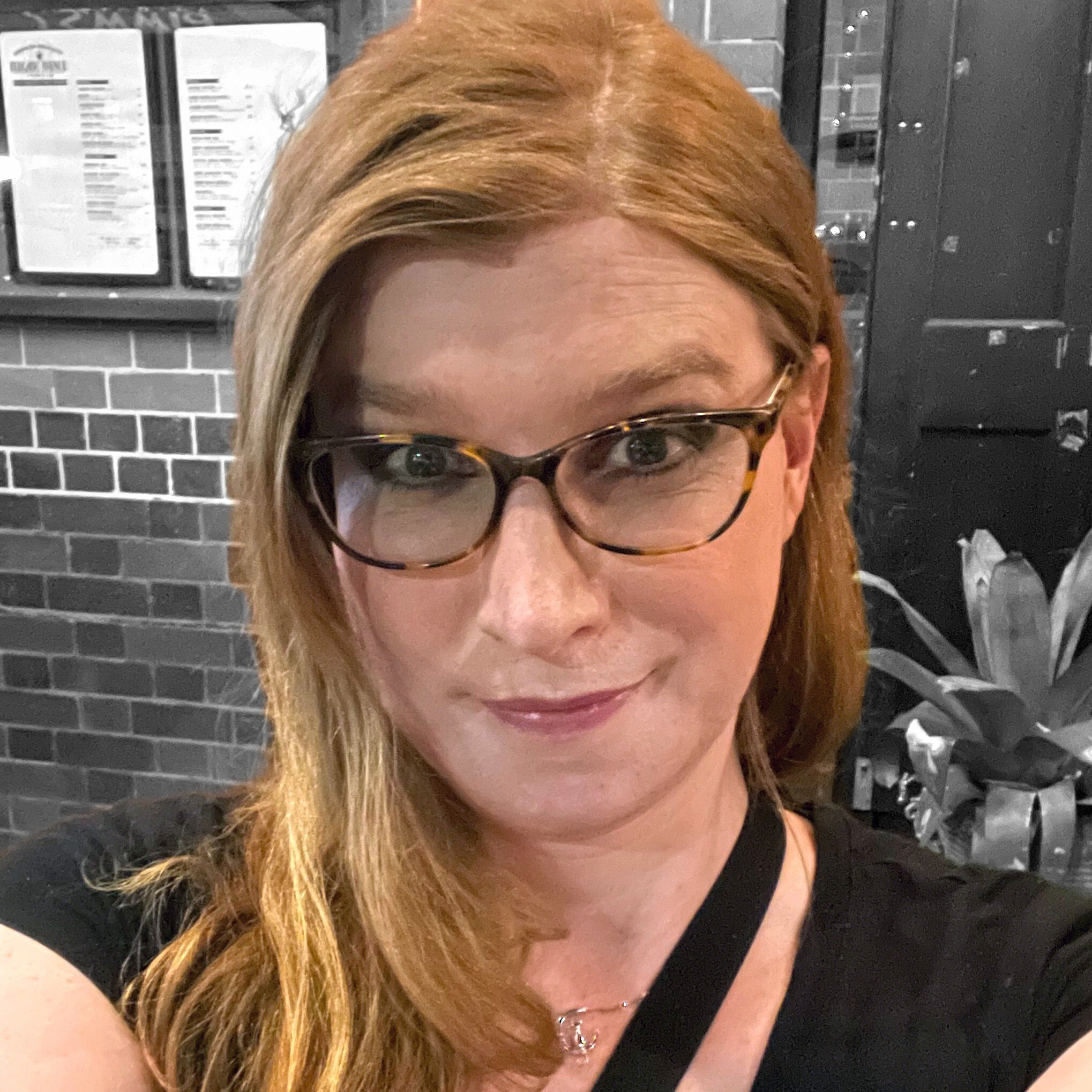
Ava
npub1f6…azcka
2024-11-01 23:34:00
in reply to nevent1q…68kv
Author Public Key
npub1f6ugxyxkknket3kkdgu4k0fu74vmshawermkj8d06sz6jts9t4kslazckaPublished at
2024-11-01 23:34:00Event JSON
{
"id": "436833a47c15b1e24df0f3bf630abc4bdfe6d7be41491d2c1d2a129f38a7fa3c",
"pubkey": "4eb88310d6b4ed95c6d66a395b3d3cf559b85faec8f7691dafd405a92e055d6d",
"created_at": 1730504040,
"kind": 1,
"tags": [
[
"e",
"0442b4079302f13fdb5f688874ccabb82bfff0c5aca5a94d4bdcf5f57eb5320f",
"",
"root"
],
[
"e",
"aada170ed32feda40fe22018889bbf899aa02bf67b34496e503550e1301e4b8c"
],
[
"e",
"fe8cf8b1a092e5403aab6b108bf8df8846e7c1f6fe1e73a479f5455317d77b5d",
"",
"reply"
],
[
"p",
"4eb88310d6b4ed95c6d66a395b3d3cf559b85faec8f7691dafd405a92e055d6d"
],
[
"p",
"821b4c66796f69a59e01b4fec345c03ec367d33a205151daa64e95c3ed7e10b5"
]
],
"content": "Awesome! Good first impressions?\n\nSome tips for easy navigation... \n\nYou can open the app menu with the super key (windows key) on your keyboard. \n\nAlso, if you hold ctrl+alt and use your left and right arrows, you can easily switch between desktop workspace screens instead of always moving the mouse to the top left of the acreen. \n\nAnd, when you have an app in the foreground, you can hold ctrl+alt+shift and your arrow keys to easily move it to another workspace screen.",
"sig": "9fd8873f0e8cc508457add046f01e13f847ea8f98e449065286034d497052dae4996bd436728a593cb07c11188536c740b6c0b1d60a3e7af07080a9291c8614e"
}