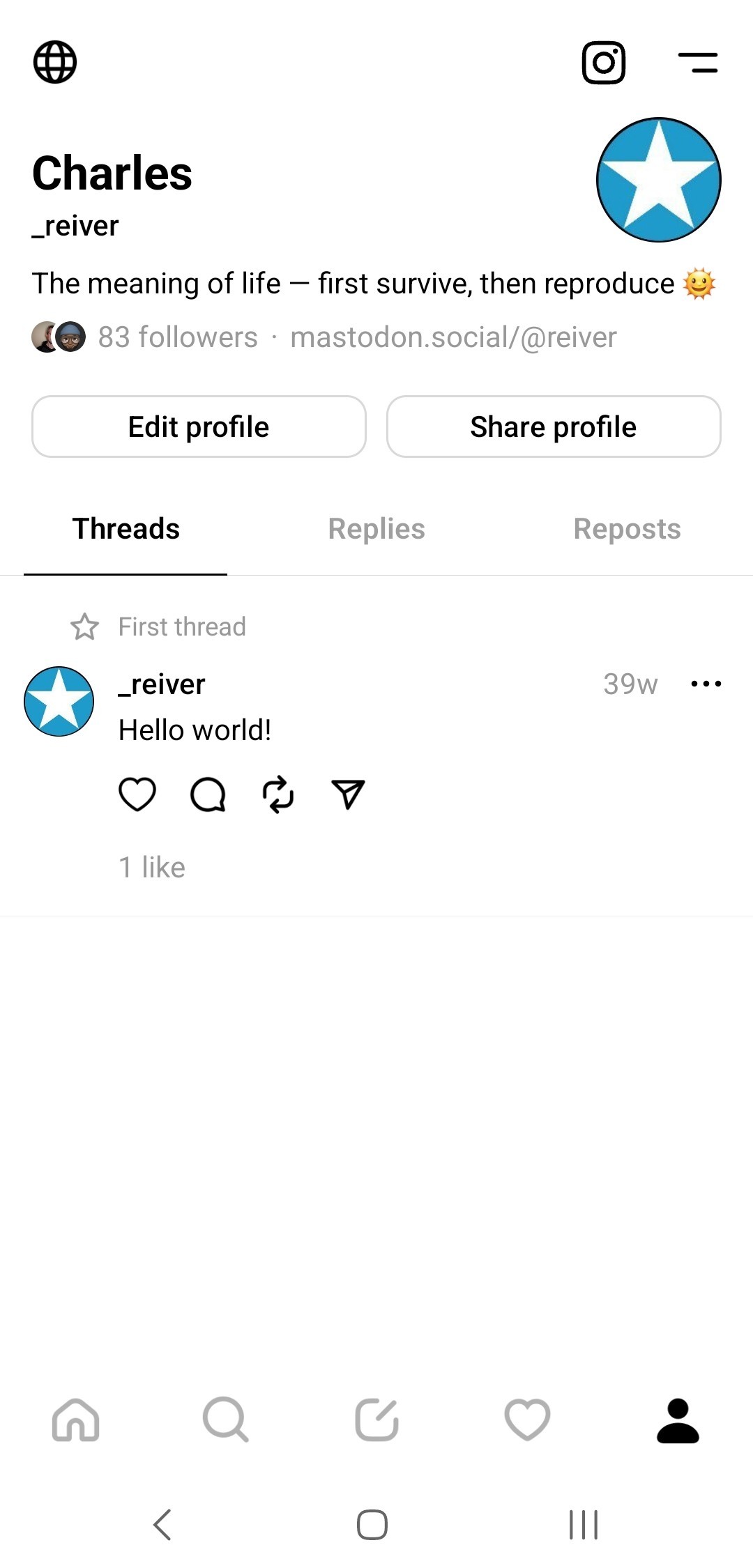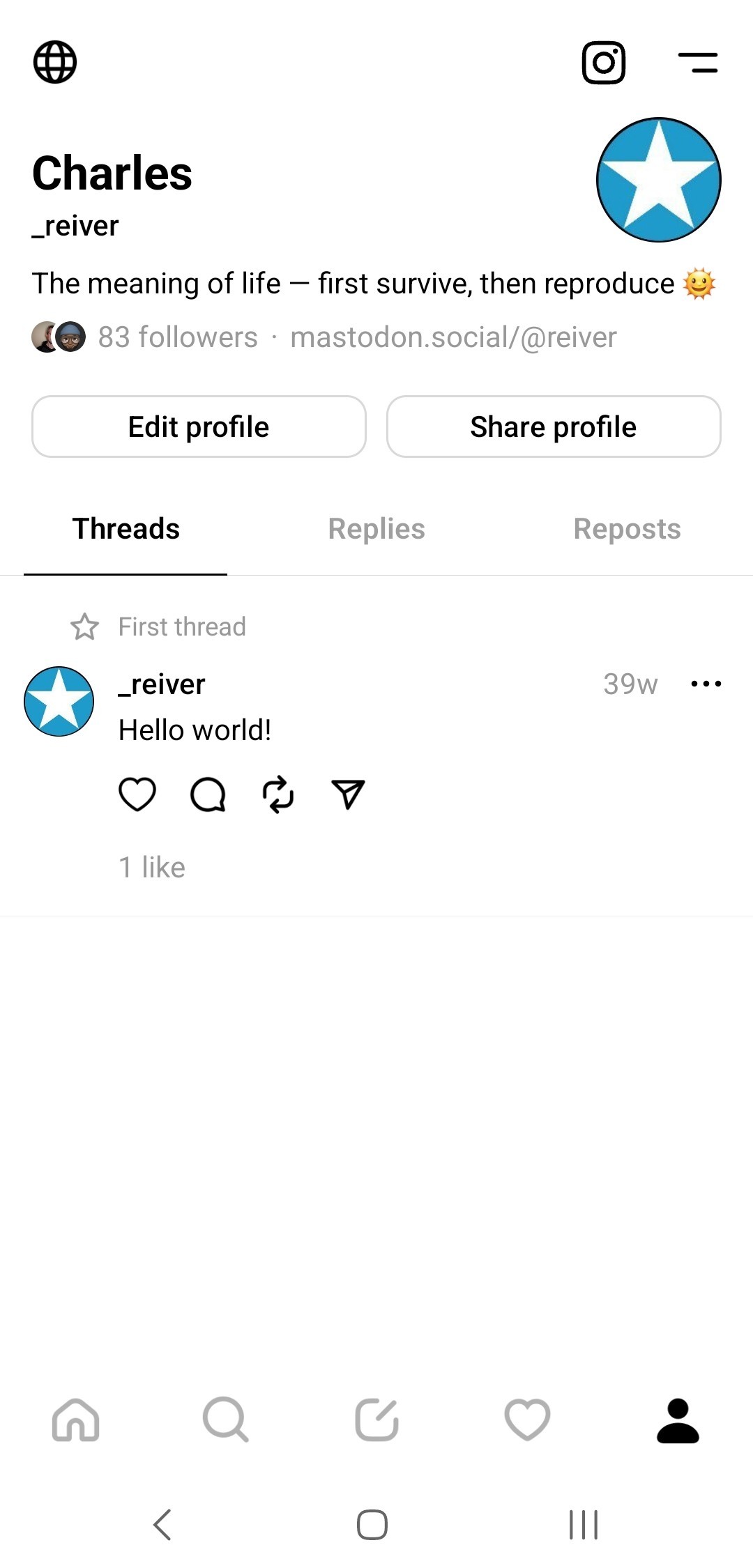@reiver ⊼ (Charles) :batman: on Nostr: 2/ Step №1: Go to your Threads profile. Then tap the icon in the top-right with the ...
2/
Step №1:
Go to your Threads profile.
Then tap the icon in the top-right with the 2 horizontal lines — that will take you to the Threads app 'Settings'.
.
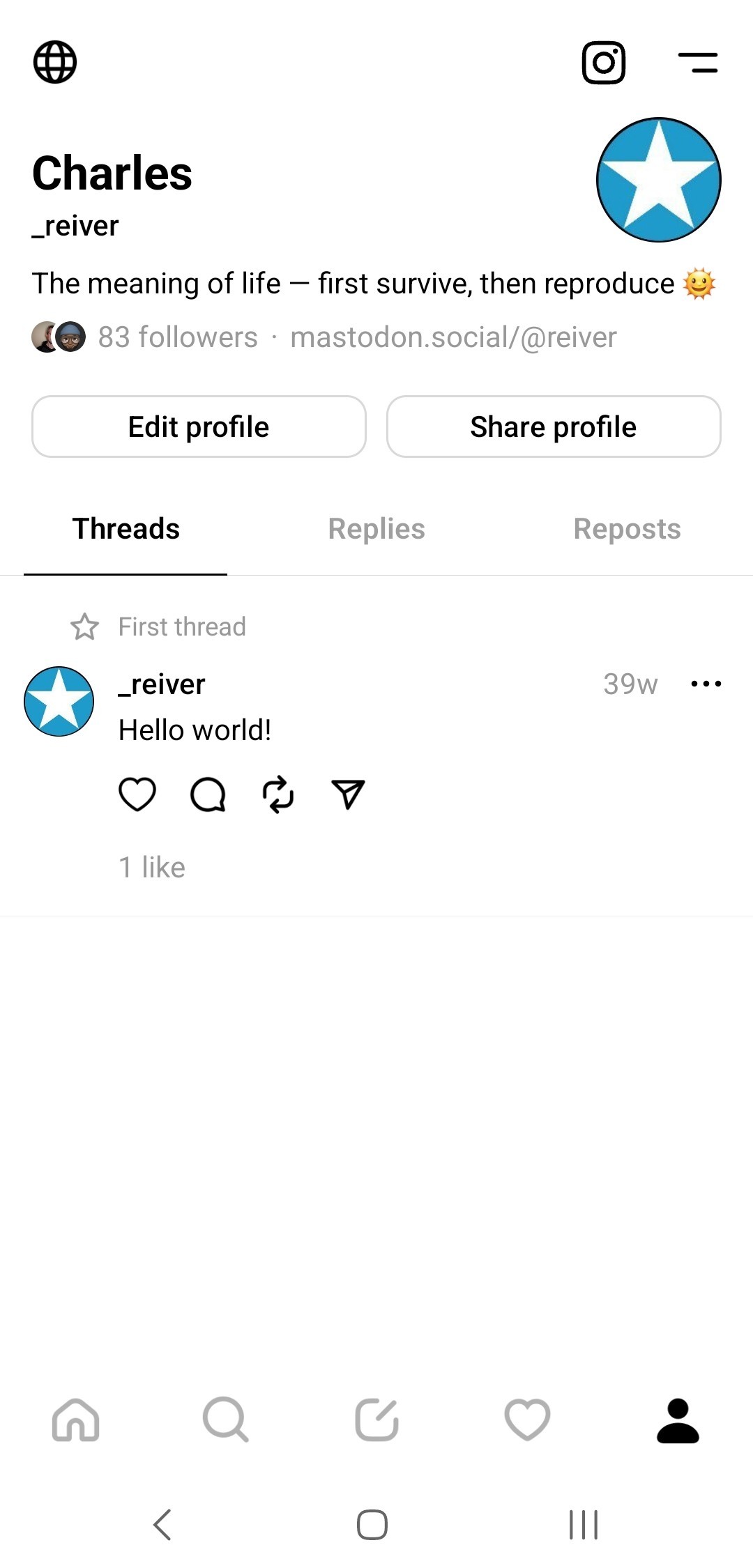
Published at
2024-03-31 18:44:54Event JSON
{
"id": "641381cc8756fc94573b96c3871ed973bdefe71b0a67d05e0e4f39ea16b0df19",
"pubkey": "d369272e3da2735b8d394324e9c173508869262d94fd6442d69cf5191c4aa19e",
"created_at": 1711910694,
"kind": 1,
"tags": [
[
"p",
"d369272e3da2735b8d394324e9c173508869262d94fd6442d69cf5191c4aa19e"
],
[
"e",
"9a90f39e7c435400865f00688be8e67ed3e9993b748ce745e0fb5807fe4fd049",
"",
"root"
],
[
"proxy",
"https://mastodon.social/users/reiver/statuses/112191779283189154",
"activitypub"
],
[
"L",
"pink.momostr"
],
[
"l",
"pink.momostr.activitypub:https://mastodon.social/users/reiver/statuses/112191779283189154",
"pink.momostr"
]
],
"content": "2/\n\nStep №1:\n\nGo to your Threads profile.\n\nThen tap the icon in the top-right with the 2 horizontal lines — that will take you to the Threads app 'Settings'.\n\n.\nhttps://files.mastodon.social/media_attachments/files/112/191/770/796/086/239/original/5660511e539b5d03.jpg\n",
"sig": "5279bbc5341bc7e888ba3e75eebd9ecf4bd2e5930f12e85fd41617c11d12fd6b4534eba2df8665ffade2faf4eda53b3042b4d2334eab2b1a898899b6d83941a7"
}