5 Linux distro I recommend and why.
1) Ultramarine Linux (KDE Plasma)
This is the perfect basic Linux distro for both newbies, moderate, and advanced users, who are looking to have a functional desktop from the start, but who do not want bloat. Ultramarine is based on Fedora, but includes the basic non-free media codecs, firmware, drivers, and repositories preconfigured - that's it. Unlike many other distros, they're not trying to bundle apps, products, or services they think you may like, and only giving you the basics to start with, which means you do not need to remove bloat from your PC.
Why KDE Plasma?
KDE is one of the longest running desktop developments within the Linux ecosystem (since 1998, then called K Desktop Environment). The development is well polished and mature, while focusing on general ease of use (user-friendly). Today's KDE desktop is similar to a Windows 7 / Windows 10 Ltsc desktop, with a settings manger (control panel) easily consolidated into a single interface that you can manage with your mouse.
2) Fedora KDE Plasma Spin
Ultramarine is based on Fedora, and the only substantial difference is Ultramarine has preconfigured all your non-free goodness for you. But for those who want to get their hands dirty or perhaps have reasons for preferring purely free open source content, going directly to the original source may be your answer. You will still have a basic functional desktop (not just a terminal), built around KDE.
3) Universal Blue Aurora
Aurora is an Immutable Linux Distribution. Unlike a normal Linux distro, you're more reliant on apps from the App Store (Flatpak apps). The OS is designed for people who want to use their PC and wish to worry less about maintaining their PC. It performs automatic updates and automatic recovery should something fail. While you can install software from a repo and 3rd party RPM packages if needed, the goal of the OS is to rely on the system managing itself and having you rely on the App Store.
Aurora is comparable to Ultramarine. They have already included all the non-free goodness and because it is an immutable OS, it will manage itself. Aurora also uses, KDE for your easy-to-use, stable desktop environment.
An Immutable distro is also the idea desktop for senior citizens and those with learning disabilities. Speaking personally, as someone who often plays the role of free tech support to aging family members, including a few who are disabled, I recommend an immutable distro. It will manage itself, and is almost impossible for someone to break unless they have some technical skill to do so.
Aurora comes in two flavors, Home and DX (developer). Beyond just development, if you plan on using any visualization, I would suggest the DX build. They are nearly identical, but the DX build comes with some extra tools. I found the DX build is better optimized for Virtual Machines.
1 of 2
#Linux #Windows #Microsoft #OperatingSystem
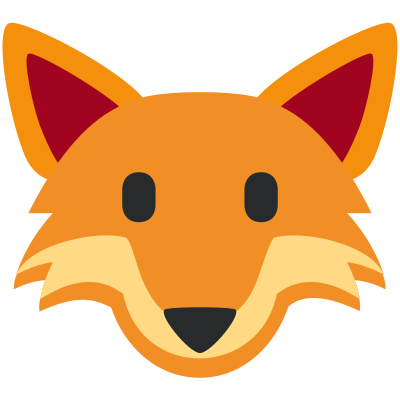
Linux Is Best /
npub1s4…8rcvy
2024-09-01 15:57:18
Author Public Key
npub1s4ye6rtpy36gaqu7lt4d882pv6ufmwggr6h6srsjcw0efn4shhrqw8rcvyPublished at
2024-09-01 15:57:18Event JSON
{
"id": "c41814d6c444ff53cbfedebacb92f72c18436a28bc376701d2ec4d84b6a6d7d6",
"pubkey": "85499d0d6124748e839efaead39d4166b89db9081eafa80e12c39f94ceb0bdc6",
"created_at": 1725206238,
"kind": 1,
"tags": [
[
"t",
"linux"
],
[
"t",
"operatingsystem"
],
[
"t",
"windows"
],
[
"t",
"microsoft"
],
[
"proxy",
"https://kitty.social/notes/9xnbkafq2hdp00ao",
"activitypub"
],
[
"L",
"pink.momostr"
],
[
"l",
"pink.momostr.activitypub:https://kitty.social/notes/9xnbkafq2hdp00ao",
"pink.momostr"
],
[
"-"
]
],
"content": "5 Linux distro I recommend and why.\n\n1) Ultramarine Linux (KDE Plasma)\n\nThis is the perfect basic Linux distro for both newbies, moderate, and advanced users, who are looking to have a functional desktop from the start, but who do not want bloat. Ultramarine is based on Fedora, but includes the basic non-free media codecs, firmware, drivers, and repositories preconfigured - that's it. Unlike many other distros, they're not trying to bundle apps, products, or services they think you may like, and only giving you the basics to start with, which means you do not need to remove bloat from your PC.\n\nWhy KDE Plasma?\n\nKDE is one of the longest running desktop developments within the Linux ecosystem (since 1998, then called K Desktop Environment). The development is well polished and mature, while focusing on general ease of use (user-friendly). Today's KDE desktop is similar to a Windows 7 / Windows 10 Ltsc desktop, with a settings manger (control panel) easily consolidated into a single interface that you can manage with your mouse.\n\n2) Fedora KDE Plasma Spin\n\nUltramarine is based on Fedora, and the only substantial difference is Ultramarine has preconfigured all your non-free goodness for you. But for those who want to get their hands dirty or perhaps have reasons for preferring purely free open source content, going directly to the original source may be your answer. You will still have a basic functional desktop (not just a terminal), built around KDE.\n\n3) Universal Blue Aurora\n\nAurora is an Immutable Linux Distribution. Unlike a normal Linux distro, you're more reliant on apps from the App Store (Flatpak apps). The OS is designed for people who want to use their PC and wish to worry less about maintaining their PC. It performs automatic updates and automatic recovery should something fail. While you can install software from a repo and 3rd party RPM packages if needed, the goal of the OS is to rely on the system managing itself and having you rely on the App Store.\n\nAurora is comparable to Ultramarine. They have already included all the non-free goodness and because it is an immutable OS, it will manage itself. Aurora also uses, KDE for your easy-to-use, stable desktop environment. \n\nAn Immutable distro is also the idea desktop for senior citizens and those with learning disabilities. Speaking personally, as someone who often plays the role of free tech support to aging family members, including a few who are disabled, I recommend an immutable distro. It will manage itself, and is almost impossible for someone to break unless they have some technical skill to do so.\n\nAurora comes in two flavors, Home and DX (developer). Beyond just development, if you plan on using any visualization, I would suggest the DX build. They are nearly identical, but the DX build comes with some extra tools. I found the DX build is better optimized for Virtual Machines.\n\n1 of 2\n\n#Linux #Windows #Microsoft #OperatingSystem",
"sig": "ba230e394ec30d9c528f77eed77359e993ebfcce536077341f3f8fc998a96a597598faefa698484effb85f6ec536d0e544e4b867adf8c0e743072a19468810cf"
}