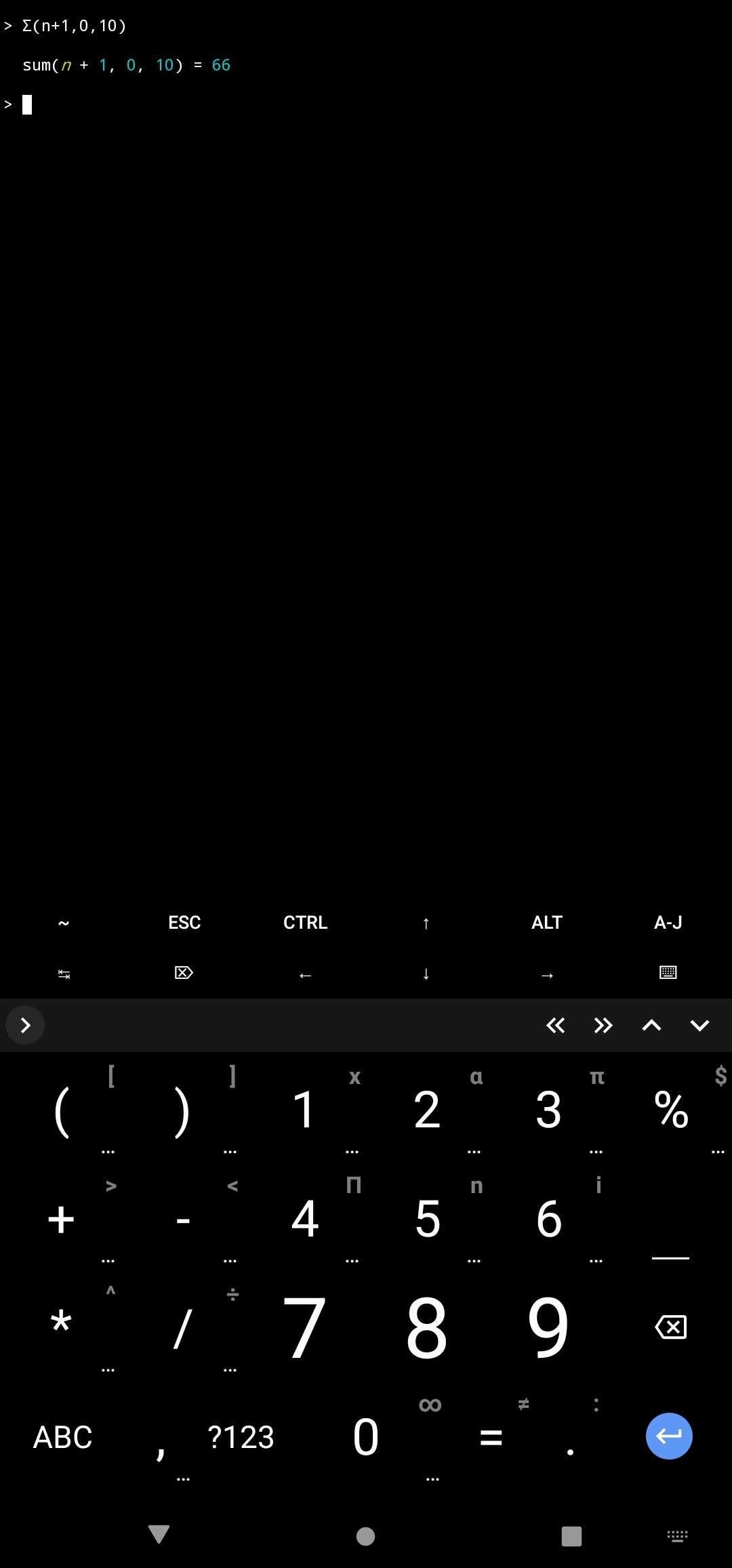mister_monster on Nostr: Termux + qalc + heliboard are a hell of a combination for a very powerful on the go ...
Termux + qalc + heliboard are a hell of a combination for a very powerful on the go calculator.
With heliboard, you can customize keyboard layouts pretty extensively. Its not quite universally customizable, but close. You can add all symbols you might need to your keyboard symbols and even popups in your numpad. So you can have Π and Σ to do recursive production and summation right inside qalc from a numpad type keyboard on your phone, for example. Or even more fun, save "ln(" or "log(" as popups in your numpad also if you use them a lot.
There are a lot of functions and variables in qalc that are saved as sequences of roman alphabet letters, because it's designed for a keyboard of course, and not for someone with those special symbols on a button in front of them. So you'll often need to just use the keyboard anyway instead of the numpad. But if you use a few functions pretty often, adding them to your numpad as popups can be very powerful.
The only thing I haven't figured out is how to save variables and functions inside qalc persistently in termux. I know it's pretty easy on a real computer.
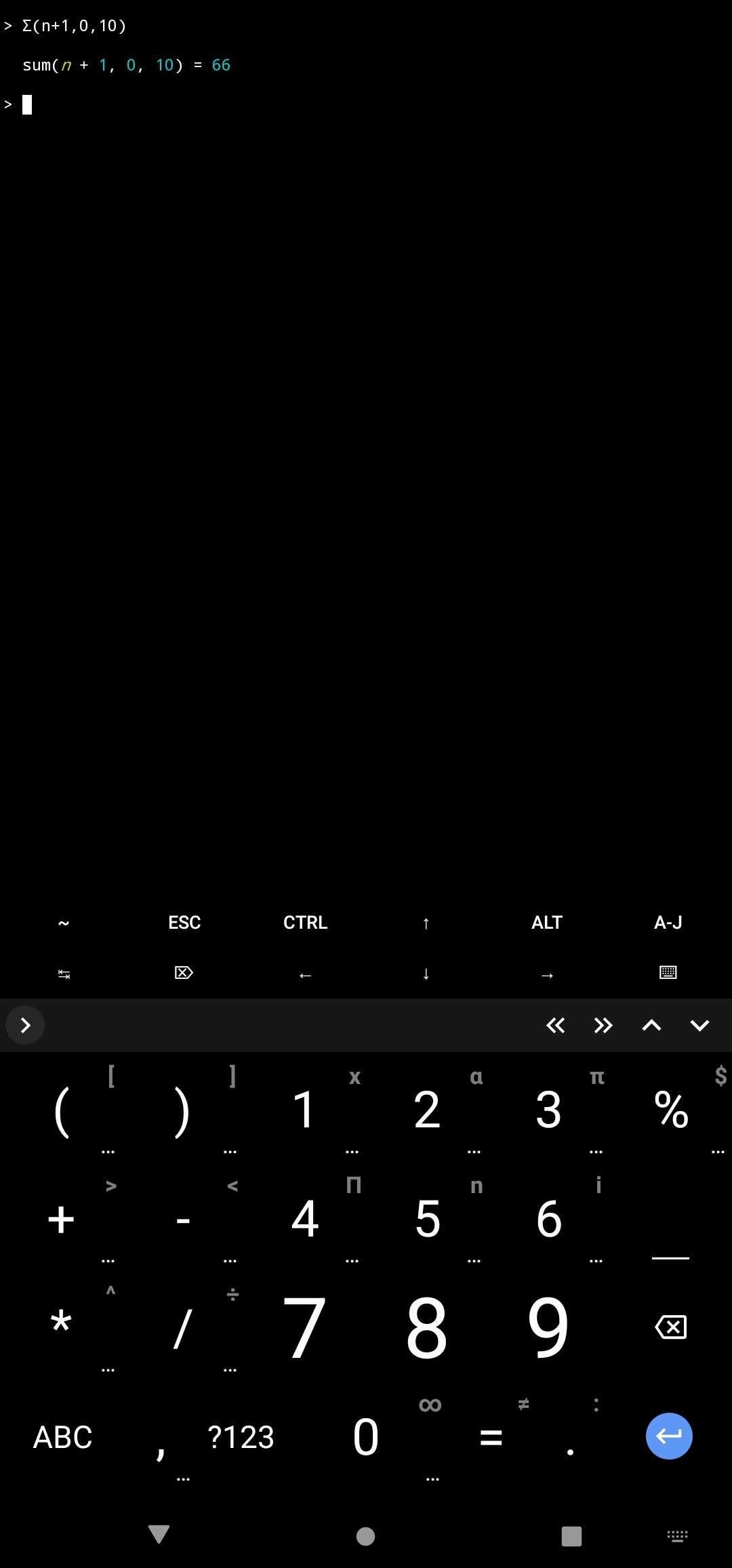
Published at
2025-02-20 22:32:30Event JSON
{
"id": "109c91c97479a4129e797e6b33b240d47e9b62e24579566ccc514e459f72675b",
"pubkey": "dd2057556f88a64cacd075d007f1be480f949c91fd6d0c4d593baccdb2aabde2",
"created_at": 1740090750,
"kind": 1,
"tags": [
[
"r",
"https://image.nostr.build/0247b7c08f39f6892f199bd27b66a391617983e2979c73375393c112d3031bc9.jpg"
],
[
"imeta",
"url https://image.nostr.build/0247b7c08f39f6892f199bd27b66a391617983e2979c73375393c112d3031bc9.jpg",
"x a0668ad16c51df491c9bdad07078a59894f6ac6e474ef70b3091d17185ae1dfe",
"size 46355",
"m image/jpeg",
"dim 1080x2313",
"blurhash [02rv[MwR;%000-?-nWZ_Ns%WtxV?akYt2xv4.%L%gV?_3bIIUxvD%%M-;ay_3RPWFoc9E%hV?oh",
"ox a0668ad16c51df491c9bdad07078a59894f6ac6e474ef70b3091d17185ae1dfe",
"alt "
]
],
"content": "Termux + qalc + heliboard are a hell of a combination for a very powerful on the go calculator.\n\nWith heliboard, you can customize keyboard layouts pretty extensively. Its not quite universally customizable, but close. You can add all symbols you might need to your keyboard symbols and even popups in your numpad. So you can have Π and Σ to do recursive production and summation right inside qalc from a numpad type keyboard on your phone, for example. Or even more fun, save \"ln(\" or \"log(\" as popups in your numpad also if you use them a lot.\n\nThere are a lot of functions and variables in qalc that are saved as sequences of roman alphabet letters, because it's designed for a keyboard of course, and not for someone with those special symbols on a button in front of them. So you'll often need to just use the keyboard anyway instead of the numpad. But if you use a few functions pretty often, adding them to your numpad as popups can be very powerful.\n\nThe only thing I haven't figured out is how to save variables and functions inside qalc persistently in termux. I know it's pretty easy on a real computer. https://image.nostr.build/0247b7c08f39f6892f199bd27b66a391617983e2979c73375393c112d3031bc9.jpg",
"sig": "057833064eb0466e6c3456772ffd84aa11bf093e75dc18b512fdcfa772a05b63d792bfebd4e0866c837e89fb688ca1075cb1985ecad90c914f74cb97ad7cd9ef"
}