Event JSON
{
"id": "a1bbf3b0f7474c8bda5df6baa46cb728b1a7c2e581bb0bc714fef49558775c69",
"pubkey": "9d16a5e84f5a41281ac0f59ee2e2cf09bcf09dae03e217813901c6e4e9a65088",
"created_at": 1735617606,
"kind": 1,
"tags": [
[
"t",
"news"
],
[
"t",
"ai"
],
[
"t",
"AppUpdates"
],
[
"t",
"kdenlive"
],
[
"t",
"QtApps"
],
[
"t",
"VideoEditors"
],
[
"emoji",
"sys_more_orange",
"https://s3.mashiro.top/mstdn/custom_emojis/images/000/011/788/original/7ef7a484af2e7939.png"
],
[
"emoji",
"sys_omgubuntu",
"https://s3.mashiro.top/mstdn/custom_emojis/images/000/011/786/original/d0451437f379cb90.png"
],
[
"imeta",
"url https://i0.wp.com/www.omgubuntu.co.uk/wp-content/uploads/2024/12/kdenlive-mask.jpg?resize=406,232\u0026ssl=1"
],
[
"proxy",
"https://hello.2heng.xin/users/omgubuntu/statuses/113745435448573902",
"activitypub"
]
],
"content": "Kdenlive is Adding One of Final Cut Pro’s Best Features\n\nRemoving backgrounds from video in Kdenlive, the free, open-source video editor for Linux, macOS and Windows, is about to get a whole lot easier. This “modern background removal tool” uses object masks to automatically cut out the subject of a video clip — no green screen required! Real-time background removal features are increasingly common in video conferencing/chat apps like Slack. They allow a user to replace their actual backdrop (like a messy kitchen) with an alternative image or, sometimes, even a video clip. Video editors often have similar needs: they want to ‘cut out’ an object, item, person, or whatever :sys_more_orange:\n#News #Ai/Ml #AppUpdates #Kdenlive #QtApps #VideoEditors \n\n:sys_omgubuntu: https://www.omgubuntu.co.uk/2024/12/kdenlive-automatic-object-masking-feature\n\nhttps://i0.wp.com/www.omgubuntu.co.uk/wp-content/uploads/2024/12/kdenlive-mask.jpg?resize=406,232\u0026ssl=1",
"sig": "42e24e16f98c906acd496629ad2bbda4ec2b9823d0b1186d666c95117fa3426a00ee205c74c5dbe9480356dd01971ce6ca1c7a87f5e422aaccf9551730746242"
}
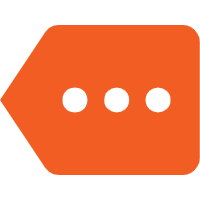
 https://www.omgubuntu.co.uk/2024/12/kdenlive-automatic-object-masking-feature
https://www.omgubuntu.co.uk/2024/12/kdenlive-automatic-object-masking-feature