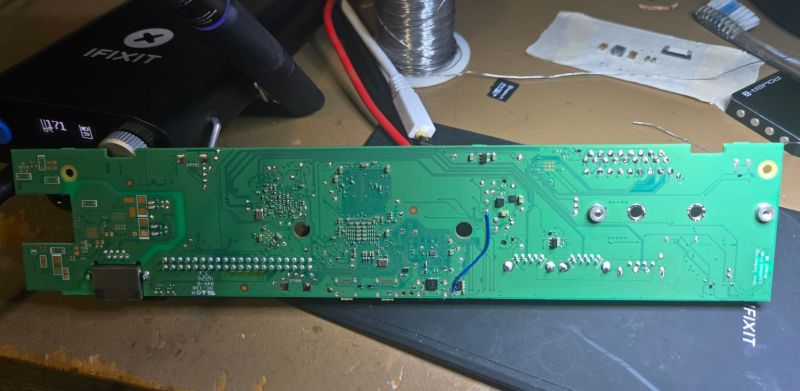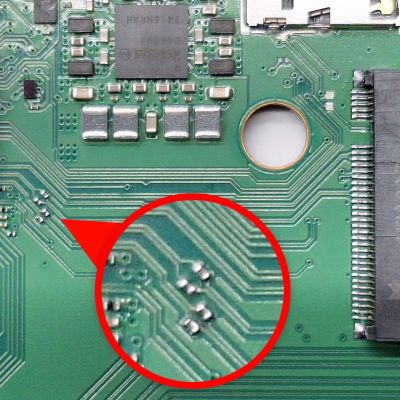Cybersecurity & cyberwarfare on Nostr: Enabling NVMe on the Raspberry Pi 500 With a Handful of Parts With the recent ...
Enabling NVMe on the Raspberry Pi 500 With a Handful of Parts
With the recent teardown of the Raspberry Pi 500, there were immediately questions raised about the unpopulated M.2 pad and related traces hiding inside. As it turns out, with the right parts and a steady hand it only takes a bit of work before an NVMe drive can be used with the RP500, as [Jeff Geerling] obtained proof of. This contrasts with [Jeff]’s own attempt involving the soldering on of an M.2 slot, which saw the NVMe drive not getting any power.
The four tiny coupling capacitors on the RP500’s PCIe traces. (Source: Jeff Geerling)
The missing ingredients turned out to be four PCIe coupling capacitors on the top of the board, as well as a source of 3.3 V. In a pinch you can make it work with a bench power supply connected to the pads on the bottom, but using the bottom pads for the intended circuitry would be much neater.
This is what [Samuel Hedrick] pulled off with the same AP3441SHE-7B as is used on the Compute Module 5 IO board. The required BOM for this section which he provides is nothing excessive either, effectively just this one IC and required external parts to make it produce 3.3V.
With the added cost to the BOM being quite minimal, this raises many questions about why this feature (and the PoE+ feature) were left unpopulated on the PCB.
Featured image: The added 3.3v rail on the Raspberry Pi 500 PCB. (Credit: Samuel Hedrick)
hackaday.com/2024/12/18/enabli…
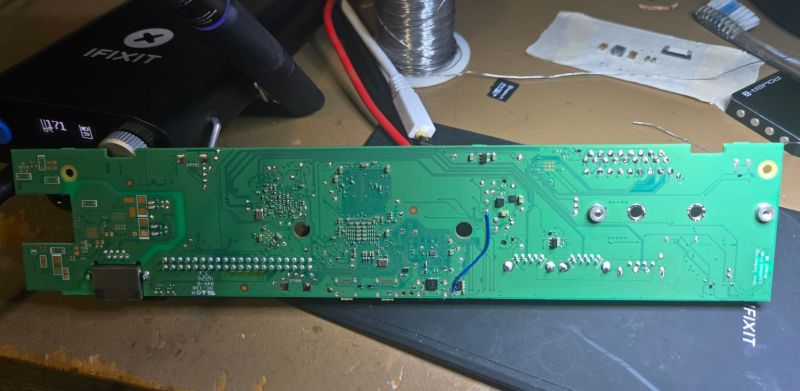
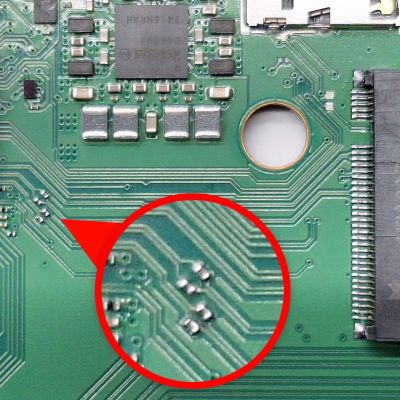

Published at
2024-12-18 16:30:57Event JSON
{
"id": "2ef26a0cd69c65144162ac17aeecb662c888305eee195a354e1f227ae12a3b1f",
"pubkey": "1dc8c37eac0e57b91b49cd204ea17f3247e15f1957256358b2f34d7a0e451936",
"created_at": 1734539457,
"kind": 1,
"tags": [
[
"p",
"15a03ee92fda904c66e083a3b8c771c462190761797ece68edd34de5e927e321",
"wss://relay.mostr.pub"
],
[
"imeta",
"url https://hackaday.com/wp-content/uploads/2024/12/raspberry_pi_500_PCIe_3.3v_added_samuel_hedrick.jpg?w=800",
"m image/webp",
"dim 800x391"
],
[
"imeta",
"url https://hackaday.com/wp-content/uploads/2024/12/pi-500-ssd-nvme-data-caps_cropped.jpg?w=400",
"m image/webp",
"dim 400x400"
],
[
"imeta",
"url https://hackaday.com/wp-content/uploads/2024/12/pi-500-ssd-nvme-data-caps_cropped.jpg",
"m image/webp",
"dim 957x957"
],
[
"proxy",
"https://poliverso.org/objects/0477a01e-38388d3a-5c6f332b7607025d",
"activitypub"
]
],
"content": "Enabling NVMe on the Raspberry Pi 500 With a Handful of Parts\n\nWith the recent teardown of the Raspberry Pi 500, there were immediately questions raised about the unpopulated M.2 pad and related traces hiding inside. As it turns out, with the right parts and a steady hand it only takes a bit of work before an NVMe drive can be used with the RP500, as [Jeff Geerling] obtained proof of. This contrasts with [Jeff]’s own attempt involving the soldering on of an M.2 slot, which saw the NVMe drive not getting any power.\nThe four tiny coupling capacitors on the RP500’s PCIe traces. (Source: Jeff Geerling)\nThe missing ingredients turned out to be four PCIe coupling capacitors on the top of the board, as well as a source of 3.3 V. In a pinch you can make it work with a bench power supply connected to the pads on the bottom, but using the bottom pads for the intended circuitry would be much neater.\n\nThis is what [Samuel Hedrick] pulled off with the same AP3441SHE-7B as is used on the Compute Module 5 IO board. The required BOM for this section which he provides is nothing excessive either, effectively just this one IC and required external parts to make it produce 3.3V.\n\nWith the added cost to the BOM being quite minimal, this raises many questions about why this feature (and the PoE+ feature) were left unpopulated on the PCB.\n\nFeatured image: The added 3.3v rail on the Raspberry Pi 500 PCB. (Credit: Samuel Hedrick)\n\nhackaday.com/2024/12/18/enabli…\n\nhttps://hackaday.com/wp-content/uploads/2024/12/raspberry_pi_500_PCIe_3.3v_added_samuel_hedrick.jpg?w=800\nhttps://hackaday.com/wp-content/uploads/2024/12/pi-500-ssd-nvme-data-caps_cropped.jpg?w=400\nhttps://hackaday.com/wp-content/uploads/2024/12/pi-500-ssd-nvme-data-caps_cropped.jpg",
"sig": "0b3b28316e8a1fe82783ceef0a66be4fdc582cf165a518ceec3878220db2a3c9f90b981ec43726b02dbd153510a3c31c75f5776ab66c4d31045e30193eb4370b"
}