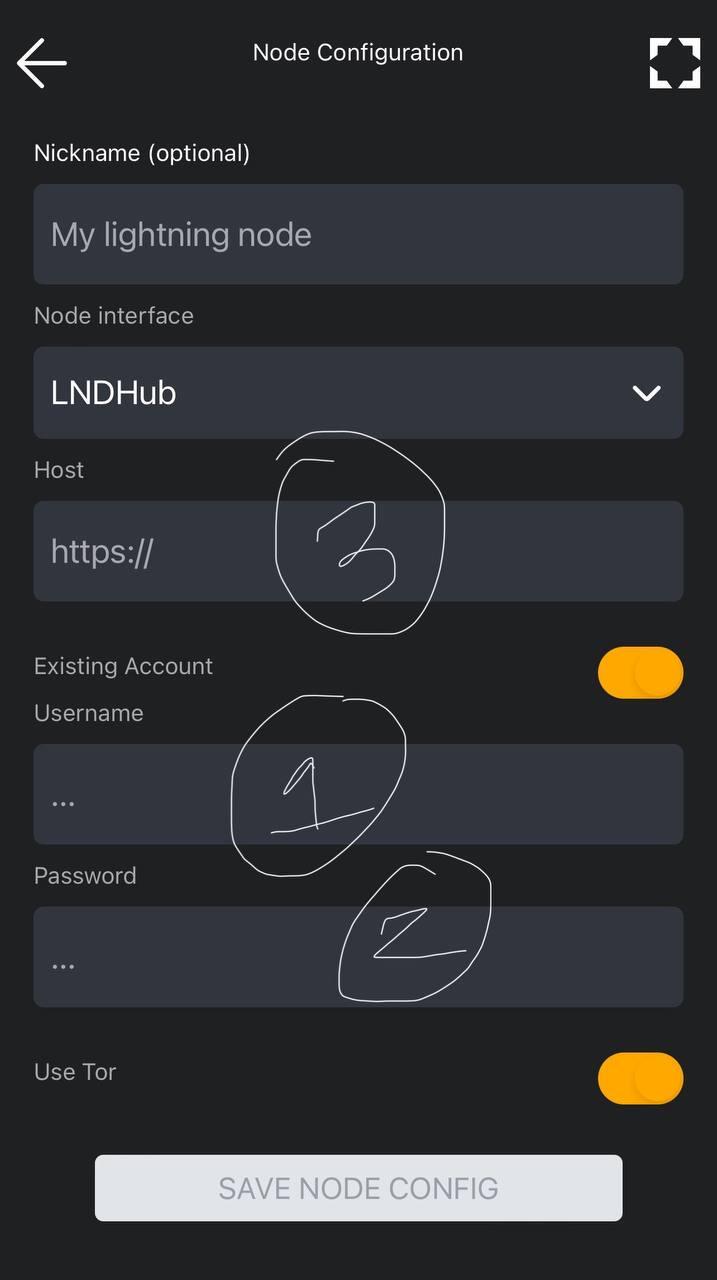Articfox on Nostr: How to import your Lightning account from bluewallet to Zeus Bluewallet no longer has ...
How to import your Lightning account from bluewallet to Zeus
Bluewallet no longer has the Tor function, therefore it can no longer connect to our node through this means.
Our existing accounts will not be able to sync and we will not be able to use our sats.
Zeus has the Tor function and we can import the existing account by connecting it to our node and you can continue using it.
Procedure
In the Zeus app in settings press the "+" sign select LNDhub, select Tor and select existing account, (we are going to import the existing Bluewallet wallet) with this we will import all the existing funds that we had.
-In bluewallet copy the account address
In the account press "..."> export/backup
The address will look like this.
E.g.
lndhub://123abc:456defg@
http://toraddress.onionlndhub://user:password@
http://toraddress.onionsee image, (1) in username put the numbers and letters before ":"
(2) The password is the numbers and letters after ":" and before @
(3) host is the tor address after @
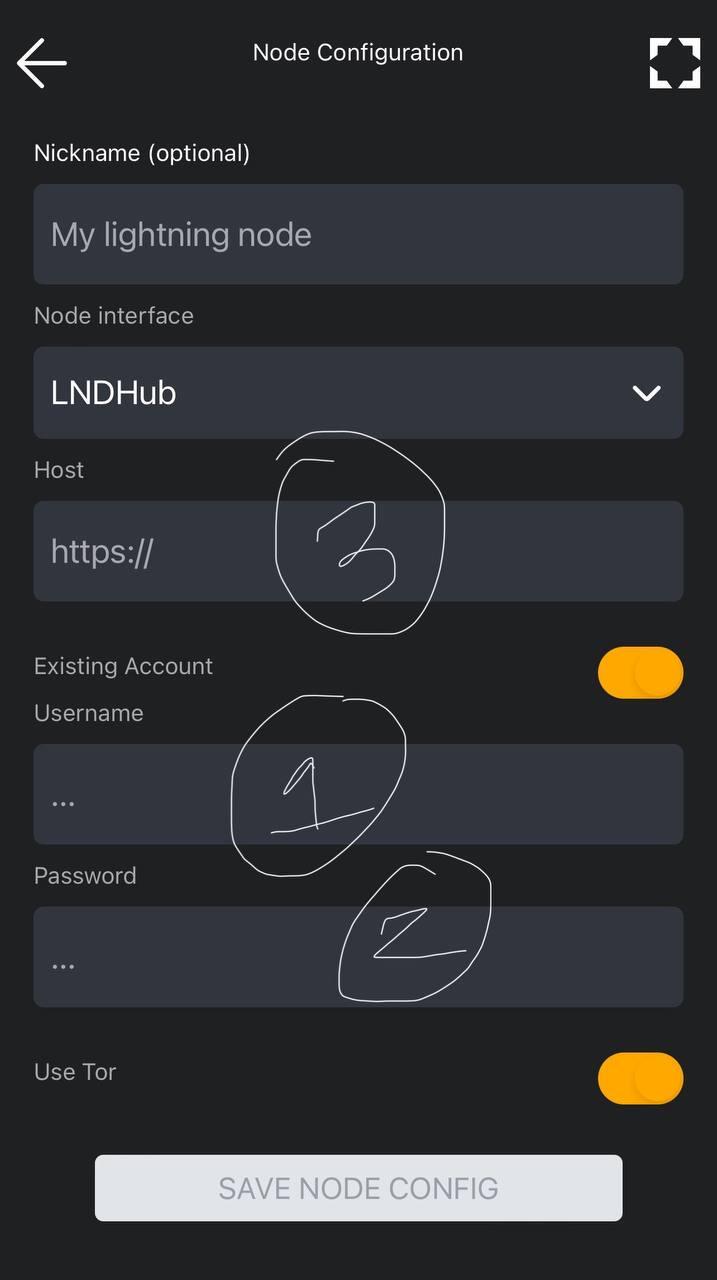
Published at
2024-06-07 15:47:49Event JSON
{
"id": "e34255169a690a311b061a1360792b29a92398ee6f11eb0f68972c9648d4f596",
"pubkey": "3ec2d2a283e2d04bca484c95d65c83217a338760a06f3100f132480fe3914099",
"created_at": 1717775269,
"kind": 1,
"tags": [
[
"imeta",
"url https://image.nostr.build/63e74315fd15ce0e777b38eefaadbc8a353ec62b0712a709950fcd15c90f45a3.jpg",
"blurhash e884f0NfRONbRP01xFx]n~xv_3o0IVjZM{8_WBxuayxu?aR*RiWCV@",
"dim 717x1280"
],
[
"r",
"http://toraddress.onion"
],
[
"r",
"http://toraddress.onion"
],
[
"r",
"https://image.nostr.build/63e74315fd15ce0e777b38eefaadbc8a353ec62b0712a709950fcd15c90f45a3.jpg"
]
],
"content": "How to import your Lightning account from bluewallet to Zeus\n\nBluewallet no longer has the Tor function, therefore it can no longer connect to our node through this means.\nOur existing accounts will not be able to sync and we will not be able to use our sats.\n\nZeus has the Tor function and we can import the existing account by connecting it to our node and you can continue using it.\n\nProcedure\nIn the Zeus app in settings press the \"+\" sign select LNDhub, select Tor and select existing account, (we are going to import the existing Bluewallet wallet) with this we will import all the existing funds that we had.\n\n-In bluewallet copy the account address\n\nIn the account press \"...\"\u003e export/backup\nThe address will look like this.\nE.g.\nlndhub://123abc:456defg@http://toraddress.onion\nlndhub://user:password@http://toraddress.onion\n\n\nsee image, (1) in username put the numbers and letters before \":\"\n(2) The password is the numbers and letters after \":\" and before @\n(3) host is the tor address after @ https://image.nostr.build/63e74315fd15ce0e777b38eefaadbc8a353ec62b0712a709950fcd15c90f45a3.jpg ",
"sig": "1664045d89a2d8bb7afbe2c263cad5e05a9783b46374b13ee07bf79e9fa4a4a23559a5fbb7f3a684ca6908f91b7a17e730d48866e0e87dbf3d89d39372bf2393"
}