"How to change Damus' profile icon on the iPhone Twitter app:
Step 1: Click on the Twitter icon.
Step 2: Click on the three dots in the upper right corner.
Step 3: Click on "Open in Safari".
Step 4: Copy the URL.
Step 5: Enter Damus and click on "Profile".
Step 6: Click on "Edit".
Step 7: In the "PROFILE PICTURE" field, enter (paste) the image URL from Safari.
Step 8: Click "Save".
This will set the icon to the same as Twitter.
Additionally, to change the Damus banner, follow a similar process by clicking on the Twitter banner, opening it in Safari, copying the URL, and entering it in the "BANNER IMAGE" field in Damus.
That's how to change Damus' icon and banner."
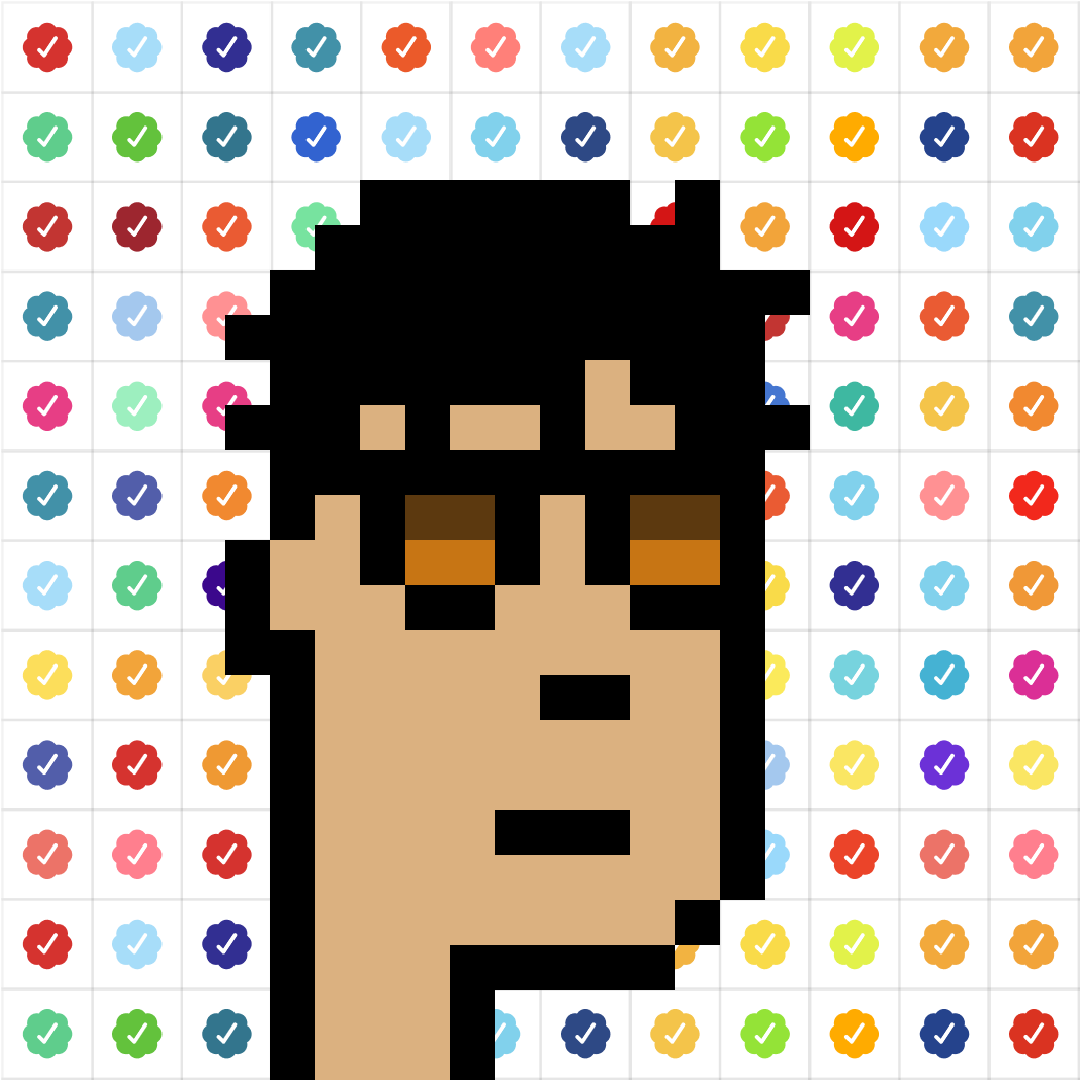
SHINO_NFT / Makoto Shinoda
npub18z…kvw06
2023-02-04 10:37:31
Author Public Key
npub18zng3f79nkzp2c9lz3cqk375e4mflypkknpk7p4jsh5pzzzurtkq7kvw06Published at
2023-02-04 10:37:31Event JSON
{
"id": "edb31e154719d87556d225652e968e93421fca3ceebad02cf23ac21d443b812b",
"pubkey": "38a688a7c59d841560bf14700b47d4cd769f9036b4c36f06b285e811085c1aec",
"created_at": 1675507051,
"kind": 1,
"tags": [],
"content": "\"How to change Damus' profile icon on the iPhone Twitter app:\n\nStep 1: Click on the Twitter icon.\n\nStep 2: Click on the three dots in the upper right corner.\n\nStep 3: Click on \"Open in Safari\".\n\nStep 4: Copy the URL.\n\nStep 5: Enter Damus and click on \"Profile\".\n\nStep 6: Click on \"Edit\".\n\nStep 7: In the \"PROFILE PICTURE\" field, enter (paste) the image URL from Safari.\n\nStep 8: Click \"Save\".\n\nThis will set the icon to the same as Twitter.\n\nAdditionally, to change the Damus banner, follow a similar process by clicking on the Twitter banner, opening it in Safari, copying the URL, and entering it in the \"BANNER IMAGE\" field in Damus.\n\nThat's how to change Damus' icon and banner.\"",
"sig": "6f2b9b61322d49940c1dc3686f50ca9e277e5ee54a6c756d062883443622d2ffcb1134d2019ddda3d8bba9bc651aaff5491ce817b0bf77ae200ed6d6b8b72dd4"
}