If you're coming from Twitter Android and want to replicate the lists + custom feeds experience:
1. Download Amethyst
2. Go to the website listr.lol
3. Create New list
4. Give it a name
5. Choose 'Named Follow Set - kind 30000'
6. Add the npubs of people you want to add to the list.
7. Make sure you select 'public' while adding them.
8. Publish new list
9. Go to Amethyst and press 'All Follows' on top.
10. The list of npubs you created will be shown on the list of feeds.
11. You can switch to a feed where you see posts only from those npubs.
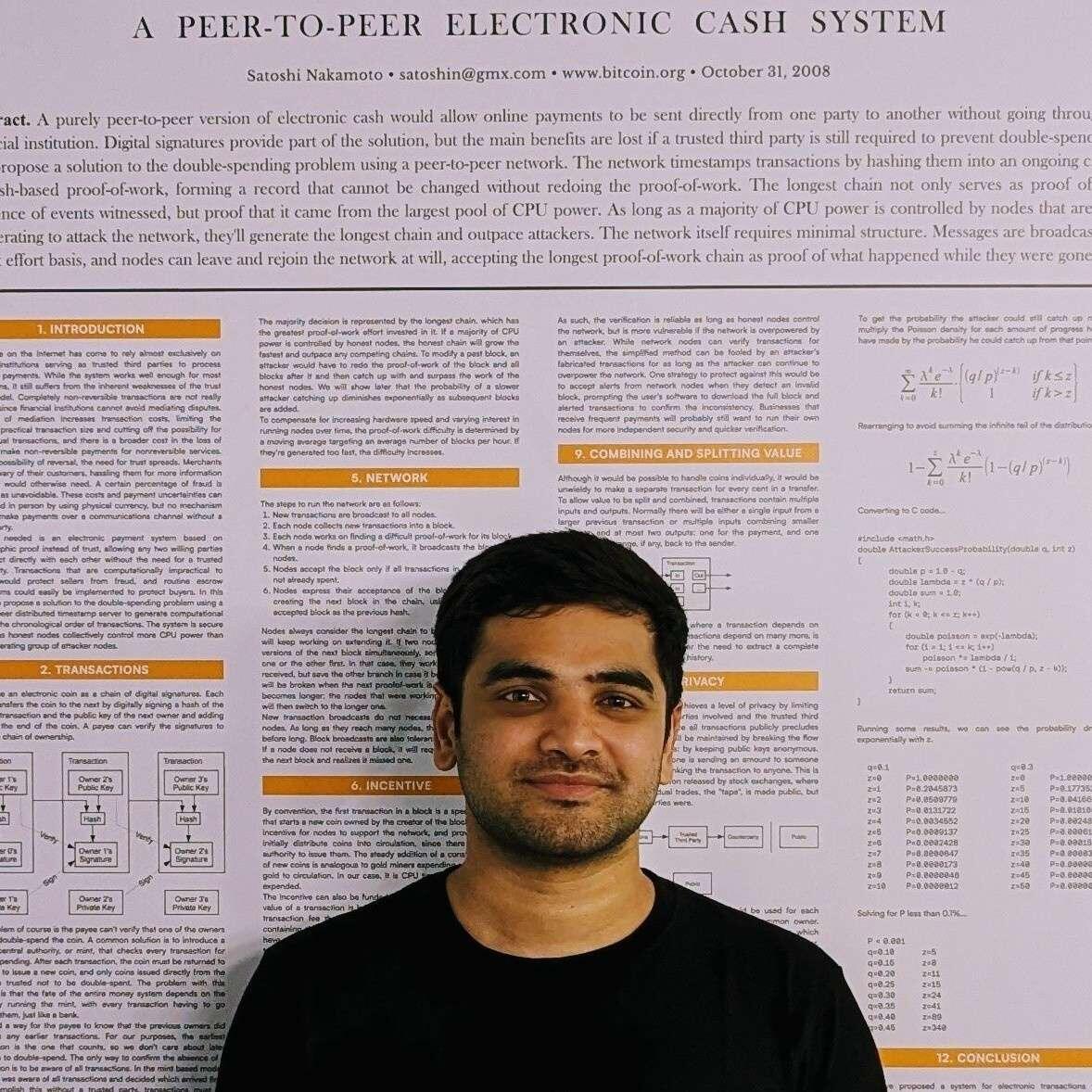
Sachin
npub1xn…43qnl
2024-08-27 23:13:04
Author Public Key
npub1xnc64f432zx7pw4n7zrvf02mh4a4p7zej3gude52e92leqmw8ntqd43qnlPublished at
2024-08-27 23:13:04Event JSON
{
"id": "ed6939a824029537df3763c995e8e3d6227128668061025a7e8b6cb5be2bcc41",
"pubkey": "34f1aaa6b1508de0bab3f086c4bd5bbd7b50f8599451c6e68ac955fc836e3cd6",
"created_at": 1724800384,
"kind": 1,
"tags": [
[
"r",
"listr.lol"
]
],
"content": "If you're coming from Twitter Android and want to replicate the lists + custom feeds experience:\n\n1. Download Amethyst\n2. Go to the website listr.lol\n3. Create New list\n4. Give it a name\n5. Choose 'Named Follow Set - kind 30000'\n6. Add the npubs of people you want to add to the list.\n7. Make sure you select 'public' while adding them.\n8. Publish new list\n9. Go to Amethyst and press 'All Follows' on top.\n10. The list of npubs you created will be shown on the list of feeds.\n11. You can switch to a feed where you see posts only from those npubs.",
"sig": "988a879a8807a57a50d6f8524da59b88ae15185499cd8866bdbbca448ac6ca95604fef98ac14ed36a6afdc765d6fc2790da2d3be6e63e1d610e5e1c4b1e90174"
}