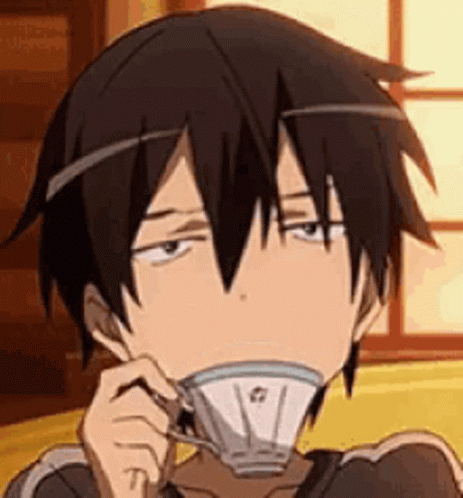arunesh on Nostr: In your settings on the left hamburger menu (clicking on your profile image on damus) ...
In your settings on the left hamburger menu (clicking on your profile image on damus) shows the relays you’re connected to. Turning on the rest and waiting for a while should do the trick. If you use multiple clients (damus is a nostr client, similarly there are others) try to connect to the same ones across different clients.
Published at
2023-02-02 10:22:48Event JSON
{
"id": "b14d932e086ec0bc3ac62daa326b0ed7857ce32ec55d896dfa1b7d69b8c5340c",
"pubkey": "b9399d10a3ee876c145905906fc0b10b04f6f008af67824595985e0e830f2004",
"created_at": 1675333368,
"kind": 1,
"tags": [
[
"e",
"f703cabc355331391afb00457862b4539fcda49142029ccbd3fb2a833d500afe"
],
[
"e",
"f0f47c22d89cbbd999c6d2776e883b3c142b49f8b18b302b1df0850814635d86"
],
[
"p",
"7ffc79d482c6a26db5fcf6b06541f6dbd13d8d110dd049d259b1cf4985a21d98"
]
],
"content": "In your settings on the left hamburger menu (clicking on your profile image on damus) shows the relays you’re connected to. Turning on the rest and waiting for a while should do the trick. If you use multiple clients (damus is a nostr client, similarly there are others) try to connect to the same ones across different clients.",
"sig": "2654e5bec5c22d2650ca573bbf18c9f6b6a47a115c9c8f963d53fecfe83b52a2abda278ff3f2e583b8e737f66752b440b7b4faf0b0d387d88c11e6b7198c4c5c"
}