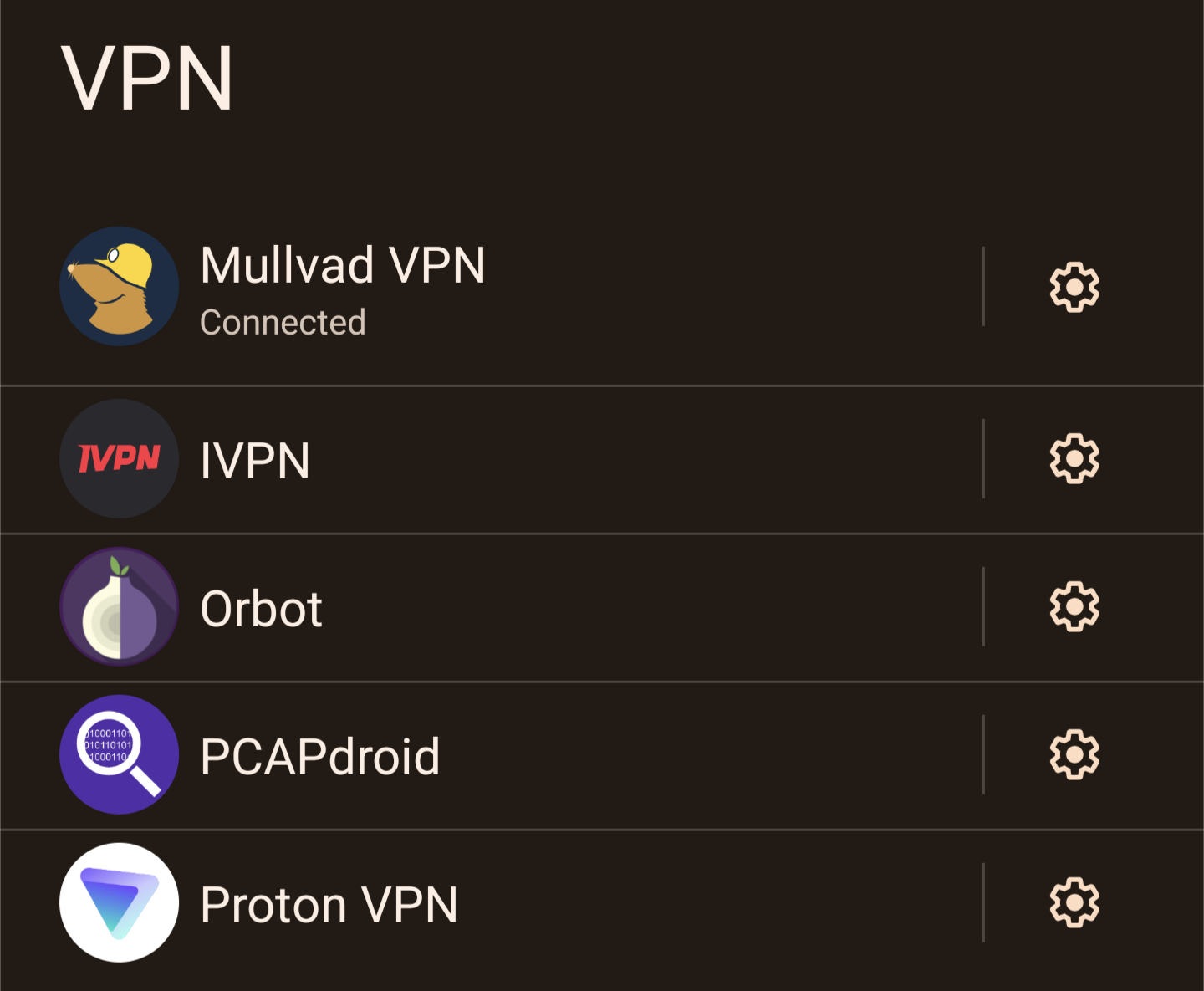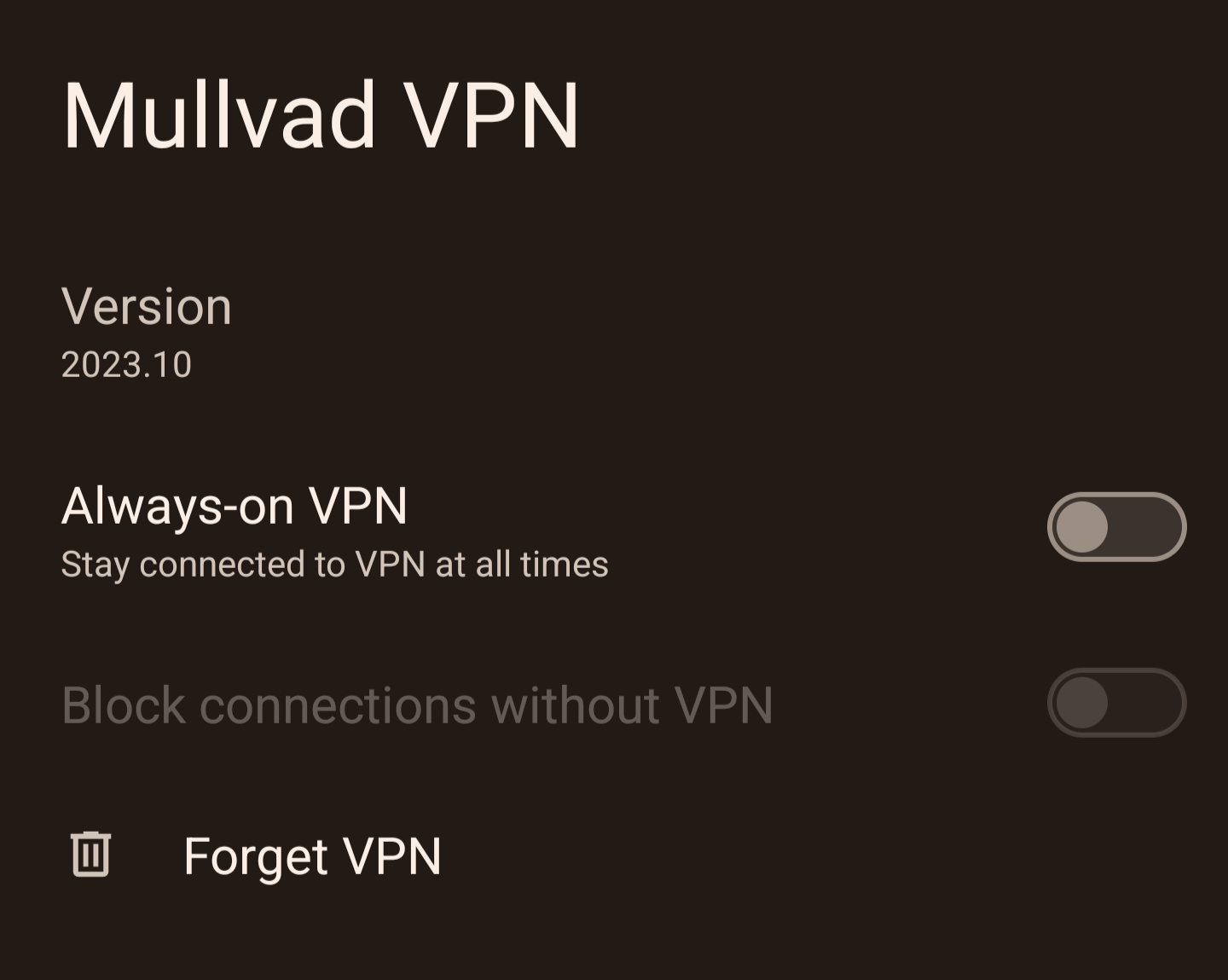Pablo Xannybar on Nostr: #Android #OPSEC protip: If you use GrapheneOS, the system level always on #VPN ...
#Android #OPSEC protip:
If you use GrapheneOS, the system level always on #VPN feature is enabled by default if you install a new VPN app.
While there's security reasons for this, it breaks split tunnelling and can cause other unexpected bugs that can be hard to troubleshoot if you don't know what's going on.
If any #GrapheneOS devs are watching this, a notification telling the user this is enabled and a setting to disable this automatic behaviour would be great, especially since the setting to disable always on VPN is buried in menus.
To disable the always on VPN feature for your VPN app on Graphene open the network settings > VPN then hit the gear icon and disable always on VPN.
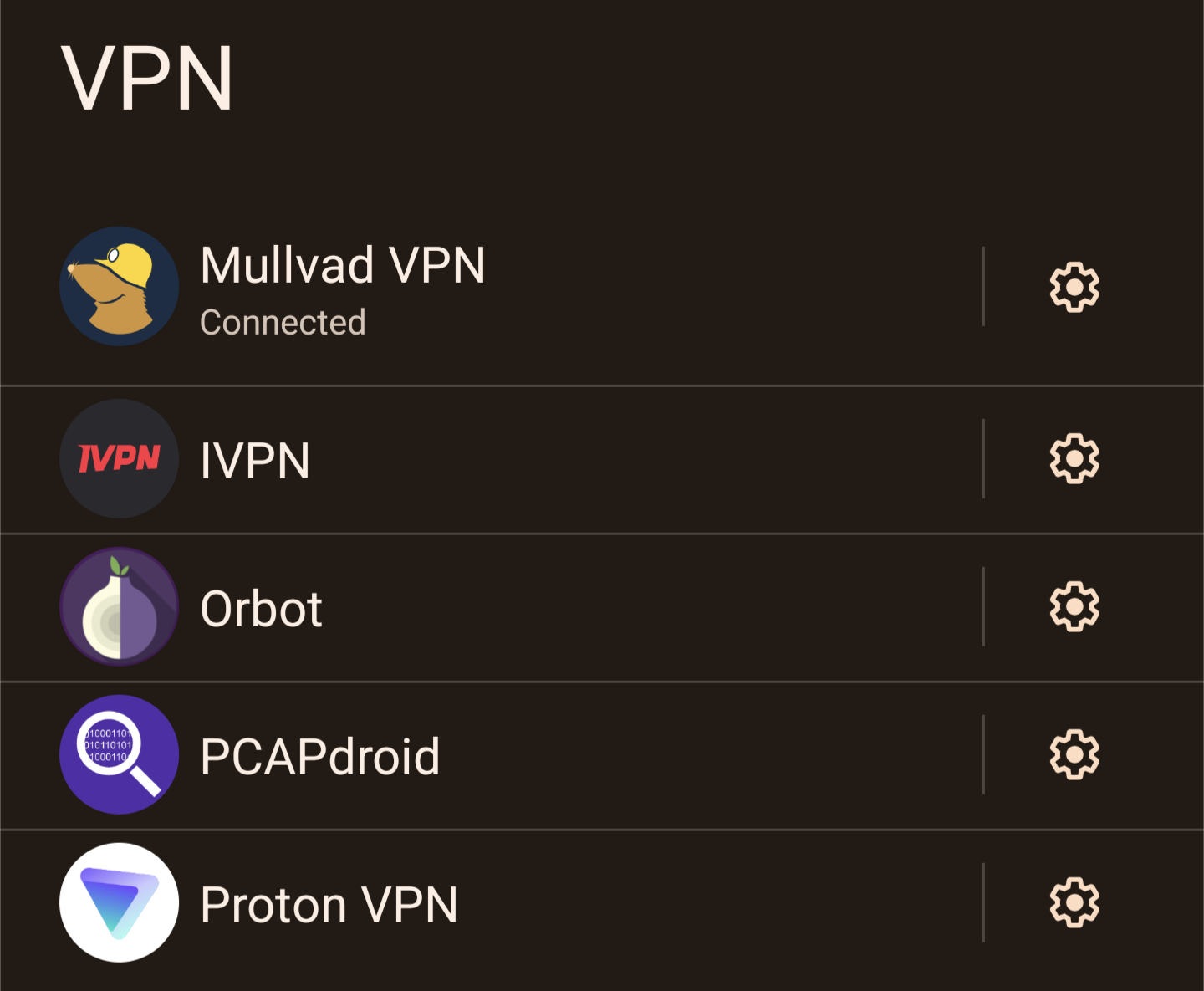
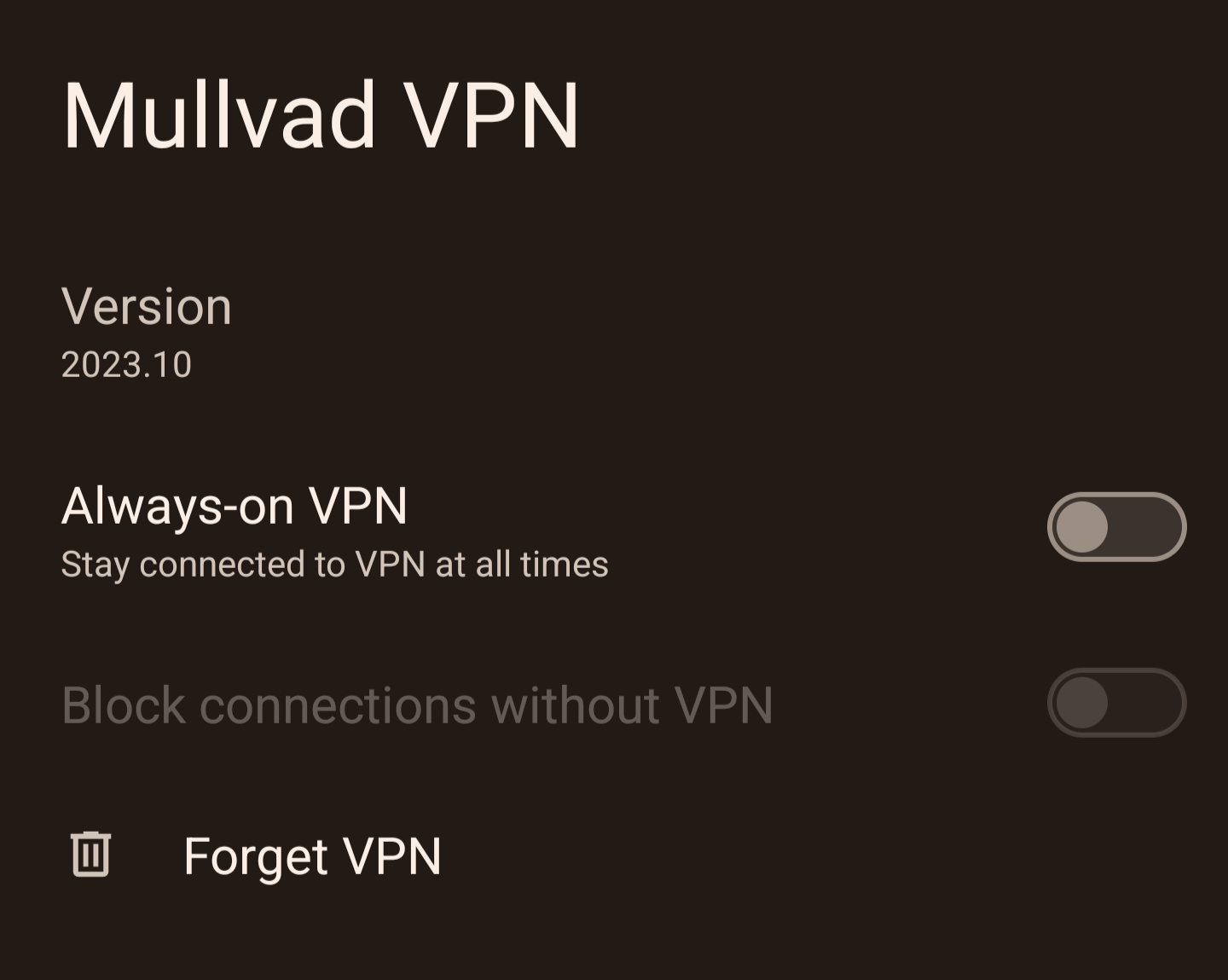
Published at
2024-02-16 10:57:08Event JSON
{
"id": "b7232c68fca5d647c5186242e329572dd53e644632f3ec4fd7e96547ebd13573",
"pubkey": "f0ff87e7796ba86fc84b4807b25a5dee206d724c6f61aa8853975a39deeeff58",
"created_at": 1708081028,
"kind": 1,
"tags": [
[
"t",
"Android"
],
[
"t",
"android"
],
[
"t",
"OPSEC"
],
[
"t",
"opsec"
],
[
"t",
"VPN"
],
[
"t",
"vpn"
],
[
"t",
"GrapheneOS"
],
[
"t",
"grapheneos"
],
[
"r",
"https://cdn.bitcoinku.sh/VPN_1.png"
],
[
"r",
"https://cdn.bitcoinku.sh/VPN_2.png"
]
],
"content": "#Android #OPSEC protip:\n\nIf you use GrapheneOS, the system level always on #VPN feature is enabled by default if you install a new VPN app.\n\nWhile there's security reasons for this, it breaks split tunnelling and can cause other unexpected bugs that can be hard to troubleshoot if you don't know what's going on.\n\nIf any #GrapheneOS devs are watching this, a notification telling the user this is enabled and a setting to disable this automatic behaviour would be great, especially since the setting to disable always on VPN is buried in menus.\n\nTo disable the always on VPN feature for your VPN app on Graphene open the network settings \u003e VPN then hit the gear icon and disable always on VPN.\n\nhttps://cdn.bitcoinku.sh/VPN_1.png\n\nhttps://cdn.bitcoinku.sh/VPN_2.png",
"sig": "2bda3a260eeb578d24140bcb411065fe0dccf71d20281416a984816cf7aa57bdf17faf4d8ba5ce98a0d6478771ed3a9bca35aa8d9110d5ba78210a6b24f86828"
}