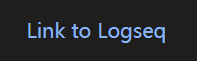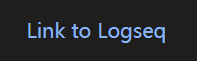Event JSON
{
"id": "bd8f1b3da459b812fedb01c8bd93c1d50d61d80386d67dda8fb280cbb496f7f7",
"pubkey": "4c234871be6c85a759d6a09dfe281ac0d8aef59545fd1e06a3b5be2306902093",
"created_at": 1688216001,
"kind": 1,
"tags": [
[
"p",
"d48e92e5c7ed3d60ca613d7f4ab5789fa538adcd106191b5b7c8568212d579b6",
"wss://relay.mostr.pub"
],
[
"p",
"277c6a290699ff0dd3474ade6851305ae20f5bdf2f15e1400c21d870b0475426",
"wss://relay.mostr.pub"
],
[
"e",
"0a568d1c5501a31ff514fe007be403d621b441ddae9177366f09b4cb9fda4149",
"wss://relay.mostr.pub",
"reply"
],
[
"mostr",
"https://mastodon.social/users/nhan/statuses/110638923895449156"
]
],
"content": "nostr:npub16j8f9ew8a57kpjnp84l54dtcn7jn3twdzpserddheptgyyk40xmqz80y7m It works for me. How did you do it?\n\nI copied a Logseq link and then select a piece of text and choose the link icon (or Ctrl + K in Windows). I clicked it and it opened the correct block in Logseq.\n\nhttps://files.mastodon.social/media_attachments/files/110/638/923/647/748/213/original/923b11571f440a4d.png",
"sig": "4f2954f30a7e47bb9417b640ac3ec2f8bb8122a3b6f9fa316f486c1a814cf931f67a30d5ca0a5e412c02ec532c9f16f3ff1e8528d9113c3587374ec8bcd2d564"
}