Before we begin, you may be asking yourself:
-An airgap setup? Why not use a HW? All the cool kidz on twatter use it!
Most of the cool kidz on twatter are paid chillz, some of the hardware wallets they promote are not even FOSS and as soon as they release a new model they stop supporting the older ones. This setup will give you better security and privacy than most HW, I am not selling you anything and it will not cost you shit.
-Why Bitcoin Core? Other wallets like Electrum are easier for an airgap setup.
I have nothing against Electrum, in fact I really like it, but I choose Bitcoin core because it is the most reviewed client. No more questions? Let's get started!
These steps can be done with 2 PCs (recommended), or if you only have one PC you can use a Linux distribution like tails.
The first step will be to download Bitcoin Core, verify the signatures and transfer it to a USB flash drive (since the second PC or when booting with tails will never be connected to the internet).
----------------------------------------
Offline PC or with Tails
Double click on bitcoin-qt which is located in bitcoin-22.0/bin/.
Bitcoin-qt will start and ask us where to save the data, just click ok, nothing will be downloaded as we are not even connected to the internet.
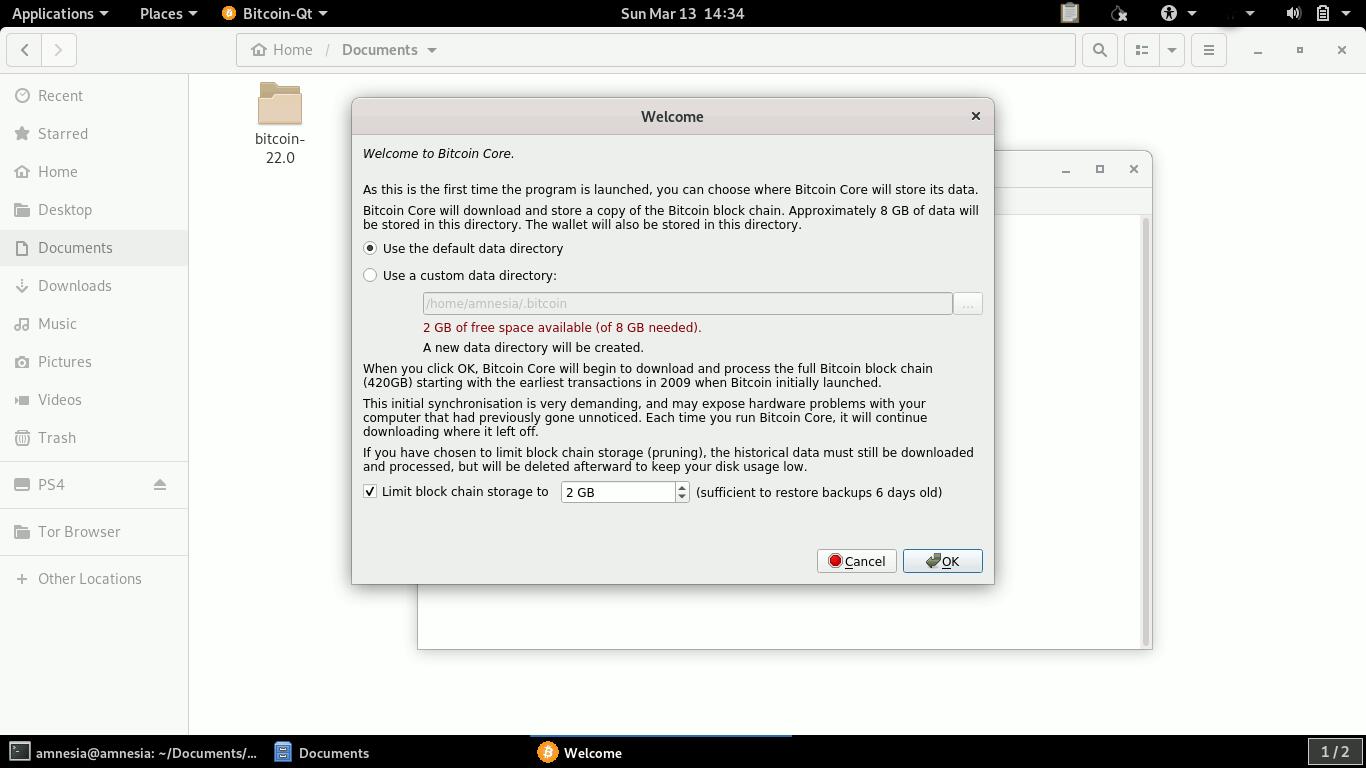
Create a new wallet, choose encryption and descriptor wallet:
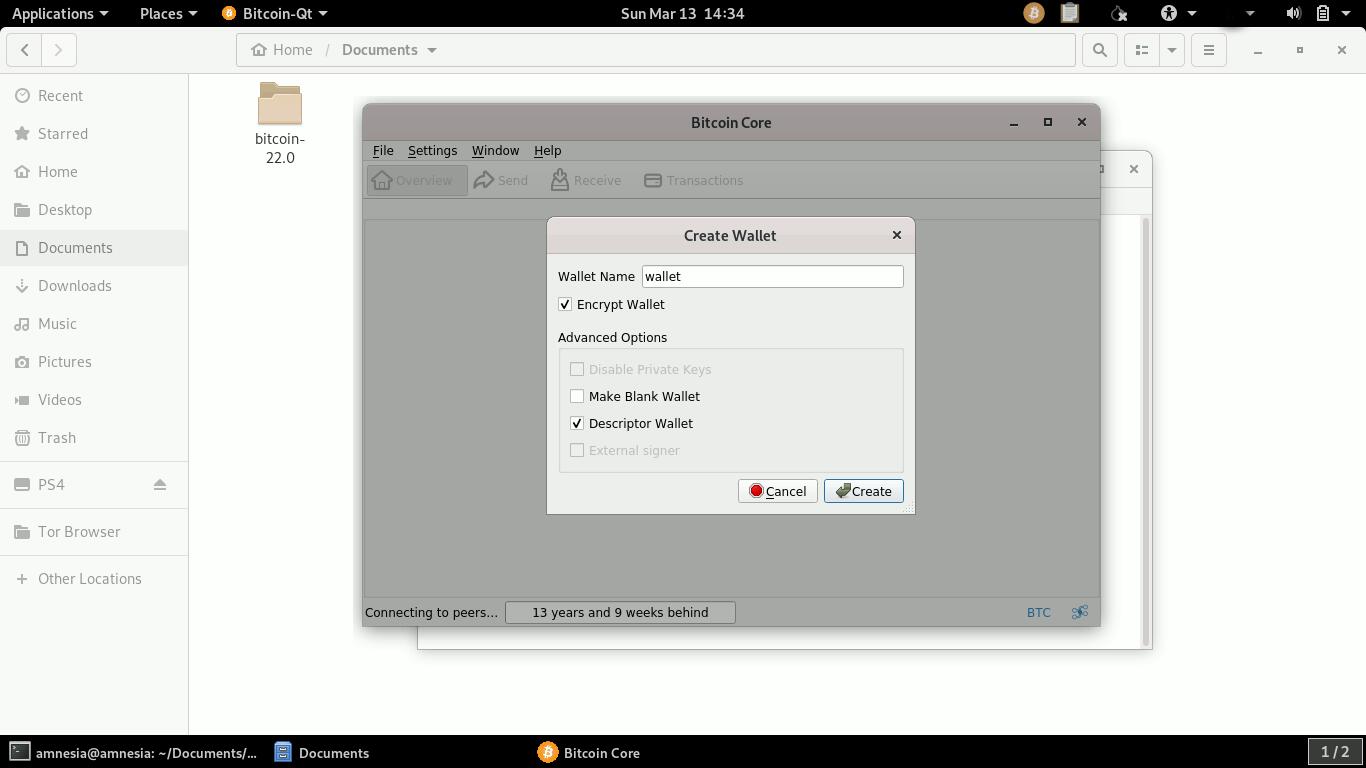
After creating the wallet, make a backup and save it to another device like a USB flash drive (if you are using tails, everything will be deleted after shutdown). To make a backup, just click on File -> Backup Wallet
Now we will get the information we need to create a watch wallet only.
Open the console (Window → Console or Ctrl+T) and type
listdescriptors
Note: This command is available since version 0.22.
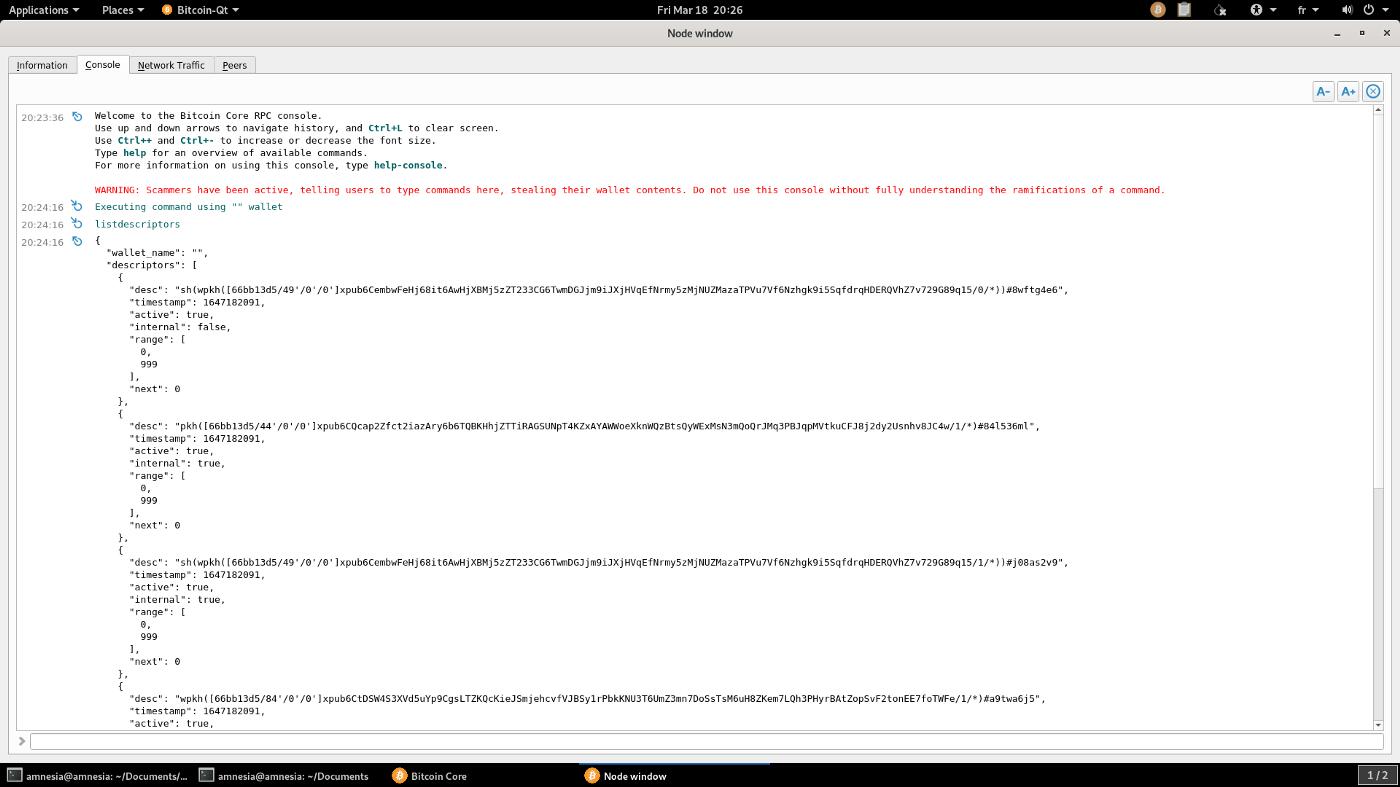
This command will give us a list of 6 descriptors in total. We will use those with path derivation 84'/0'/0. (We will use this derivation for native segwit, bech32 but you can copy the whole list and export all the descriptors.).
Copy both to a text file and save it to the USB stick, in this example my .txt file will look like this
{
"desc": "wpkh([66bb13d5/84'/0'/0']xpub6CtDSW4S3XVd5uYp9CgsLTZKQcKieJSmjehcvfVJBSy1rPbkKNU3T6UmZ3mn7DoSsTsM6uH8ZKem7LQh3PHyrBAtZopSvF2tonEE7foTWFe/1/*)#a9twa6j5",
"timestamp": 1647182091,
"active": true
"internal": true
"range": [
0,
999
],
"next": 0
},
{
"desc": "wpkh([66bb13d5/84'/0'/0']xpub6CtDSW4S3XVd5uYp9CgsLTZKQcKieJSmjehcvfVJBSy1rPbkKNU3T6UmZ3mn7DoSsTsM6uH8ZKem7LQh3PHyrBAtZopSvF2tonEE7foTWFe/0/*)#v3w0q0zv",
"timestamp": 1647182091,
"active": true,
"internal": false,
"range": [
0,
1000
],
"next": 1
}
One descriptor has the value internal:false, the other internal:true. Internal false provides the information needed for the watch-only wallet to generate receiving addresses, while internal true is for the change addresses.
We can now shut down the PC/Tails.
----------------------------------------
Online PC.
Your online PC must have Bitcoin Core installed and synchronized.
Create a watch wallet only: Select Disable Private Keys, Create Blank Wallet and Create Descriptor Wallet.
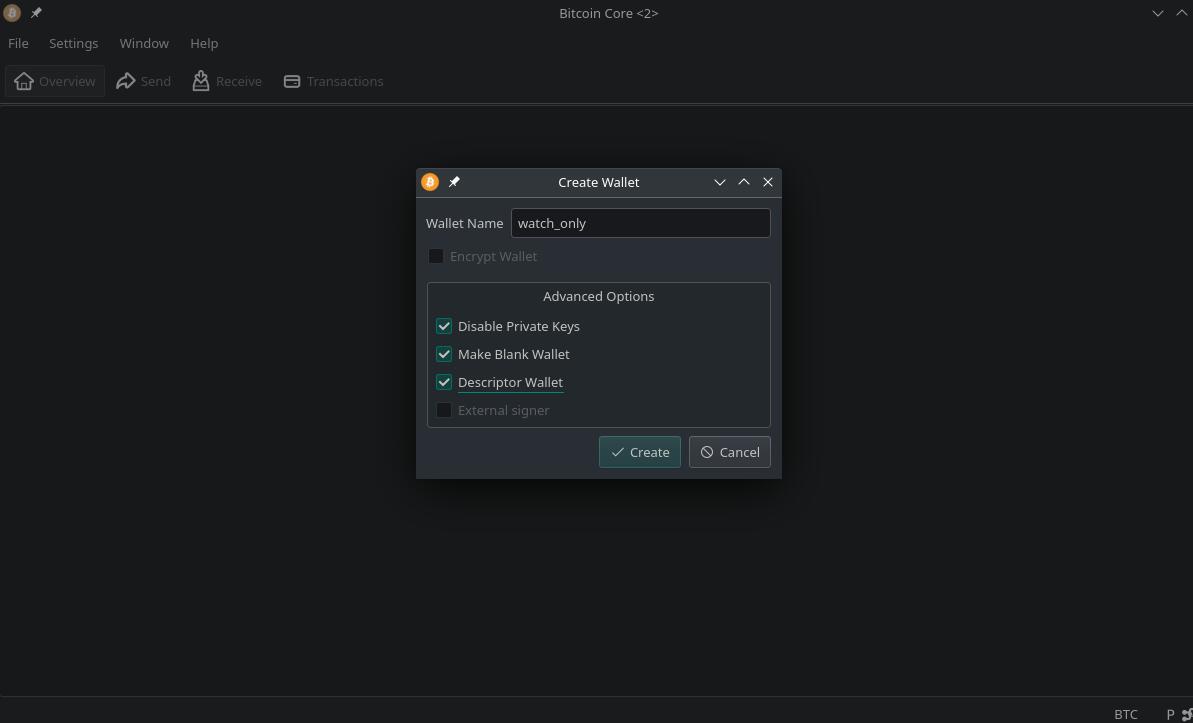
Open the .txt where you saved both descriptors, go to the console and import both descriptors with their timestamps using the importdescriptors command.
In my example the command will look like this
first descriptor:
importdescriptors "[{\"desc\": \"wpkh([66bb13d5/84'/0'/0']xpub6CtDSW4S3XVd5uYp9CgsLTZKQcKieJSmjehcvfVJBSy1rPbkKNU3T6UmZ3mn7DoSsTsM6uH8ZKem7LQh3PHyrBAtZopSvF2tonEE7foTWFe/1/*)#a9twa6j5\", \"range\": [0, 1000], \"timestamp\": 1647182091, \"internal\": true, \"watchonly\": true, \"active\": true}]"
Second descriptor:
importdescriptors "[{\"desc\": \"wpkh([66bb13d5/84'/0'/0']xpub6CtDSW4S3XVd5uYp9CgsLTZKQcKieJSmjehcvfVJBSy1rPbkKNU3T6UmZ3mn7DoSsTsM6uH8ZKem7LQh3PHyrBAtZopSvF2tonEE7foTWFe/0/*)#v3w0q0zv\", \"range\": [0, 1000], \"timestamp\": 1647182091, \"internal\": false, \"watchonly\": true, \"active\": true}]"
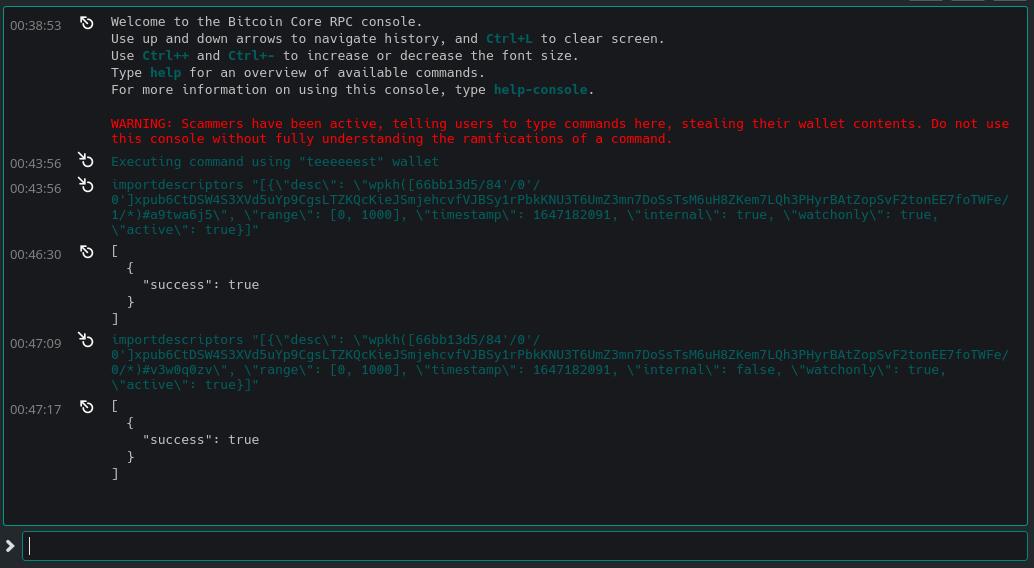
This will import the descriptor with an initial keypool of 1000 (which is the default), any new addresses you request will come from their descriptors. If all is correct it will return "success": true
After this, only our watch wallet will be fully functional, allowing us to receive payments and create unsigned transactions.
Before receiving any payment in the watch wallet only, please make sure you have the wallet.dat backup of the offline wallet.
When you want to spend your money, just do it as usual, enter the address to pay to, set the fees, click Create Unsigned and save. This will generate a .psbt file which we will copy to a USB stick to sign with the offline wallet.
----------------------------------------
Offline PC or with Tails
If you are booting with tails, you will need to copy the bitcoin client, copy the backup of wallet.dat into the bitcoin folder ~/.bitcoin/wallets/wallet.dat
File→Load PSBT from file
Review the information and click Sign Transaction.
Once the transaction has been signed, click Save and save the signed PSBT file to the USB flash drive.
----------------------------------------
Online PC
File→Load psbt from file
Click Broadcast Tx and Done
