Using SDRs on an Android Device (SDRs = Software Defined Radios)
You can run an SDR on an android device with a low cost SDR dongle such as the RTL-SDR. You can even do this on GrapheneOS with software available from the Obtainium app store.
Supplies needed:
⚡Android device
⚡SDR dongle
⚡RTL SDR Driver (from app store)
⚡RF Analyzer App (from app Store)
⚡Wire for antenna
#sdr #android #grapheneos #graphene #rtlsdr #rf #rtl #ham #hamradio #aprs #amateurradio #obtainium
https://youtu.be/COUb3Twd3B4
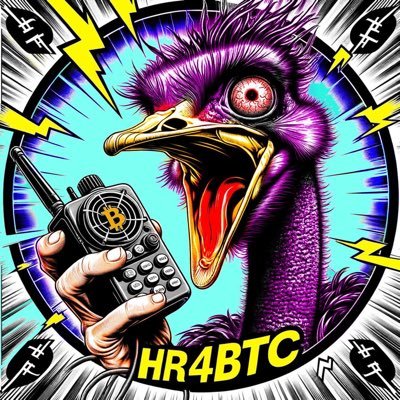
HR4BTC / HR4BTC aka HamRadio4Bitcoin
npub1ya…4x9ty
2024-07-09 16:10:36
Author Public Key
npub1ya20ep3dd0qt0suhzprxztv5y43arqwps73ercvqa44sp7qw0edsp4x9tyPublished at
2024-07-09 16:10:36Event JSON
{
"id": "15abd4a2339dd1e1308b89b4e45639d74120477ddb86469d5480885f82c44812",
"pubkey": "2754fc862d6bc0b7c3971046612d942563d181c187a391e180ed6b00f80e7e5b",
"created_at": 1720541436,
"kind": 1,
"tags": [
[
"t",
"sdr"
],
[
"t",
"android"
],
[
"t",
"grapheneos"
],
[
"t",
"grapheneos"
],
[
"t",
"rtlsdr"
],
[
"t",
"rf"
],
[
"t",
"rtlsdr"
],
[
"t",
"ham"
],
[
"t",
"hamradio"
],
[
"t",
"aprs"
],
[
"t",
"amateurradio"
],
[
"t",
"obtainium"
],
[
"r",
"https://youtu.be/COUb3Twd3B4"
]
],
"content": "Using SDRs on an Android Device (SDRs = Software Defined Radios)\n\nYou can run an SDR on an android device with a low cost SDR dongle such as the RTL-SDR. You can even do this on GrapheneOS with software available from the Obtainium app store.\n\nSupplies needed:\n\n⚡Android device\n⚡SDR dongle\n⚡RTL SDR Driver (from app store)\n⚡RF Analyzer App (from app Store)\n⚡Wire for antenna\n\n#sdr #android #grapheneos #graphene #rtlsdr #rf #rtl #ham #hamradio #aprs #amateurradio #obtainium\n\nhttps://youtu.be/COUb3Twd3B4",
"sig": "ef3381104e8760c8e1a1c97cc5a6fec989bc618128ce284ae4acc8d821f4c959379a0742015248c6a83b18bf5f8d44937fb82b7ab3f49dd0da98c8be571b7597"
}