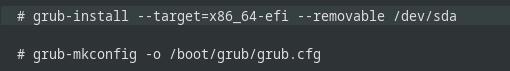Event JSON
{
"id": "1aa9339b6cf6714bfc1670972f2c5b208c006f7bd19f99c457b3f68cf44c2843",
"pubkey": "d700b041fc312a761a11015ff547a5527d2a79e12a0e30fac510a4e2a9705e69",
"created_at": 1708483600,
"kind": 1,
"tags": [
[
"t",
"Linux"
],
[
"t",
"linux"
],
[
"t",
"BlockstreamGreen"
],
[
"t",
"blockstreamgreen"
],
[
"t",
"BlockstreamJade"
],
[
"t",
"blockstreamjade"
],
[
"t",
"LightningNetwork"
],
[
"t",
"lightningnetwork"
],
[
"t",
"LiquidNetwork"
],
[
"t",
"liquidnetwork"
],
[
"t",
"Bitcoin"
],
[
"t",
"bitcoin"
]
],
"content": "A video guide on how to:\n1. Install #Linux in a USB stick that will run almost in every hardware.\n2. Create a backup of this installation. \n3. Install #BlockstreamGreen wallet and configure it to use #BlockstreamJade\n\nhttps://www.youtube.com/watch?v=cRTbhb6cQNg\n\nThis installation is done in a virtual machine. It is possible to use virtualbox or qemu/kvm.\nThe partition setup is done using LVM on LUKS.\n\nOne note on grub. When installing grub for Legacy BIOS, install it for UEFI too.\n\nhttps://image.nostr.build/7f7fcc8659d12f86848f8b2dd2a409f14fc3956d3e5fda46ec768c0761ff6d49.jpg\n\nMore: \nhttps://github.com/maximusmaximalistus/bitcoin-articles/blob/main/0002_debian-01.md\nhttps://github.com/maximusmaximalistus/bitcoin-articles/blob/main/0002_debian-02.md\nhttps://github.com/maximusmaximalistus/bitcoin-articles/blob/main/0003_debian-03.md\n\n#LightningNetwork #LiquidNetwork #Bitcoin",
"sig": "cf3220447e6f74992158726c8b0b665b21c91ea22d1c5171458f29d41c04ead82b9e43a9a375d9dc846cded4abc9fe6e3c4063386b46bbdee01cb48ae48e47fb"
}