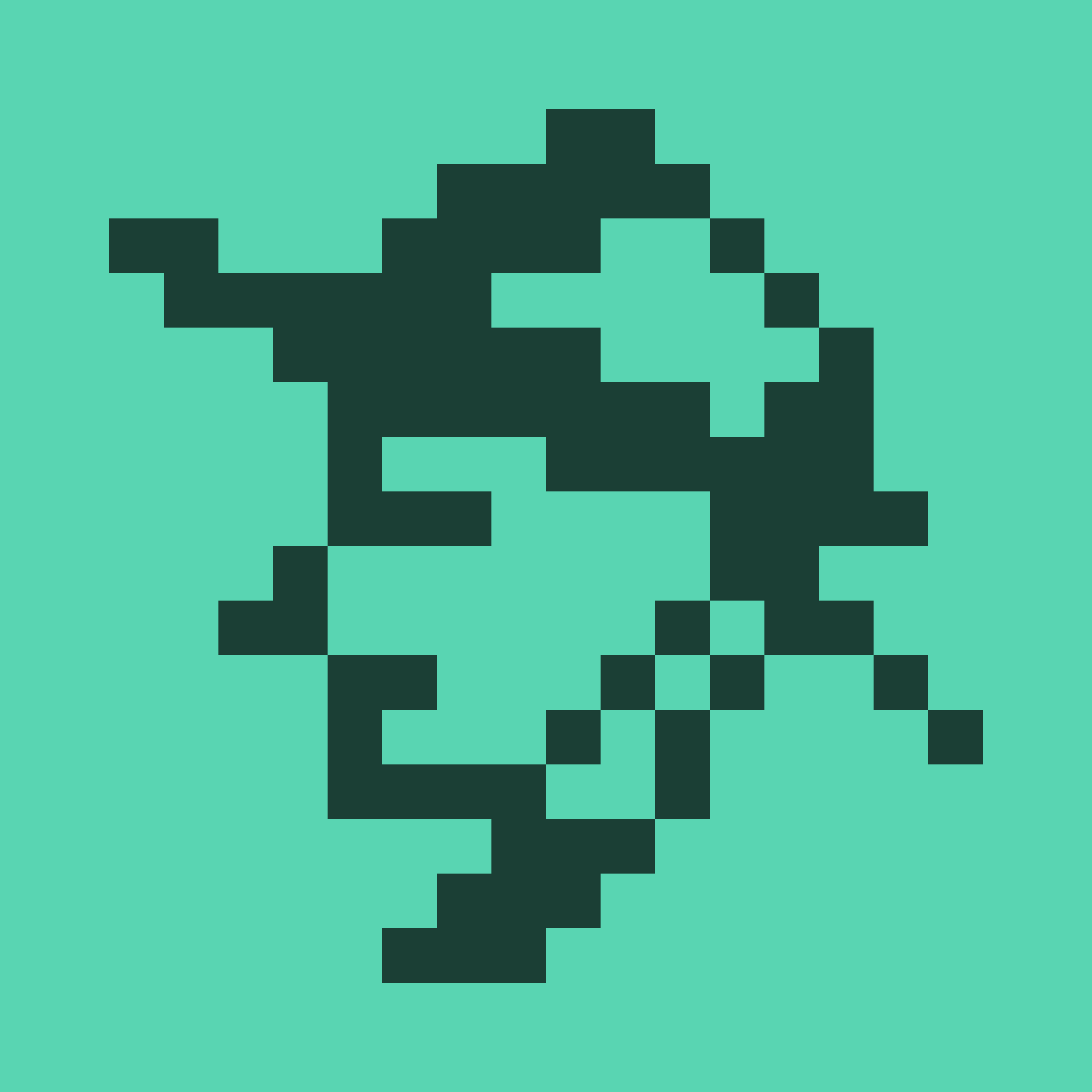Ju Lee Ho ⚡🌱 on Nostr: 4/ After assigning interfaces, you can access the web interface from any device on ...
4/ After assigning interfaces, you can access the web interface from any device on your LAN using the IP address of your pfSense LAN interface. You can then use the setup wizard to configure some basic settings such as hostname, domain name, time zone, DNS servers, etc. You can also change your admin password here. #pfsense #webinterface #wizard 🧙♂️
Published at
2023-04-27 14:14:26Event JSON
{
"id": "80bc1f37e325df3c17b547059a78bebad742a4492922189ffb1d4b93e3d4dfc0",
"pubkey": "9e755e9b6a22f3681326f0c58864d671977e453171e199ba69e9c32a53d25e67",
"created_at": 1682604866,
"kind": 1,
"tags": [
[
"p",
"9e755e9b6a22f3681326f0c58864d671977e453171e199ba69e9c32a53d25e67",
"wss://eden.nostr.land"
],
[
"e",
"a210dba37dae17b525217233254b2797ce16b70b735661703c5c841ea59ed7db",
"wss://eden.nostr.land",
"reply"
],
[
"client",
"coracle"
]
],
"content": "4/ After assigning interfaces, you can access the web interface from any device on your LAN using the IP address of your pfSense LAN interface. You can then use the setup wizard to configure some basic settings such as hostname, domain name, time zone, DNS servers, etc. You can also change your admin password here. #pfsense #webinterface #wizard 🧙♂️",
"sig": "b4e70bc690620ff7fdeb775fc22350fde457bf7cb1dec06bf509ae2d10f4bbac796114f519490fe85a38584a858f0d78bb8d6d43aa15c4db5cc09529ee898212"
}