To prevent this:
1 - Go to the Google website and sign in to your account.
2 - Click on your account icon in the top right corner of the screen.
3 - Select "My Account".
4 - Click on the "Privacy and personalization" tab.
5 - Scroll down to the "Bard activity" section.
abc
npub1fs…gps0j
2023-10-25 08:31:09
in reply to nevent1q…k5h5
Author Public Key
npub1fsdhfmhvzw0zrw2ltwxhm33ke3ckqckffrnl66whlwt9cp7anurqagps0jPublished at
2023-10-25 08:31:09Event JSON
{
"id": "91ba5410fc30c907fdf6c9a0ce083c793e51dae8d38aa661bdfba3fc3dfb80a9",
"pubkey": "4c1b74eeec139e21b95f5b8d7dc636cc716062c948e7fd69d7fb965c07dd9f06",
"created_at": 1698222669,
"kind": 1,
"tags": [
[
"e",
"5debd28e4fcf02102265b7c421818f958d68b78432a6fe0787bbec9085c930a7",
"",
"reply"
],
[
"p",
"4c1b74eeec139e21b95f5b8d7dc636cc716062c948e7fd69d7fb965c07dd9f06"
]
],
"content": "To prevent this:\n\n1 - Go to the Google website and sign in to your account.\n2 - Click on your account icon in the top right corner of the screen.\n3 - Select \"My Account\".\n4 - Click on the \"Privacy and personalization\" tab.\n5 - Scroll down to the \"Bard activity\" section.",
"sig": "c62366d65345aafb0684496793a790ccbe09bd05637a8c55c1b5a8949062b5c04d8c10bf166d3dfc5b756a87e0fd1e6a8c0c4d7ef4b9ad532e0fa9fc7a51469c"
}