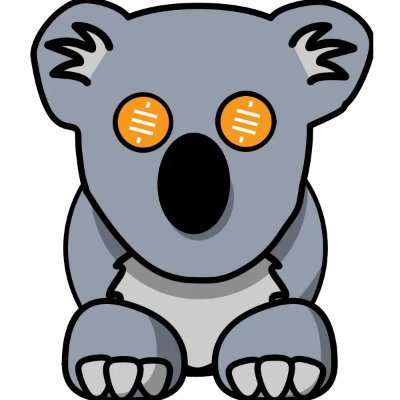KoalaSat on Nostr: 1: Let's use nivo to create a Depth Chart with the results. The line of the left ...
1: Let's use nivo to create a Depth Chart with the results. The line of the left would be the buy options, identified by the tag 'k' = 'buy' and the right line will be the sell options identified but the tag 'k' = 'sell', the x axis will be the value of the tag 'premium'and the y axis will be in BTC, based on the amount ('fa' tag) with the reverse exchange rate applied (the idea is to transform all currencies to BTC). Place this chart right above the filters component
Published at
2025-04-29 14:19:36Event JSON
{
"id": "947d15f2ec9dd95361ac852ead17138e14b1f52a0eb8d6aad8fa541666f315cc",
"pubkey": "645681b9d067b1a362c4bee8ddff987d2466d49905c26cb8fec5e6fb73af5c84",
"created_at": 1745936376,
"kind": 1,
"tags": [
[
"e",
"fbd051ff0b9812bf608bb09feb6d8fa9c6d4c894816b346273e13dde1180e1e3",
"",
"root"
],
[
"e",
"7cae05082425a13ae32d66aeb5069fc1f6e2a9685dbfa76c776cc0ca7d91b063"
],
[
"e",
"0926d77c72d0c457fe35b6794bda0f811a9d718372377e485760445d70bacdb4",
"",
"reply"
],
[
"p",
"645681b9d067b1a362c4bee8ddff987d2466d49905c26cb8fec5e6fb73af5c84"
],
[
"p",
"8ee587eea2014cd86d0d2f70e8dfb4e78f80ce560aa693b531bbd9334b6e55d6"
]
],
"content": "1: Let's use nivo to create a Depth Chart with the results. The line of the left would be the buy options, identified by the tag 'k' = 'buy' and the right line will be the sell options identified but the tag 'k' = 'sell', the x axis will be the value of the tag 'premium'and the y axis will be in BTC, based on the amount ('fa' tag) with the reverse exchange rate applied (the idea is to transform all currencies to BTC). Place this chart right above the filters component",
"sig": "f16749ffa0a1321af2d2f3fa2bc50a0f32a34c3f162983cd2361c0822069e0bee57b3053e2574e18a634e01462cec39aae1e5eecd940fa71518cbacdce334dd9"
}