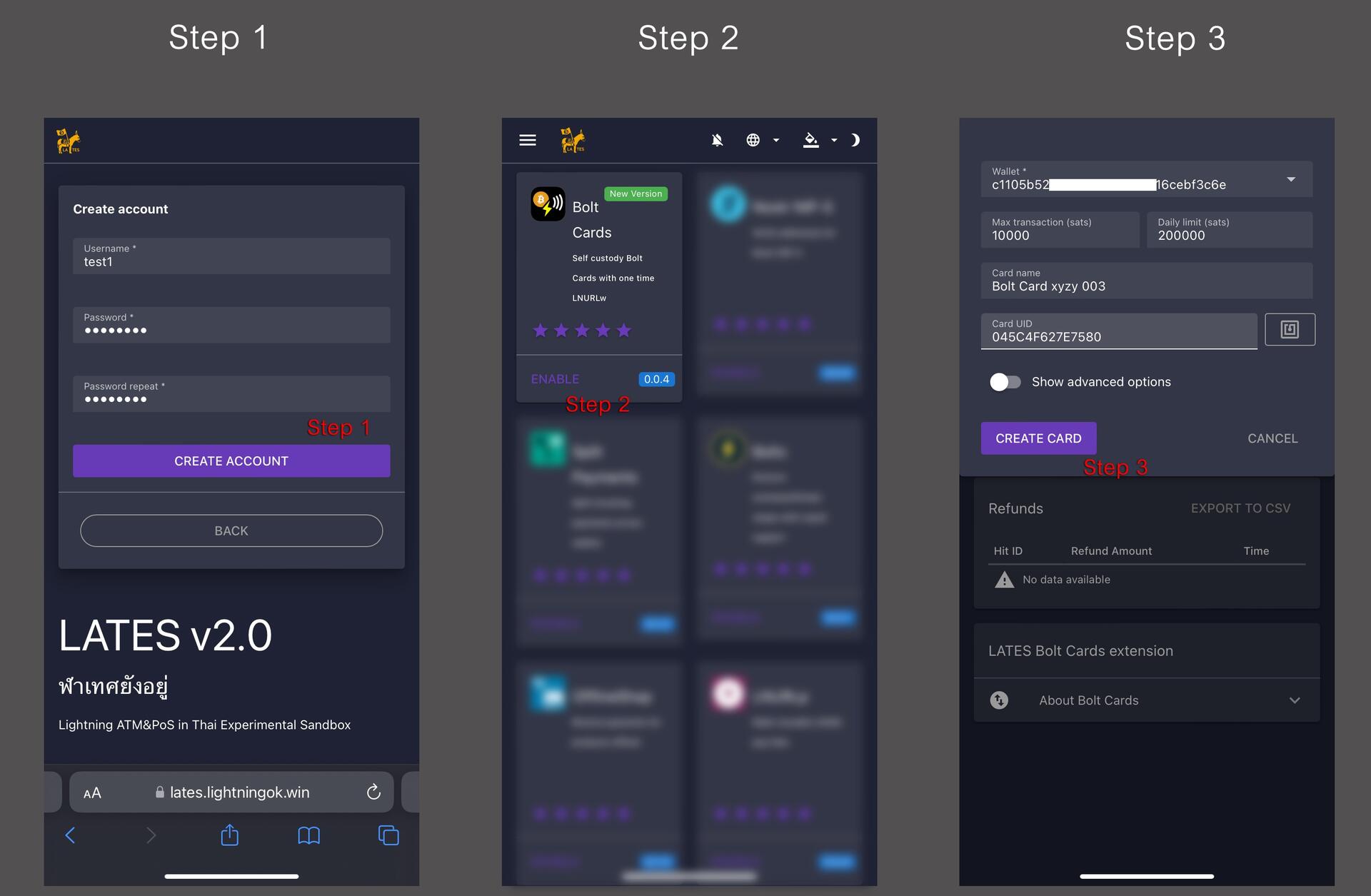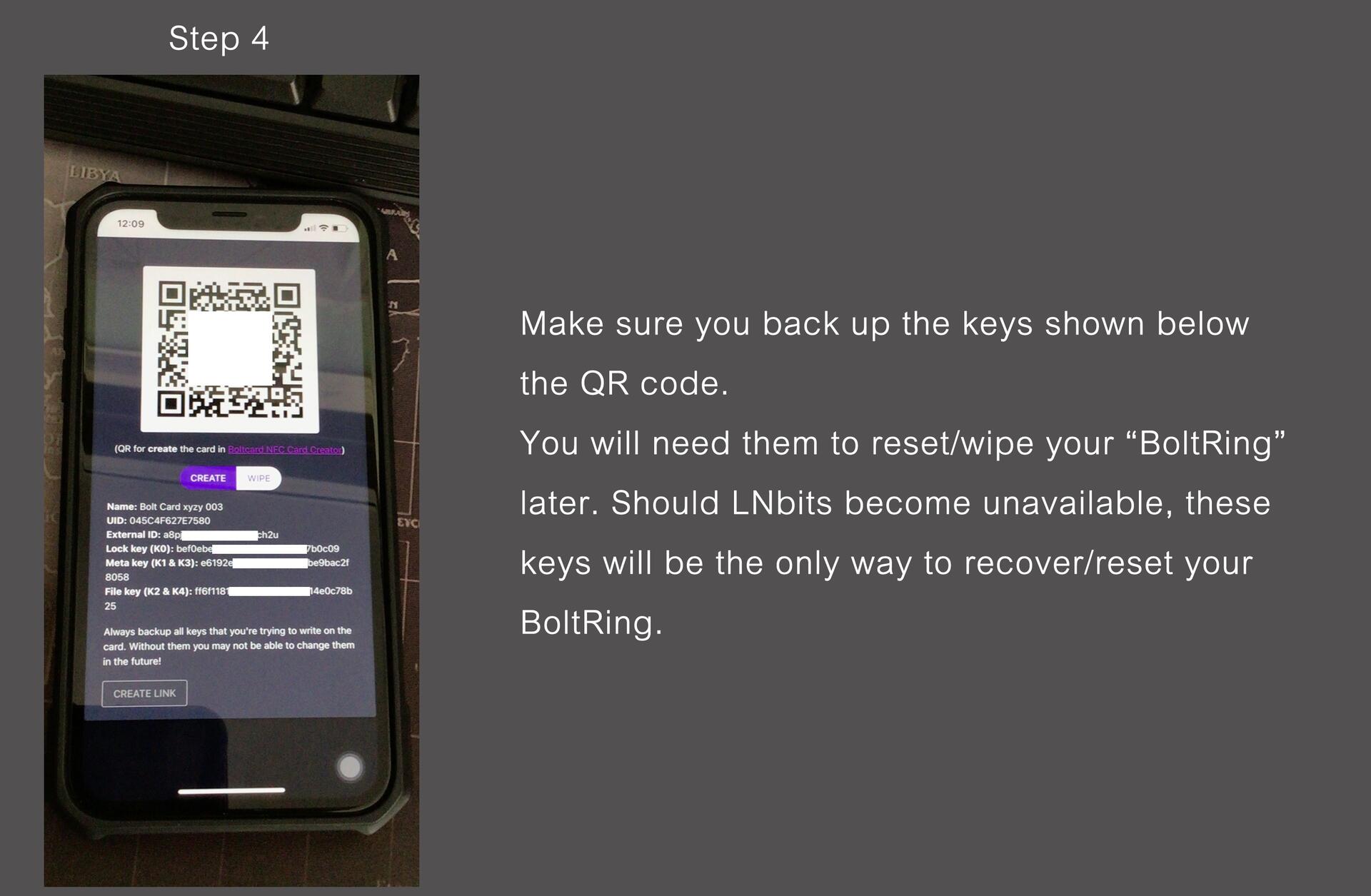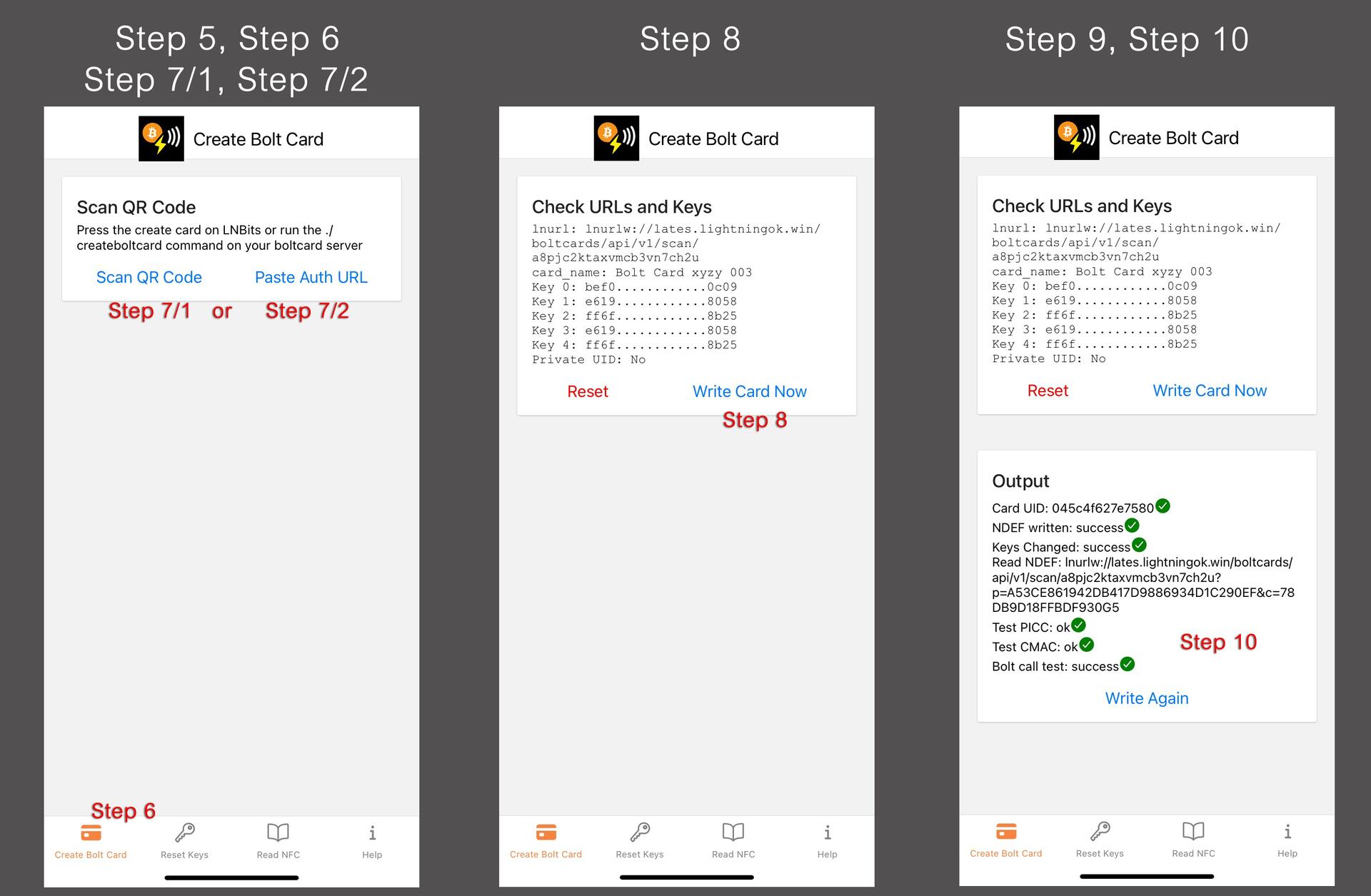BoltRing on Nostr: Step by Step Setup #BoltRing with #LNbits ⚡️Lightning wallet Table of contents ...
Step by Step Setup #BoltRing with #LNbits ⚡️Lightning wallet
Table of contents
LNbits Setup
Step 1 - Create an LNbits Wallet and Fund Your Wallet
Step 2 - Install Extension "Bolt Card"
Step 3 - Create Bolt Card Service
Step 4 - Scan the shown "QR code" Or click "Create Link"
**Go to App Bolt Card Creator/Programmer**
Bolt Card Creator/Programmer (Android/iPhone) Setup
Step 5 - Go to App Bolt Card Creator/Programmer
Step 6 - Tap "Create Bolt Card"
Step 7/1 - Tap "Scan QR Code" and scan the LNbits card creation QR code (for Scan QR Code)
Step 7/2 - Tap "Paste Auth URL" and Paste the LNbits card creation Create Link (for Create Link)
Step 8 - Tap "WRITE CARD NOW"
Step 9 - Pairing BoltRing by tapping it to phone
Step 10 - Verify that the app Output section shows all the green checkmarks
**BoltRing is now ready for use.**
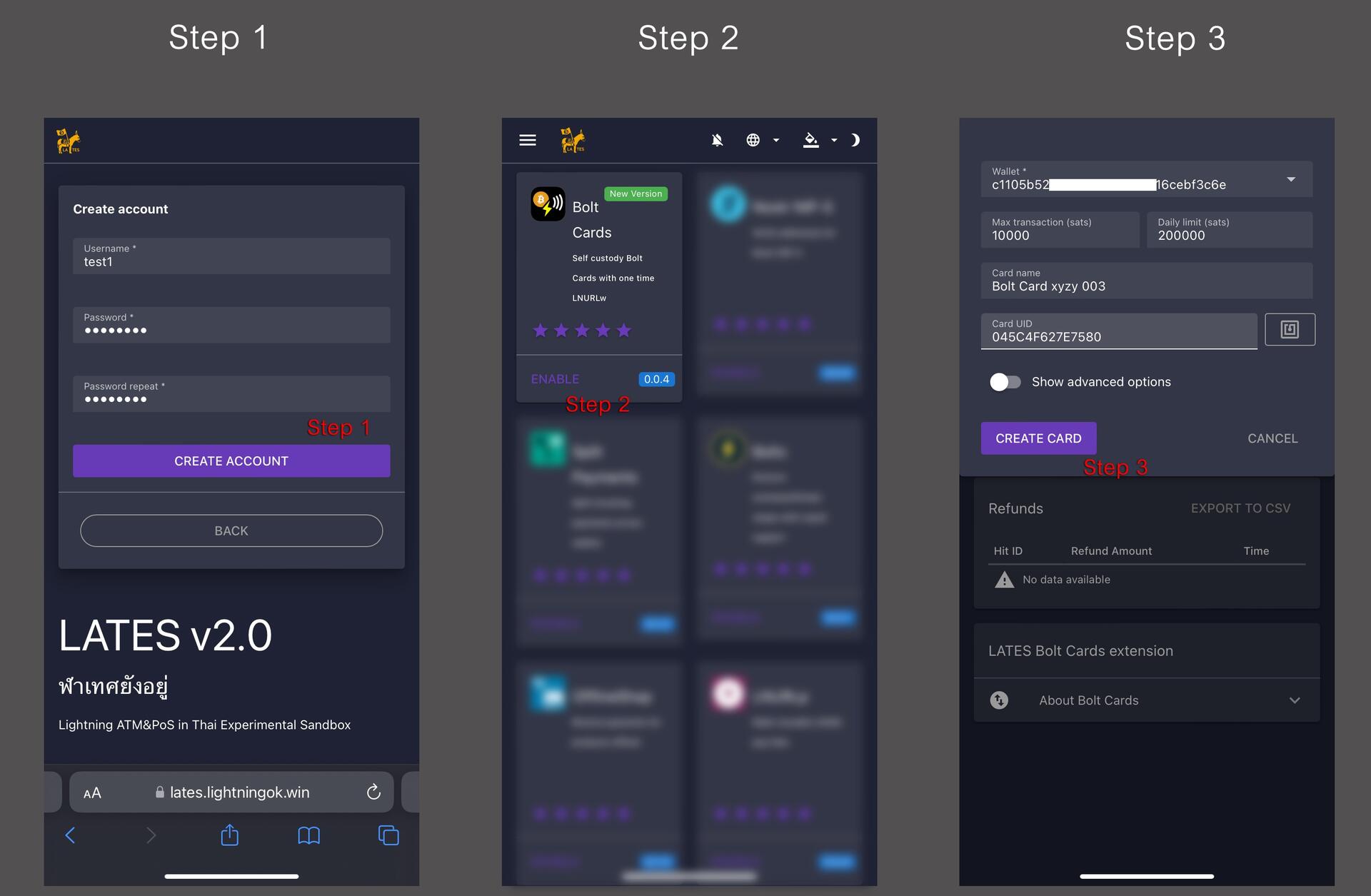
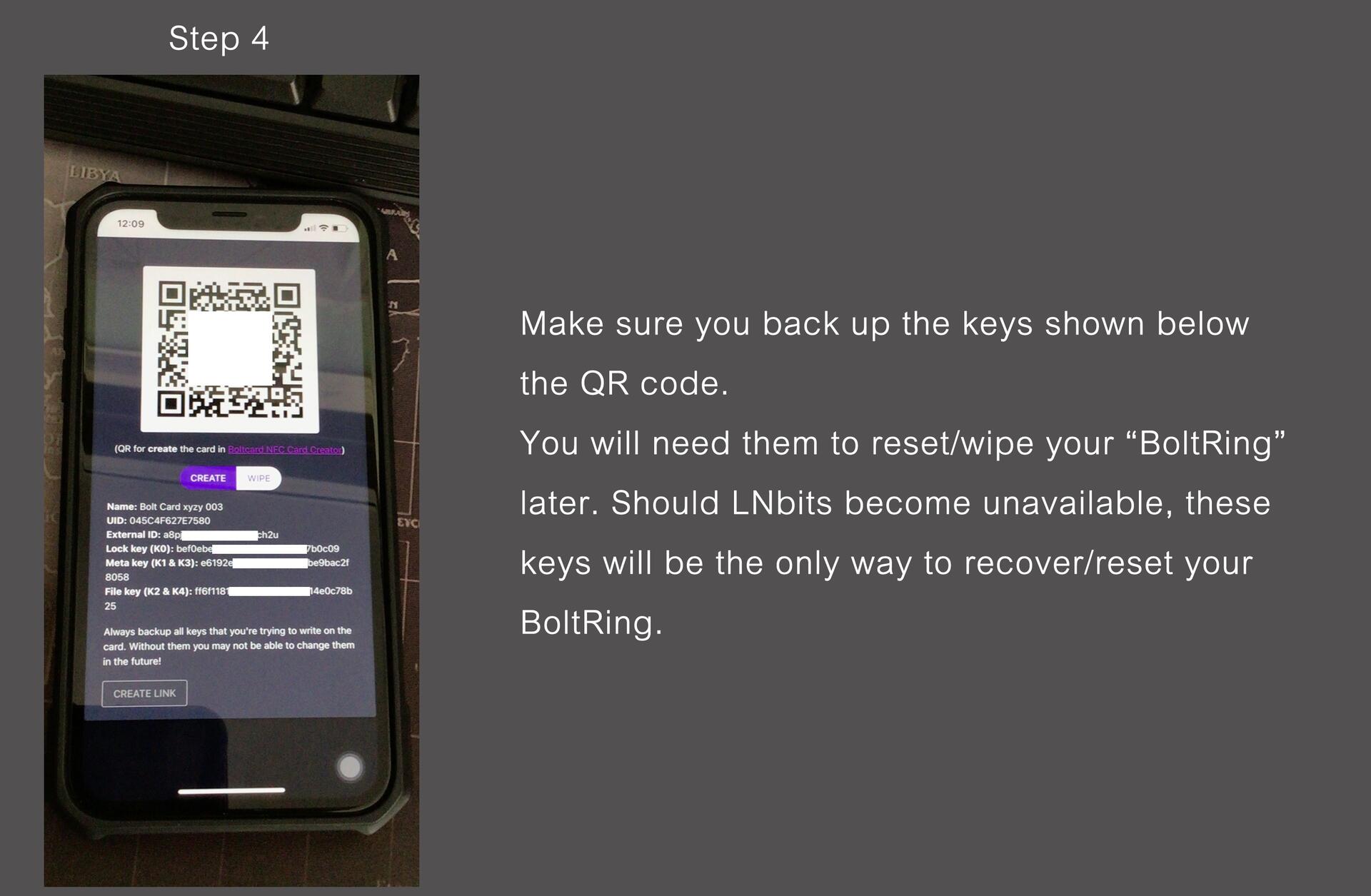
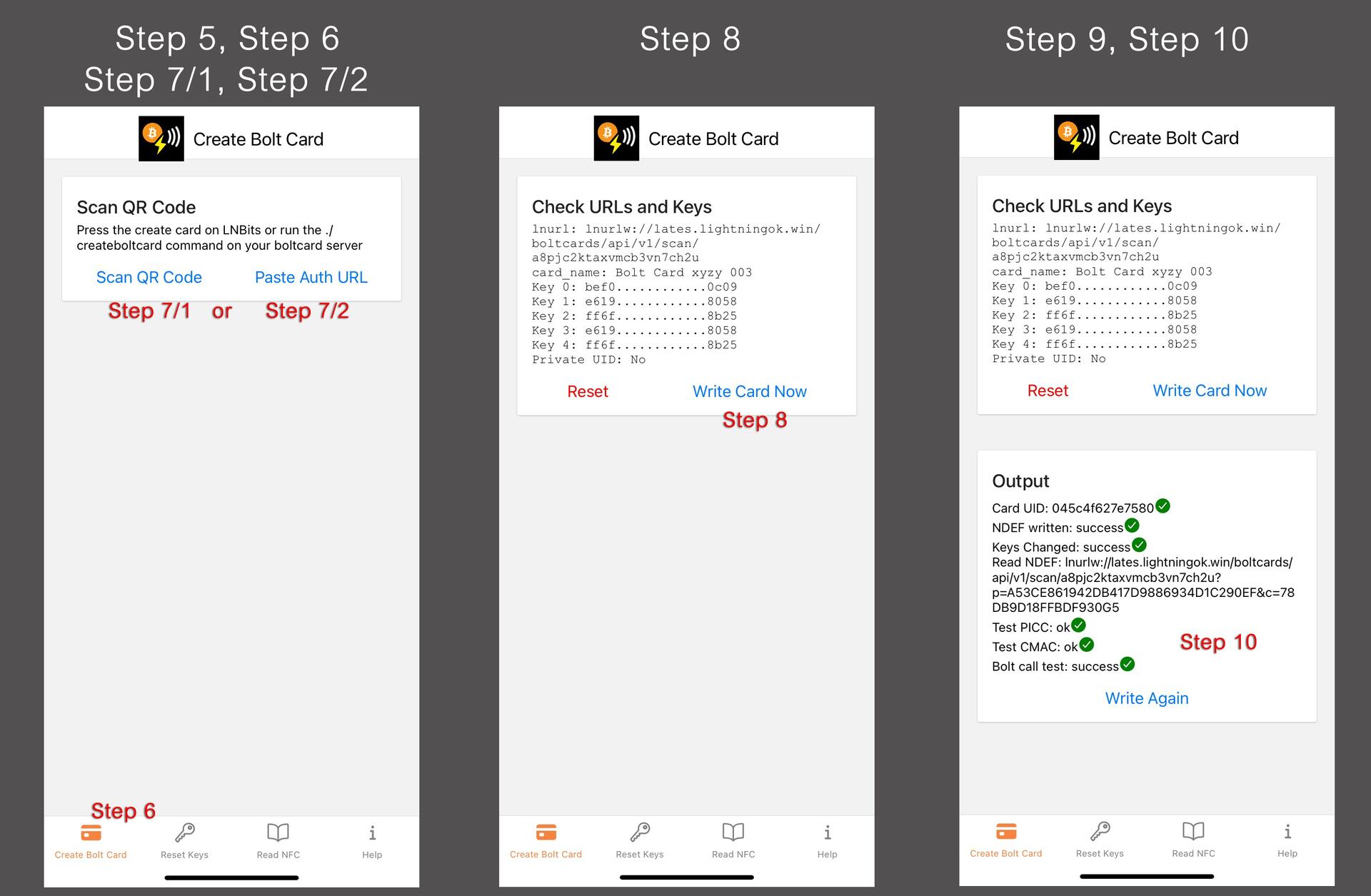

#Lightning #LNbits
Published at
2024-09-04 08:18:36Event JSON
{
"id": "9a083d0ffd16685975ac496af19fc1254baaac95c4de37aa69c3206a0b5c8db7",
"pubkey": "8471a3dc4610e9558032a458af2b3502def2bb59bd3dbe5d45a73ffbea18376e",
"created_at": 1725437916,
"kind": 1,
"tags": [
[
"t",
"BoltRing"
],
[
"t",
"LNbits"
],
[
"t",
"Lightning"
]
],
"content": "Step by Step Setup #BoltRing with #LNbits ⚡️Lightning wallet \n\nTable of contents\nLNbits Setup\nStep 1 - Create an LNbits Wallet and Fund Your Wallet\nStep 2 - Install Extension \"Bolt Card\"\nStep 3 - Create Bolt Card Service\nStep 4 - Scan the shown \"QR code\" Or click \"Create Link\"\n**Go to App Bolt Card Creator/Programmer**\n\nBolt Card Creator/Programmer (Android/iPhone) Setup\nStep 5 - Go to App Bolt Card Creator/Programmer\nStep 6 - Tap \"Create Bolt Card\"\nStep 7/1 - Tap \"Scan QR Code\" and scan the LNbits card creation QR code (for Scan QR Code)\nStep 7/2 - Tap \"Paste Auth URL\" and Paste the LNbits card creation Create Link (for Create Link)\nStep 8 - Tap \"WRITE CARD NOW\"\nStep 9 - Pairing BoltRing by tapping it to phone\nStep 10 - Verify that the app Output section shows all the green checkmarks\n**BoltRing is now ready for use.**\n\nhttps://image.nostr.build/40610ea4e508989f1800beedf70fd0b613503bcb62f56220e5824cc49f6f0610.jpg\nhttps://image.nostr.build/f33ac69b5470babbc543e5bdf5f02292619ef109da495853f7a0b99fa1a30d82.jpg\nhttps://image.nostr.build/c516410140251dd11f9ecba7cf2fc1cfda708a6364d1419cd3f2e9595248bbff.jpg\nhttps://image.nostr.build/3cbe49d5e895477983bc309d02003179a15fe7e815010aceccd55dffe511c5ad.jpg\n\n#Lightning #LNbits",
"sig": "9d221add03c471b432c7aeb190264c83388e15b2e94986b6aa7ecc5d0aa9258c3b56e71c8e02ad64680dba7613dff1f211db299d7f9b2e171ffa0522c270484c"
}