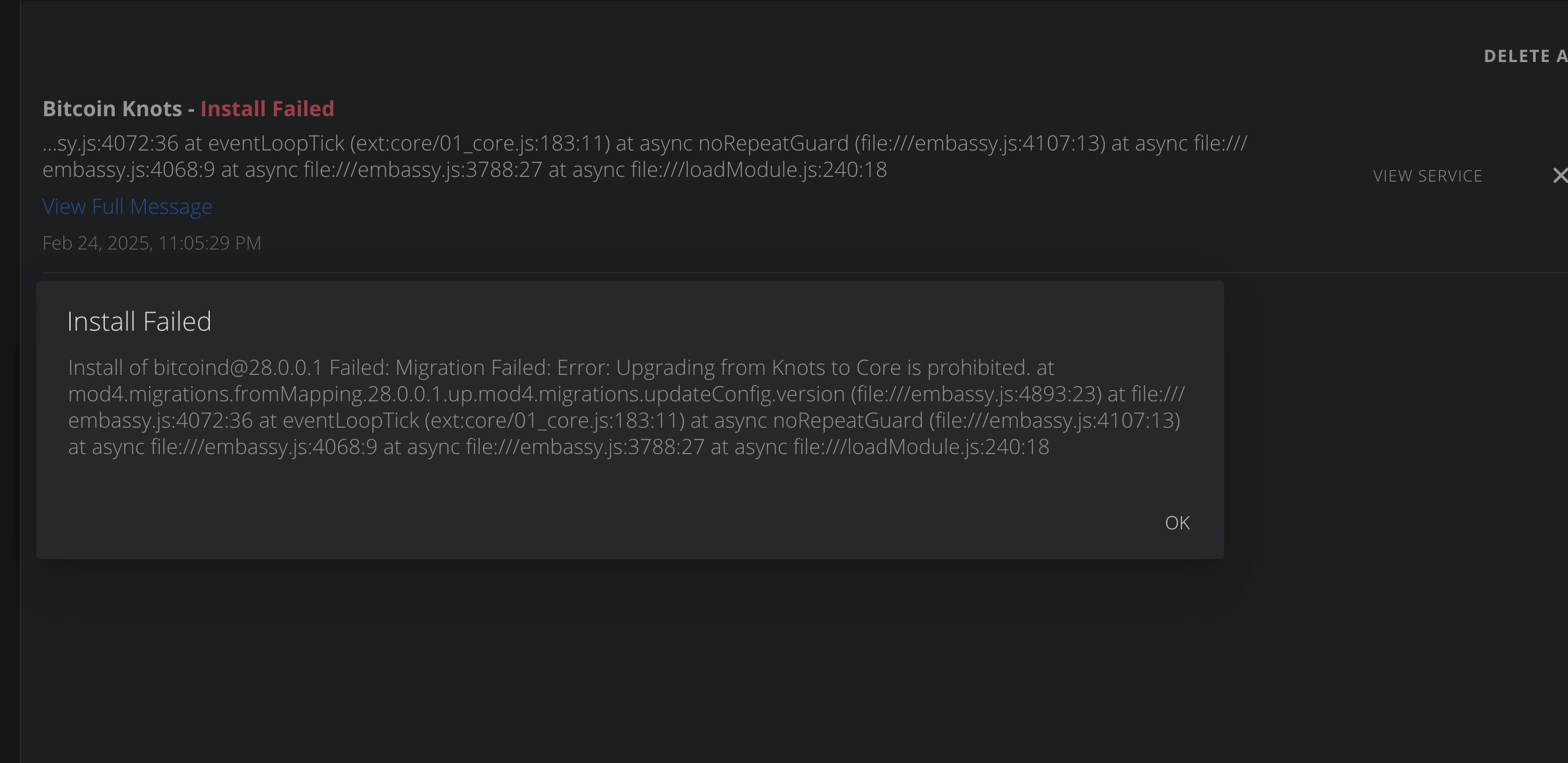❒ PictureRoom on Nostr: Here is an answer from Start9 : Switching between the two is a little complicated ...
Here is an answer from
Start9 (npub126n…e9ll) :
Switching between the two is a little complicated because of the way this is temporarily set up to allow both to exist and share the same blockchain. Because they do share it, definitely don't uninstall anything. The trick is to get access to downgrade and reinstall options, each of which might be relevant depending on what versions and upgrades are available.
Basically...
Reinstall method
In the StartOS System tab, click the “Manage” heading 5+ times to enable developer mode.
Visit the Marketplace, and the version you want to install. Click “Reinstall” on the service, or
If you get a notification claiming the install failed. Don’t worry, it succeeded. You just need to open the config and click “Save”.
Downgrade method (should not be needed unless the versions are out of sync)
In the StartOS System tab, click the “Manage” heading 5+ times to enable developer mode. (Do this anyway if you'd a switcher, might be useful later)
Visit the Marketplace, and the version you want to install. Scroll down to Versions and select at least one version down.
Install that.
There'd be no need to resync, and all dependent services should be happy.
In StartOS 0.3.6 this will all be unnecessary, and the process of switching between Bitcoin implementations will be streamlined.
--
Stuart
I’m currently running Bitcoin Knots on my Start9 server but would like to switch back to #Bitcoin Core. However, I’m unable to install or update Bitcoin Core while Knots is still running.
I’m hesitant to uninstall Knots before installing Bitcoin Core, as I’m concerned it might disrupt my Lightning channels.
Can I safely uninstall Knots and install Bitcoin Core without affecting my existing blockchain data or requiring a full re-download?
Additionally, when I attempt to update Bitcoin Core, I receive the following error (see photo)
Would appreciate any guidance on the best way to proceed. Thanks in advance.
#asknostr #plebchain 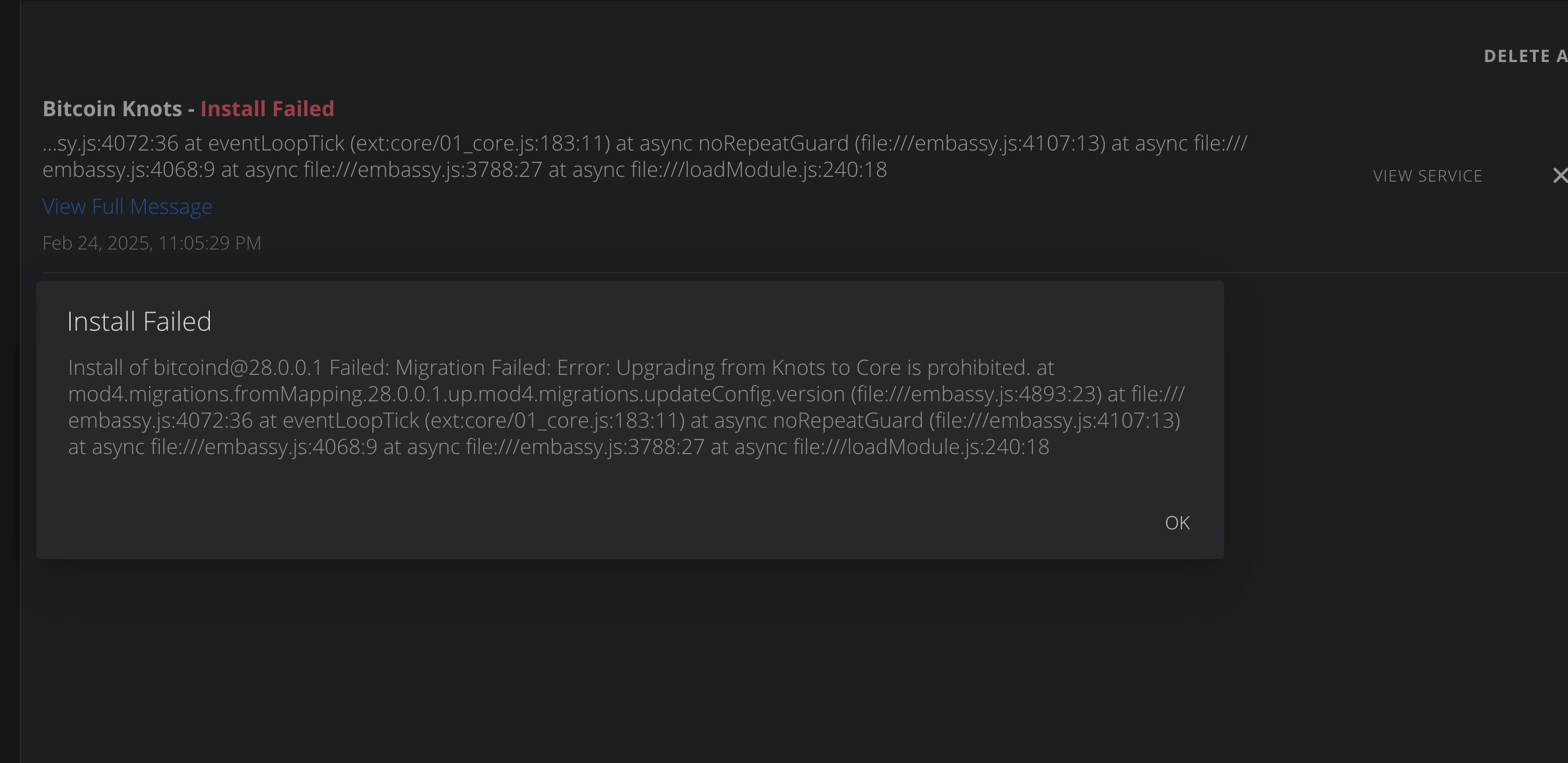
Published at
2025-02-27 15:14:58Event JSON
{
"id": "9ad4a1e2934f4eddd51d21b1205742c942b2e9ebd9ce3a45cd2b57f1d0b04b6d",
"pubkey": "c1e6505c02da8d1b0a5b3d6db6e19b2eb22dcd54f0e86306ec8a213902b3157e",
"created_at": 1740669298,
"kind": 1,
"tags": [
[
"q",
"35bed504800cb6f7df80d39b2273b8a5538201d976bd2e660681342edf170d5f"
],
[
"p",
"56a6b75373c8f7b93c53bcae86d8ffbaba9f2a1b38122054fcdb7f3bf645b727"
],
[
"p",
"c1e6505c02da8d1b0a5b3d6db6e19b2eb22dcd54f0e86306ec8a213902b3157e"
]
],
"content": "Here is an answer from nostr:npub126ntw5mnermmj0znhjhgdk8lh2af72sm8qfzq48umdlnhaj9kuns3le9ll : \n\nSwitching between the two is a little complicated because of the way this is temporarily set up to allow both to exist and share the same blockchain. Because they do share it, definitely don't uninstall anything. The trick is to get access to downgrade and reinstall options, each of which might be relevant depending on what versions and upgrades are available.\n\nBasically...\n\nReinstall method\nIn the StartOS System tab, click the “Manage” heading 5+ times to enable developer mode.\n\nVisit the Marketplace, and the version you want to install. Click “Reinstall” on the service, or\n\nIf you get a notification claiming the install failed. Don’t worry, it succeeded. You just need to open the config and click “Save”.\n\n\nDowngrade method (should not be needed unless the versions are out of sync)\nIn the StartOS System tab, click the “Manage” heading 5+ times to enable developer mode. (Do this anyway if you'd a switcher, might be useful later)\nVisit the Marketplace, and the version you want to install. Scroll down to Versions and select at least one version down.\n\nInstall that.\n\nThere'd be no need to resync, and all dependent services should be happy.\n\nIn StartOS 0.3.6 this will all be unnecessary, and the process of switching between Bitcoin implementations will be streamlined.\n\n\n\n--\nStuart\nnostr:note1xkld2pyqpjm00huq6wdjyuac54fcyqwew67juesxsy6zahchp40sm2pk07",
"sig": "d2c0c91e84d2ffc9fd6fa847b48d121fac141db792a23319cc589db3d893ef4af5c394a1d0b392d71d70c65963be359a9e81259f64753c42aa1fb36ecf6b408c"
}