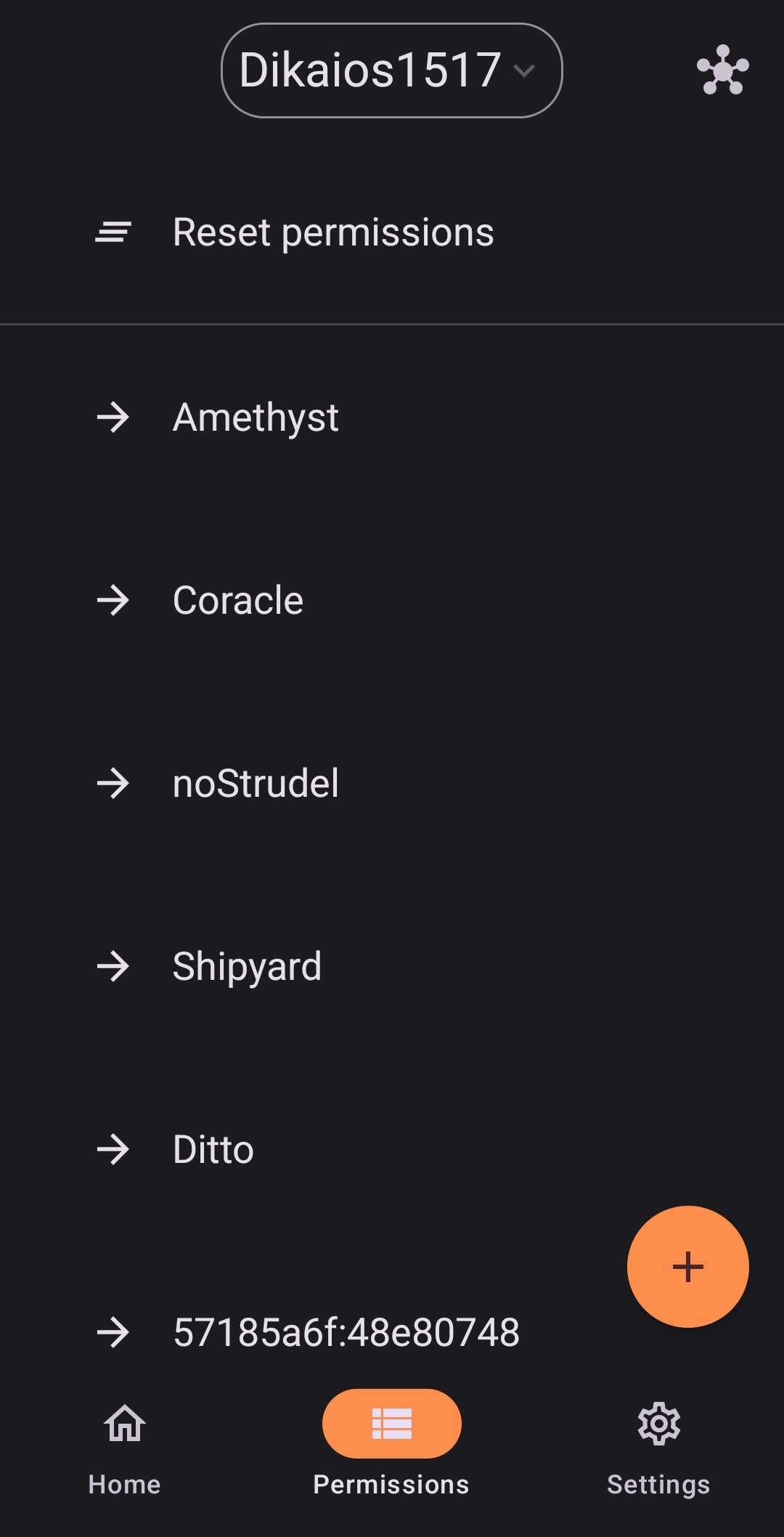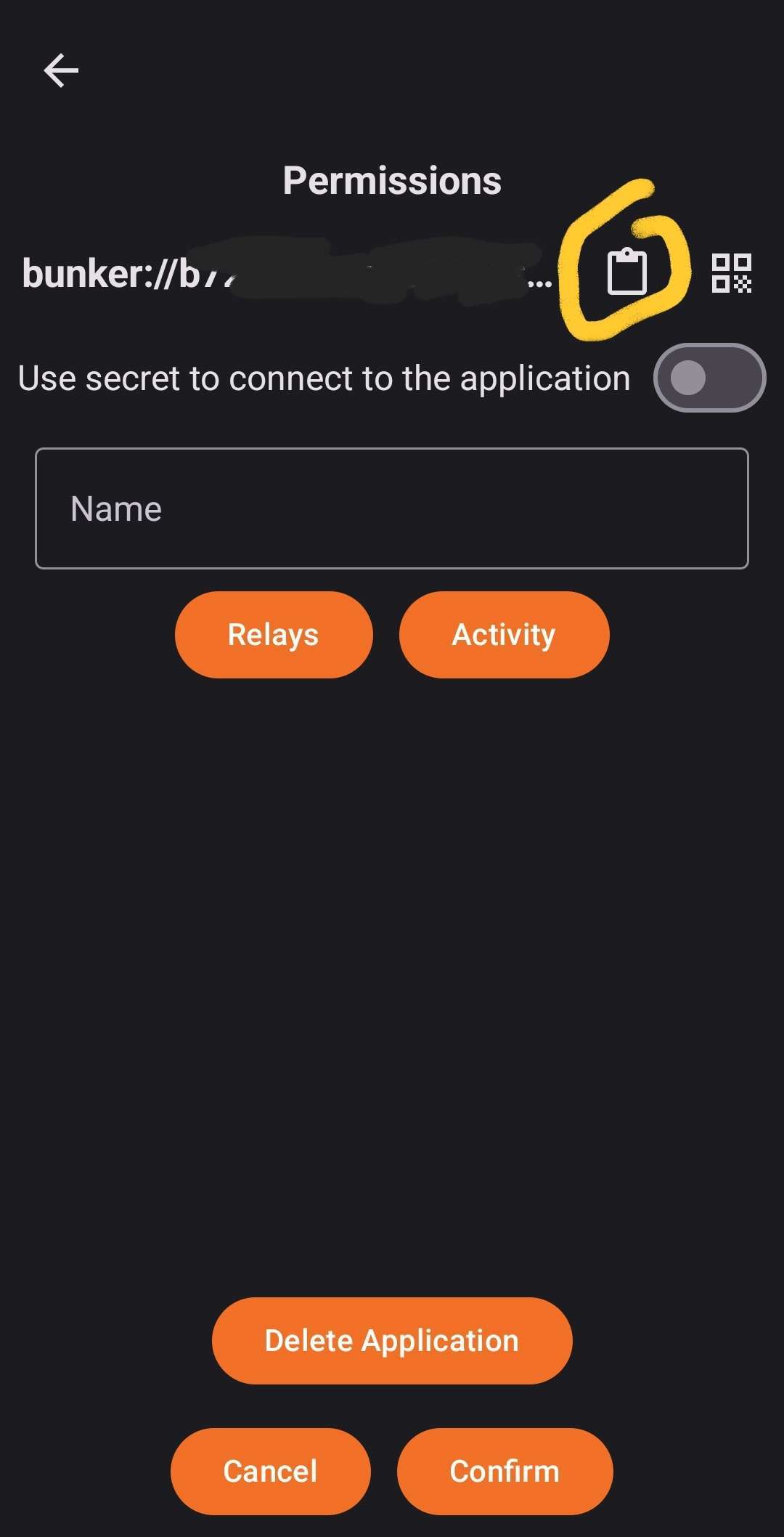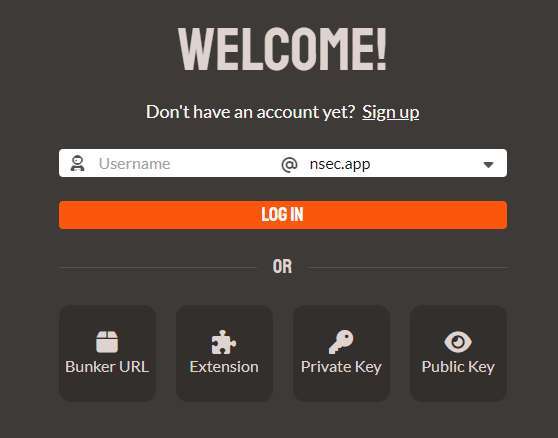Event JSON
{
"id": "d9d8958828a40c7c1f6e6e27779fffb859f0f6ca337f68bad51b7bc77ba95827",
"pubkey": "b7274d28e3e983bf720db4b4a12a31f5c7ef262320d05c25ec90489ac99628cb",
"created_at": 1727051354,
"kind": 1,
"tags": [
[
"e",
"223a8bea2b8e1525bc78cf1efb4fa22cfe60dc836803d36cbe92164c8faa2e0c",
"",
"root"
],
[
"p",
"c3ae4ad8e06a91c200475d69ca90440d6d54de729d3d1e5afacfbdb6e54d46cb"
],
[
"r",
"noStrudel.ninja"
],
[
"r",
"Coracle.social"
],
[
"r",
"https://i.nostr.build/Uvs29HGOcXoYzsPV.jpg"
],
[
"r",
"https://i.nostr.build/h36kRUll9ZceNzka.jpg"
],
[
"r",
"coracle.social"
],
[
"r",
"https://i.nostr.build/BszDrOVCcdUYuypy.jpg"
],
[
"imeta",
"url https://i.nostr.build/Uvs29HGOcXoYzsPV.jpg",
"m image/jpeg",
"alt Verifiable file url",
"x 9154bd83502de7f7d0e5bbd98310bc983f7807ab5f7c0dabf136b63617620c22",
"size 52755",
"dim 1080x2116",
"blurhash ]46abgK6IU9t$g10-Aaxs9J8}@IpIoW;-oI;WV$$WBNbo#$f9]sm$*$$EN-9NbS4Eg-7E*xEoL-UEgw]NHofIpsSt7oKR+",
"ox 68c78a01a20c81a27051c4201ade84c6e4cad06f0ed3cc46f2cef56652ec6c3e"
],
[
"imeta",
"url https://i.nostr.build/h36kRUll9ZceNzka.jpg",
"m image/jpeg",
"alt Verifiable file url",
"x 380d7b6bfcbf437a22fe640f88246496516cc8623915aed30fae5d75401a9436",
"size 57396",
"dim 1080x2116",
"blurhash ]79?E|NK0~s.Ej2uRn}qoeR-}rR,EgoLbI0hj@}Waz$%[.s.5lWXSgrXxYEgWDxYM|xYjbWESd5mt4w{WW-91JoJ=xa}R*",
"ox 6554406246a81d094d144758c636dda1fc19d11dbb64d0ec710364fe270b8a75"
],
[
"imeta",
"url https://i.nostr.build/BszDrOVCcdUYuypy.jpg",
"m image/jpeg",
"alt Verifiable file url",
"x 40da6fc60ac7d965f530e5821fe79309a206874fb6a3f3fc5295665d3a0b389e",
"size 14805",
"dim 558x438",
"blurhash #EC=}BWC4:ayI:ofNGjsNG?bayIUfQfPj[oLfQWB0foLxFoL-UWBxafkjF0Kj[t7j[xuWBt7j[j[[oa|N^a}S#f6S3j[X8~WayM|ayM{ofNGayRjGuayr?f6n4kCjFazsU",
"ox 18c3984728804775b0545cf60124a7b1382dcf49946f969b116d9bf7ca0e8c56"
]
],
"content": "A couple web apps that allow you to use nsec bunker to remote login from Amber on your phone are noStrudel.ninja and Coracle.social\n\nHere's some basic instructions:\n\nOpen Amber and go to your Permissions tab, then tap the + button.\nhttps://i.nostr.build/Uvs29HGOcXoYzsPV.jpg\n\nChoose \"New App\" and on the next page tap the clipboard to copy your bunker string.\nhttps://i.nostr.build/h36kRUll9ZceNzka.jpg\n\nNow, you need to get this string over to your PC somehow. It doesn't have anything too sensitive. Just a version of your public key (the one you share with others) and the relay to use for signing requests. You can email it to yourself or any other method you want to use.\n\nNow, go to coracle.social and select Login in the bottom left, then select the Bunker URL option.\nhttps://i.nostr.build/BszDrOVCcdUYuypy.jpg\n\nPaste that bunker string you got from Amber and when it tries to log in, you should get a notification on your phone. You can give it as much or as little permission as you like. The more you give it, the less often it will ask you to confirm permission manually on your phone.",
"sig": "4acf42e6d0b91767ea37efa4cbe2c37fca60b97f4243c75dd2c44885db73b5cde36b1e640d57922fc1e8101929165d3cef7cd13b3a1b4be2c58983183ce4509a"
}