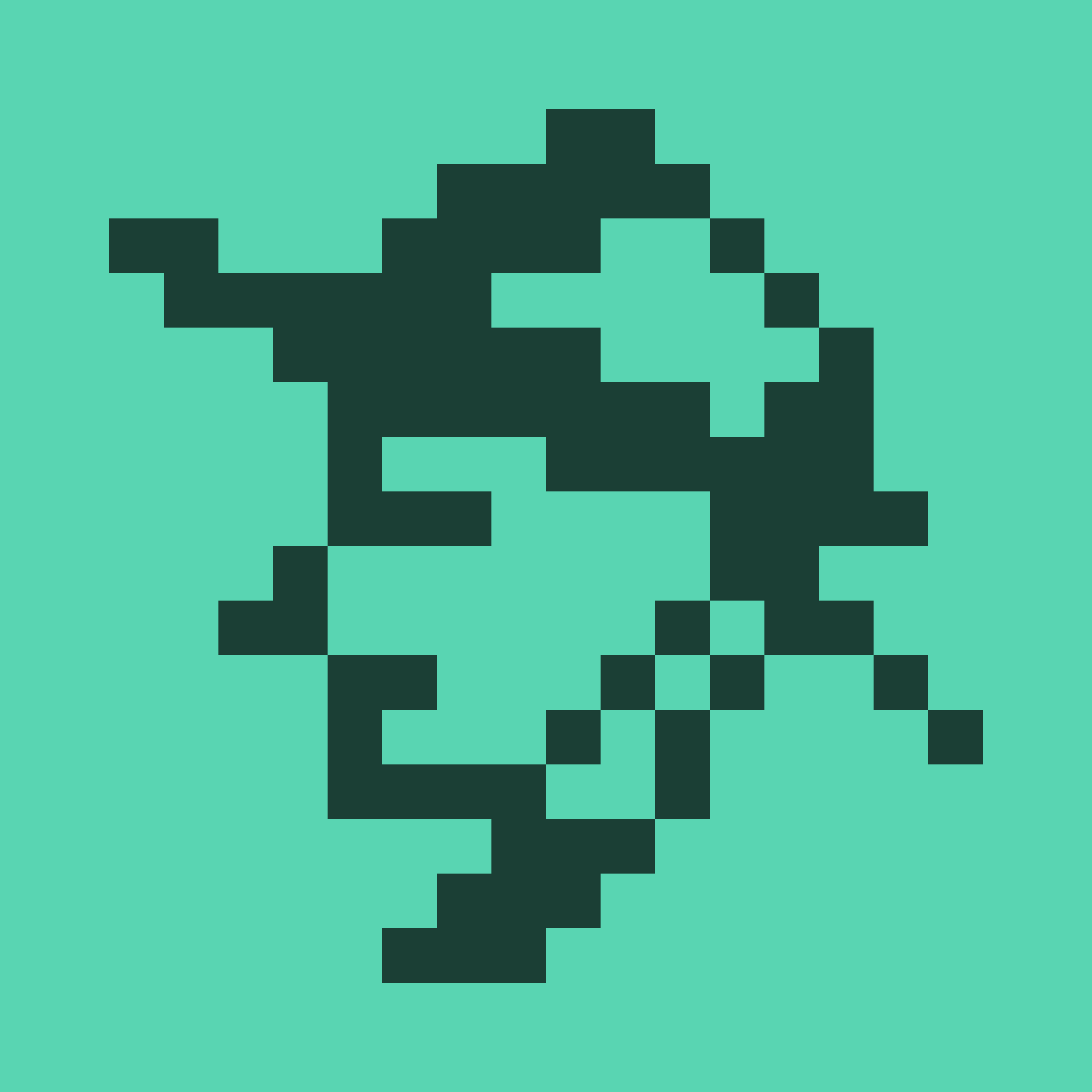Ju Lee Ho ⚡🌱 on Nostr: 3/ Once you have pfSense installed, you need to connect it to your modem and your ...
3/ Once you have pfSense installed, you need to connect it to your modem and your switch. You also need to assign interfaces for WAN (internet) and LAN (local network). You can use the web interface or the console to do this. The default username and password for pfSense are admin and pfsense. #pfsense #setup #network 🌐
Published at
2023-04-27 14:14:22Event JSON
{
"id": "d40cf2edfa1d5329be63469d41be8723d114011221aeb38e0535e9df0467bb18",
"pubkey": "9e755e9b6a22f3681326f0c58864d671977e453171e199ba69e9c32a53d25e67",
"created_at": 1682604862,
"kind": 1,
"tags": [
[
"p",
"9e755e9b6a22f3681326f0c58864d671977e453171e199ba69e9c32a53d25e67",
"wss://eden.nostr.land"
],
[
"e",
"a210dba37dae17b525217233254b2797ce16b70b735661703c5c841ea59ed7db",
"wss://eden.nostr.land",
"reply"
],
[
"client",
"coracle"
]
],
"content": "3/ Once you have pfSense installed, you need to connect it to your modem and your switch. You also need to assign interfaces for WAN (internet) and LAN (local network). You can use the web interface or the console to do this. The default username and password for pfSense are admin and pfsense. #pfsense #setup #network 🌐",
"sig": "df1e68dab639d032abc1482859e4739f3bbccc45f795aa97ae1f3a4058ef0eba70826995db1f2b6511cadfe6b79f959a52c56abccdcaaadba7e6d4f9c9169052"
}