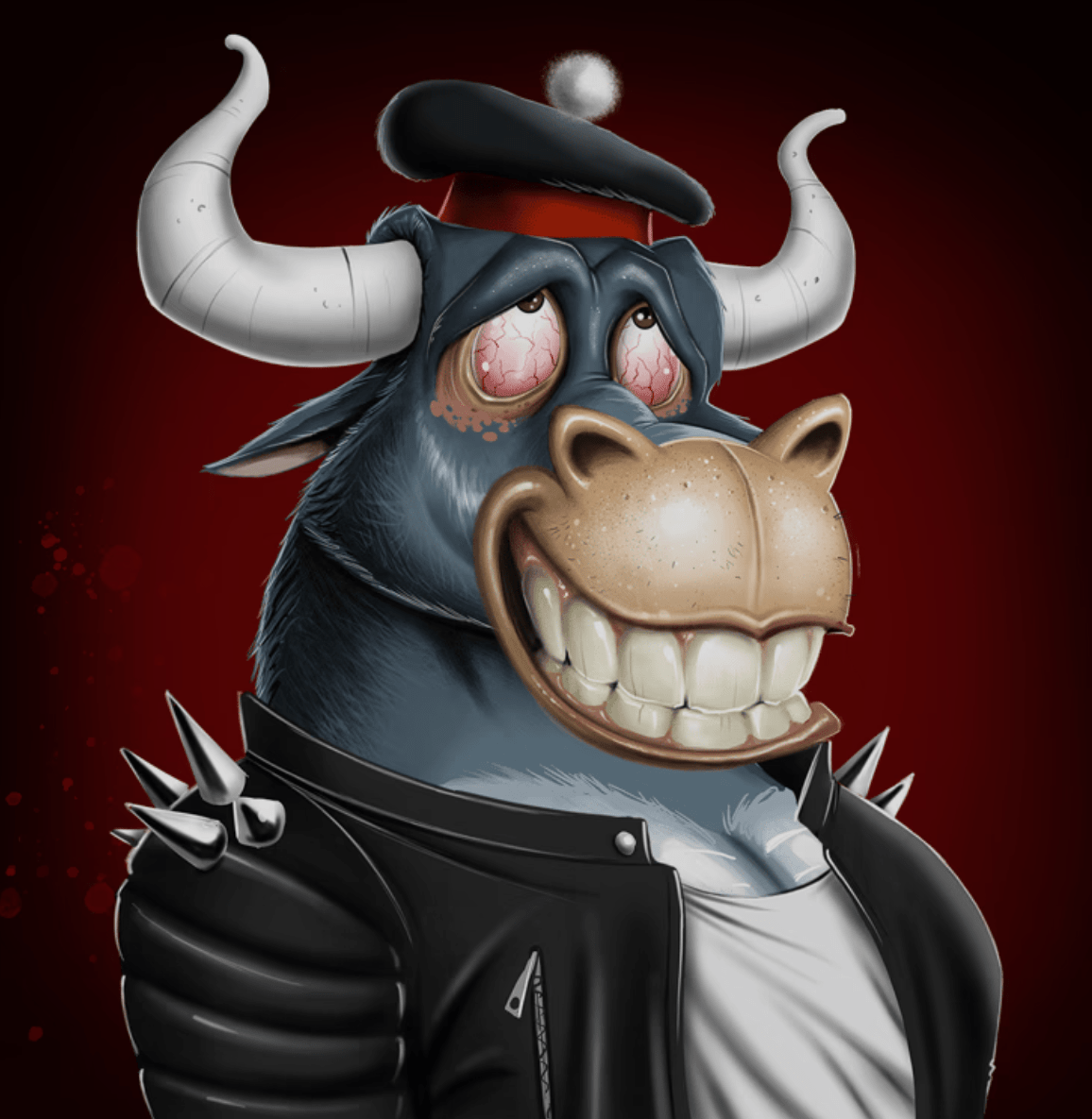quoting
naddr1qq…2983I joined Nostr a week ago and wanted to recap it for myself and also give other newbies a simple introduction. Maybe this will help you get started too.
Step 1: Create your identity and get your private key for a browser extension
I started with the Snort client on my local home server. It created my private/public key pair and I was good to go. Then I transferred the private key to Amethyst, a pretty good Android-based client. Before looking at various clients and other nostr-based websites, I tried transferring my private key into a browser extension. I looked at Alby and nos2x. I chose the latter because I wanted to keep my Lightning wallet separate from my identity management. You don’t have to, I just found it easier.
Step 2: If you’re confused, always check your feed settings
I tried many different clients and was very confused at first. Due to its decentralized nature, Nostr relies on relays, which are just small servers, and to each one you can connect to, all your data is stored. When you post a message, write a note, an article like this or simply who you follow. The main reason and benefit for this is that there is no single point of failure or server-like entity that could be censored. The side effect of this, combined with using different clients, was that not only did it look different everywhere, but the content was also very different. This was simply because I wasn’t connected to all my different clients with the same relays. But the main reason why each feed looks different on each client is usually because you can choose different variations of feeds and some clients even offer filters for the feeds.
Scroll down to get a small overview of the clients I’ve tried.
Step 3: Set up your lightning wallet with something like Wallet of Satoshi
I made my Bitcoin Lightning wallet independent of my identity. That’s why I just went with the number one Lightning wallet on the market: Satoshi’s Wallet. It’s very simple and provides you with a Lightning address that resembles and has the format of an email address. You can add this address to your Nostr profile description and you’re ready to receive Sats. Anyone can send them to you, e.g. for a good message or something else they find valuable on Nostr (like a podcast, a video, an article, …). Just be aware that Satoshi’s wallet contains your key and the sats you have there are not really your sats. So only leave a small amount there or no more than you need for your nostr experience.
Step 4: Set up your Nostr address
I set up a unique NIP-05 identifier that is human readable and also looks like an email address. For me, that’s tobiya@nostrplebs.com, also called a nostr address. It’s much easier to read, share and remember than your public key, which is just a long, unwieldy string of characters.
Some popular services are:
- NostrVerified
- Alby
- Iris
- Primal
- Snort
- nostrplebs.com
Most offer free services or at least a free tier. I chose nostrplebs.com because it links my Nostr address (tobiya@nostrplebs.com) to my Lightning wallet. ⚡
Brief overview of the clients (I have tested)
Web/Browser:
- Primal: Fast, user-friendly, nice looking, easy to use
- Coracle: Focuses on decentralized reputation, privacy and trust metrics. Also well organized and structured
- noStrudel: The most comprehensive I’ve found, has everything
- Rabbit: Designed like X (Twitter) Pro, focuses on everything at once
- Nostter: Clearly structured, easy to find what you’re looking for
- Snort: Fast web client for those who prefer simplicity and speed.
iOS
I’m not an iPhone user, but everything I’ve discovered says that Damus is the best app for iOS.
Android:
- Amethyst: Feature rich for Android, I only tried this program because it gives me everything I currently need on my phone.
- Primal: Works seamlessly with Primal on the web, which is a pretty convenient starting point if you only want to use one client.
As for the web clients, I’m still figuring out which one will be my favorite. But I think they’re all good in their own way. In the time of writing, I am mainly using Primal on Android and Web, Amethyst and noStrudel.
Let’s have fun!!
TobiyaDelta on Nostr: Hello and welcome! Take a look at how you can get started. ...
Hello and welcome! Take a look at how you can get started.