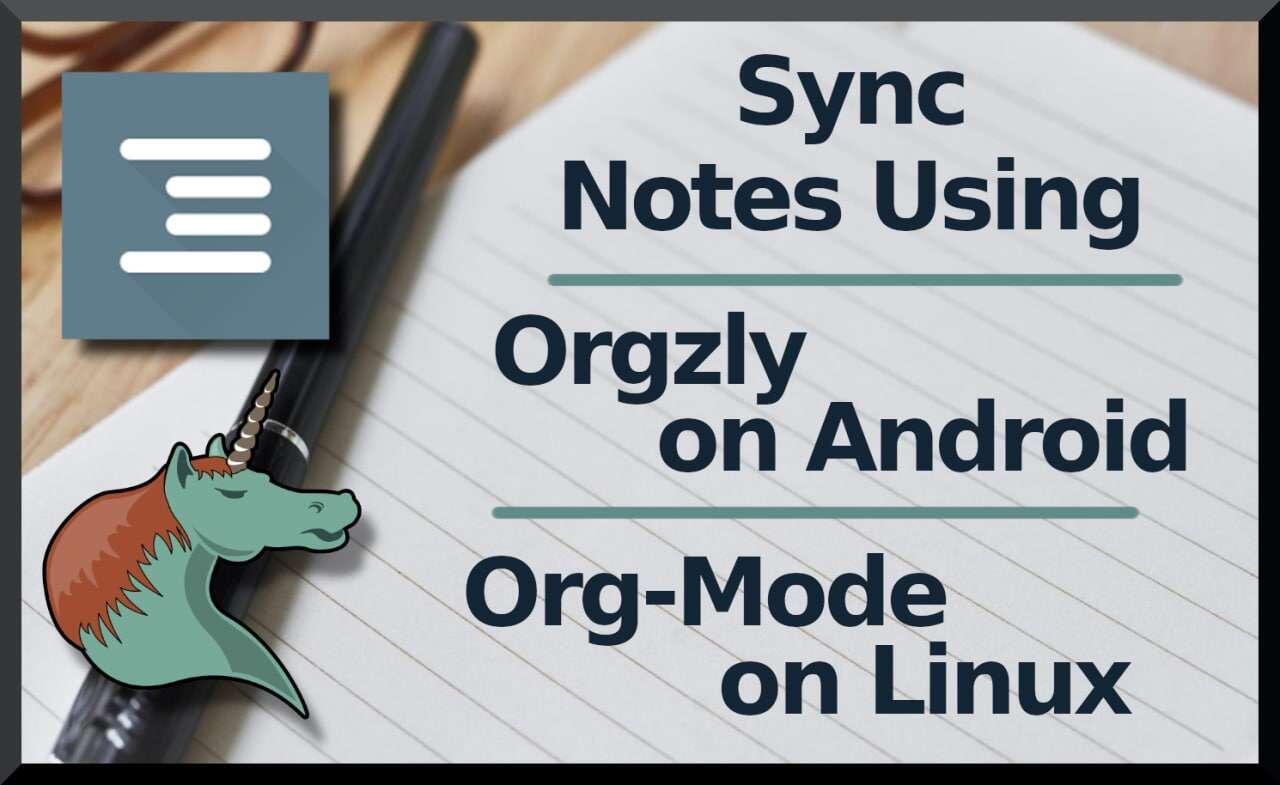
Orgzly is one of the best apps for taking notes on Android, and it works good with the "Org-Mode" in the command line terminal.
Emacs, running in Org-Mode ( orgmode.org ), is the Linux compliment to Orgzly. When you open a ".org" file in Emacs, it will go into Org-Mode, and Emacs will behave in a way useful for taking notes.
Here's the Org-Mode tutorial website to help you see how it works:
orgmode.org/worg/org-tutorials/index.html
To get Orgzly / Org-Mode Syncing follow these steps. (See comments for more details)
1. Use your own self-hosted Nextcloud or use a Nextcloud service provider such as Murena Cloud (murena.io) formerly known as eCloud, and create a older for sync in your Nextcloud "Files" using a web browser ... Name this folder "OrgzlyNotes" for this example.
2. Install Orgzly Revived on Android, using F-Droid.org or Zapstore.dev, and sync to the Nextcloud / Murena "OrgzlyNotes" folder.
3. Install "Nextcloud Desktop" onto Linux, & Sync the Nextcloud / Murena "OrgzlyNotes" folder to a local "OrgzlyNotes" folder.
4. Install Emacs and create and edit .org files within the synced "OrgzlyNotes" local folder on your omputer. The "Nextcloud Desktop" software will auto-sync any changes to the folder.
A bunch of Org-Mode Tutorials can be found here:
orgmode.org
⚡️ [Follow](Freedom Tech (nprofile…ewhj)) | 🗣 [Discuss](nostr:nevent1qqsyle9lxzgt5zvd84yhvcdgm7mtthuva2fn076nhzd6qaxd4jyudzqzypxmljmuthdcyj0ecl4ccg0qr8cgl0aha3w764qgkc29jzlt35tf2qcyqqqqq2q4hy6hy)
#LinuxNotes #AndroidNotes
#Orgzly #OrgMode #DeGoolgedPhones
