Go from 0 to self-custody in <60 seconds! 😱
Experience Bitcoin, simplified with Magic Backups — Create and back up your mobile wallet in under 60 seconds, and restore in three taps.
Just how easy is it to get started on Envoy with Magic Backups?🧵👇
✨ Once you have downloaded Envoy, simply choose Enable Magic Backups.
Envoy will then:
1. Create your seed
2. Store it in your phone’s secure element
3. Encrypt your seed
4. Back up your seed and metadata automatically
Simple and quick to set up. Let’s dive into the details!
✨ Envoy generates a seed and stores it on your phone’s secure element while your envoy settings, accounts, and labels are encrypted using your private key.
The encrypted seed is uploaded to your iCloud or Android Auto Backup account in a fully end-to-end encrypted manner.
NO data can be read by Foundation, Apple, or Google at any time. Gain more context by watching our explainer video here:
✨Envoy then creates an "Envoy Backup" file containing your app settings, account labels, and other non-sensitive app data so that Envoy can be restored to its exact previous state.
This folder is end-to-end encrypted with your seed so that we can never see the contents.
✨The fully encrypted Envoy Backup is uploaded to Foundation’s servers, alongside a hash of the seed (a cryptographic representation of the seed that proves your knowledge of the seed, not the seed itself!) so that we can ensure no one else can attempt to download your backup.
✨There is no Foundation user account, no email, no password – all you need is access to your iCloud or Google account to access your backup.
Check out our blog post for a thorough exploration of how this innovative feature operates:
https://foundationdevices.com/2023/05/announcing-envoy-wallet-bitcoin-simplified/
Already have a seed phrase you want to use or simply want to back up your seed manually?
Both of those fully self-sovereign paths have first-class support, with a secure, easy, and intuitive seed phrase entry flow or the ability to let Envoy generate a new seed for you.
✨Now that you know how Magic Backups work, you're ready to take charge of your Bitcoin self-custody journey. No more barriers — empower yourself to secure your Bitcoin the right way.
Download Envoy now and experience Bitcoin simplified:
https://foundationdevices.com/download/
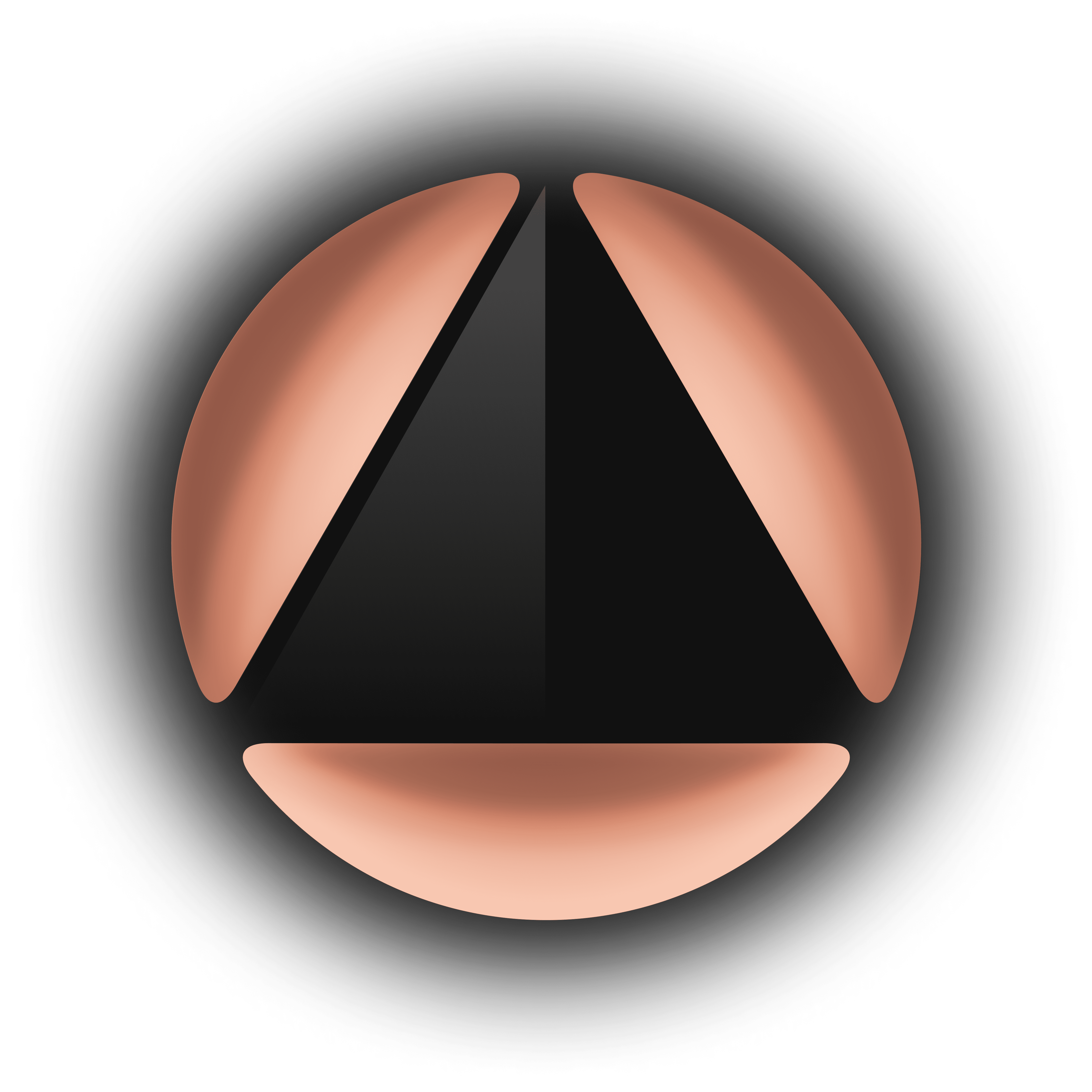
Foundation
npub1s0…npq6j
2023-12-05 18:36:26
Author Public Key
npub1s0vtkgej33n7ec4d7ycxmwt78up8hpfa30d0yfksrshq7t82mchqynpq6jPublished at
2023-12-05 18:36:26Event JSON
{
"id": "ffb828e9c78576b9927badf408e6f8bbdd9b1536eab8455450bc32618534e1da",
"pubkey": "83d8bb23328c67ece2adf1306db97e3f027b853d8bdaf226d01c2e0f2ceade2e",
"created_at": 1701801386,
"kind": 1,
"tags": [
[
"client",
"Nostur"
]
],
"content": "Go from 0 to self-custody in \u003c60 seconds! 😱 \n\nExperience Bitcoin, simplified with Magic Backups — Create and back up your mobile wallet in under 60 seconds, and restore in three taps.\n\nJust how easy is it to get started on Envoy with Magic Backups?🧵👇\n\nhttps://v.nostr.build/zynz.mp4\n\n✨ Once you have downloaded Envoy, simply choose Enable Magic Backups.\n\nEnvoy will then:\n\n1. Create your seed\n2. Store it in your phone’s secure element\n3. Encrypt your seed\n4. Back up your seed and metadata automatically\n\nSimple and quick to set up. Let’s dive into the details!\n\n✨ Envoy generates a seed and stores it on your phone’s secure element while your envoy settings, accounts, and labels are encrypted using your private key.\n\nThe encrypted seed is uploaded to your iCloud or Android Auto Backup account in a fully end-to-end encrypted manner.\n\nNO data can be read by Foundation, Apple, or Google at any time. Gain more context by watching our explainer video here:\n\nhttps://v.nostr.build/oyjR.mp4\n\n✨Envoy then creates an \"Envoy Backup\" file containing your app settings, account labels, and other non-sensitive app data so that Envoy can be restored to its exact previous state.\n\nThis folder is end-to-end encrypted with your seed so that we can never see the contents.\n\n✨The fully encrypted Envoy Backup is uploaded to Foundation’s servers, alongside a hash of the seed (a cryptographic representation of the seed that proves your knowledge of the seed, not the seed itself!) so that we can ensure no one else can attempt to download your backup.\n\n✨There is no Foundation user account, no email, no password – all you need is access to your iCloud or Google account to access your backup.\n\nCheck out our blog post for a thorough exploration of how this innovative feature operates:\n\nhttps://foundationdevices.com/2023/05/announcing-envoy-wallet-bitcoin-simplified/\n\nAlready have a seed phrase you want to use or simply want to back up your seed manually?\n\nBoth of those fully self-sovereign paths have first-class support, with a secure, easy, and intuitive seed phrase entry flow or the ability to let Envoy generate a new seed for you.\n\n✨Now that you know how Magic Backups work, you're ready to take charge of your Bitcoin self-custody journey. No more barriers — empower yourself to secure your Bitcoin the right way.\n\nDownload Envoy now and experience Bitcoin simplified:\n\nhttps://foundationdevices.com/download/",
"sig": "c30a550bfc2a1159b6dea64e08f19862510684263f23b3fabf5dead2782ffacbeafd49ad2760d175713113a04388d0ff91ea943960b5663e6ead015a0bd0e300"
}