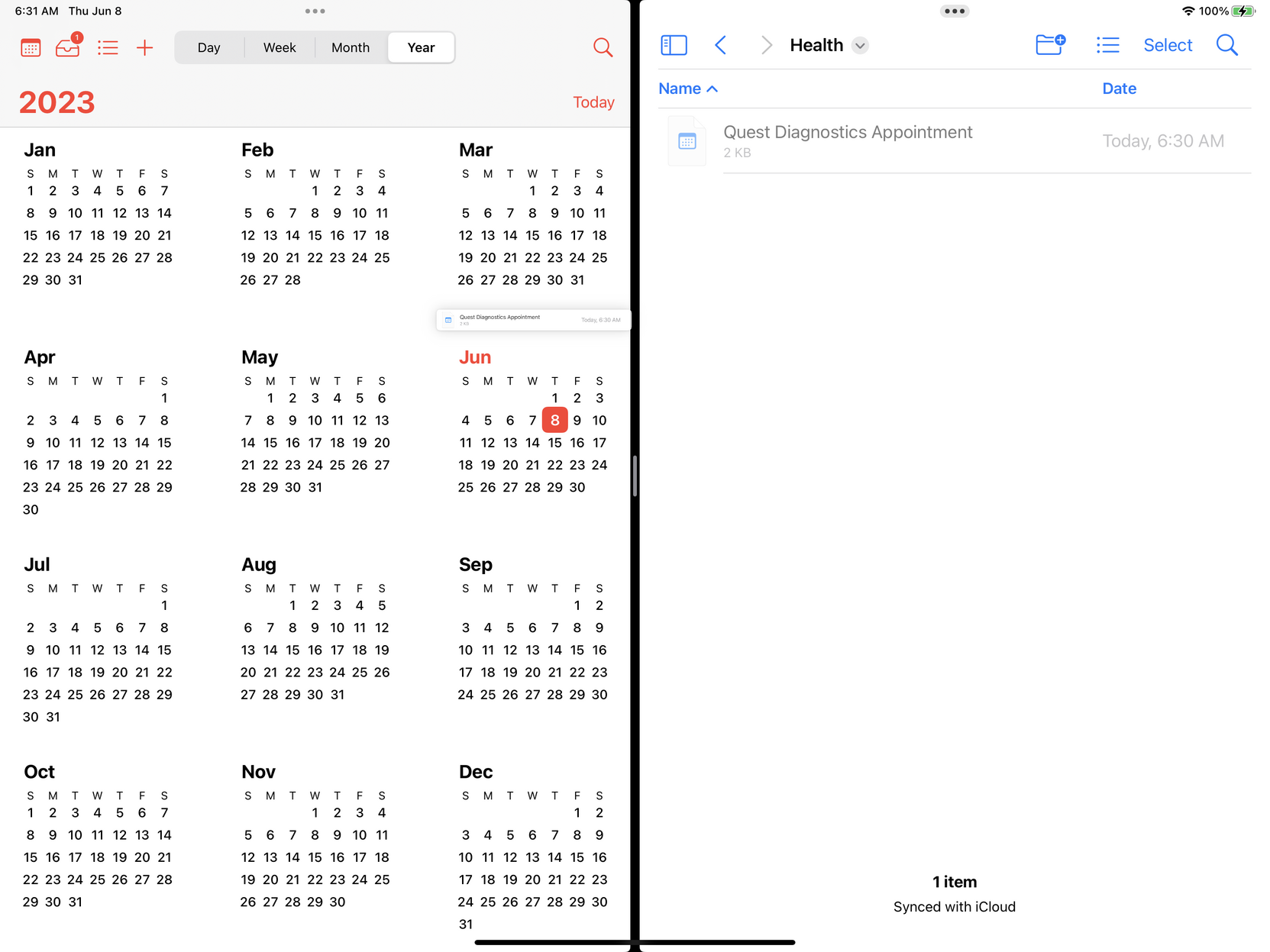Event JSON
{
"id": "fa12048e6bba072a7705b1fe03cbcc2e76ba21a39a7ccd5faa54ad1cfb1e09fd",
"pubkey": "0285672020d3eae58d230374b7bbf9b8ce0d01fca344b06f4e893c94a3c753d1",
"created_at": 1686220781,
"kind": 1,
"tags": [
[
"p",
"749d2a0ca4592e847a6ed93d459cc3b86eed60f6016a9e31e06c91a43d23e252",
"wss://relay.mostr.pub"
],
[
"p",
"de7aa63b1c7e809f66a67bdcd2bd4c952a09cd52ee01ed7db358d09bad97f840",
"wss://relay.mostr.pub"
],
[
"t",
"til"
],
[
"t",
"Apple"
],
[
"t",
"ipad"
],
[
"mostr",
"https://hachyderm.io/users/kevinctofel/statuses/110508165133767772"
]
],
"content": "#TIL how to import an .ics file for an event to an #Apple calendar on an #iPad if you *don’t* use the native Mail app. (I don’t, as I use nostr:npub1wjwj5r9ytyhgg7nwmy75t8xrhphw6c8kq94fuv0qdjg6g0fruffq02ue5t )\n\nSave the .ics file to Files (locally or on iCloud), open Calendar and Files in Split View, and drag/drop the file from Files to Calendar and choose which calendar to add it to. 🎉\n\nI’ve been manually adding events in this situation for years. 😔 So glad I don’t have to do THAT anymore!\n\nhttps://media.hachyderm.io/media_attachments/files/110/508/164/473/809/118/original/8a74dde7d1e201ef.png\n\nhttps://media.hachyderm.io/media_attachments/files/110/508/164/642/248/764/original/25bbe6247087ae77.png\n\nhttps://media.hachyderm.io/media_attachments/files/110/508/164/870/524/081/original/d39067cdcb5f255d.png",
"sig": "7c6867273c5f823dd81e52f5de7b774df32a299a7cc384c0e4b906c229d8b2d4829e8a1be283040fd9c9c244d7c10aa1573275232449a8d968526e9a67aa9c41"
}