What is Obsidian?
Obsidian.md is a versatile and powerful note-taking and knowledge management application that’s gained immense popularity among users seeking a robust digital tool for organizing their thoughts, ideas, and information.
#Obsidian boasts an array of features and benefits that can’t all be covered in a single article. Instead, this #guide focuses on a unique, yet potent use case that has recently emerged - the ability to publish #Nostr notes and long-form posts directly from the app.
This capability has been made feasible through the complementary nature of Obsidian and Nostr. Obsidian is an open-source software with a thriving community and extensive support for custom plugins. On the other hand, Nostr is an open protocol with a rapidly expanding suite of tools, simplifying the integration of Nostr across various corners of the Internet. The plugin I will cover in this guide is called Nostr Writer.
Obsidian link: obsidian://show-plugin?id=nostr-writer
GitHub: https://github.com/jamesmagoo/nostr-writer
Developer: James (npub10a8…8zkw)
But before we dive in, let me share some thoughts on why should one use Obsidian to publish long-form posts (and potentially even short notes) on Nostr.
Why post with Obsidian?
This is a question that naturally comes to mind: “Why use Obsidian to publish on Nostr when the legendary Nostr developers have already set up all the necessary infrastructure for browser-based publishing?” Well, there are several reasons:
Native Markdown Support: To begin, Obsidian employs plain text Markdown formatting for notes, just like all Nostr-based blogging platforms. This makes it an ideal choice for creating, formatting, and editing Nostr posts.
Illustrative Preview: While other blogging platforms offer preview tools, Obsidian has perfected this feature. It provides a beautifully customizable preview window that can be positioned anywhere in your workspace, allowing you to visualize how formatting, media, and embeds will appear in the published post1.
State-of-the-Art Flexibility: Since 2020, Obsidian has continuously improved the way writers interact with it. What sets it apart is not only the dedicated team but also its thriving community, all contributing to its refinement. Obsidian supports an extensive array of plugins, shortcuts, and hotkeys, offering unparalleled flexibility and customization. Comprehensive documentation and a ton of videos and even courses on YouTube provide a wealth of information to tailor Obsidian to your preferences.
Boosted Productivity: The Nostr Writer plugin is a game-changer for power users of Obsidian. If you’re already using Obsidian for note-taking, employing this tool to publish your notes on Nostr is a no-brainer. If you haven’t explored it yet, I strongly recommend giving it a try. It has the potential to transform how you think, plan, and structure your ideas for the better. Trying it for broader objectives will help you appreciate how well it complements Nostr.
Distraction-Free Composition: While you may disagree, browsers can be a significant source of distraction, with constant alerts, notifications, and blinking extensions. Composing within Obsidian offers a tranquil, clutter-free experience, fostering focus and productivity.
Local Record Keeping: Thanks to Nostr Writer, Obsidian keeps a local record of events you published to Nostr in a JSON file on your computer. Your long-form posts are also securely stored in the
.mdformat on your machine, just like all the Obsidian notes you create. On top of that a separate tab holding all of your long-form posts posted via Obsidian is created.
nostr: note1z70v5fsty7v7kaaslsv3ckru50nxym32a62kgx0z7cjdure39hps363sh7
- Drafts You Can Count On: Drafts are often a weak point in long-form platforms. Even though Nostr developers have addressed some of these concerns, the “vanishing drafts problem” still lingers. Obsidian, designed with data safety in mind, stores all your notes locally on your device. Whether you open your laptop tomorrow or in a year, your files will be there, safe from external disruptions. For added redundancy, consider using Obsidian Sync, which encrypts and synchronizes your notes across your chosen devices.
While there are more benefits to utilizing Obsidian for both Nostr publishing and in your general workflow, these reasons should provide a solid understanding. Now, let’s shed some light on the Nostr Writer plugin.
Nostr Writer
I stumbled upon Obsidian not too long ago, all thanks to almoo (npub1zvv…zs7w). He’s also the one who introduced me to the Nostr Writer plugin. Until recently, I primarily used Obsidian “as intended” - for documenting my thoughts and writing articles. What I found especially convenient was using it to compose long-form Nostr posts. And then, the revelation came when I discovered the Nostr Writer plugin - it transformed the experience. No more copy-pasting and meticulous adjustments were required; I can simply compose, add a cover image and description, and publish - it’s as straightforward as that.
As I mentioned earlier, Obsidian boasts a vast library of community-driven plugins. To begin using Nostr Writer, simply install the plugin from the “Community plugins” section and navigate to the plugin settings to set up your publishing workflow.
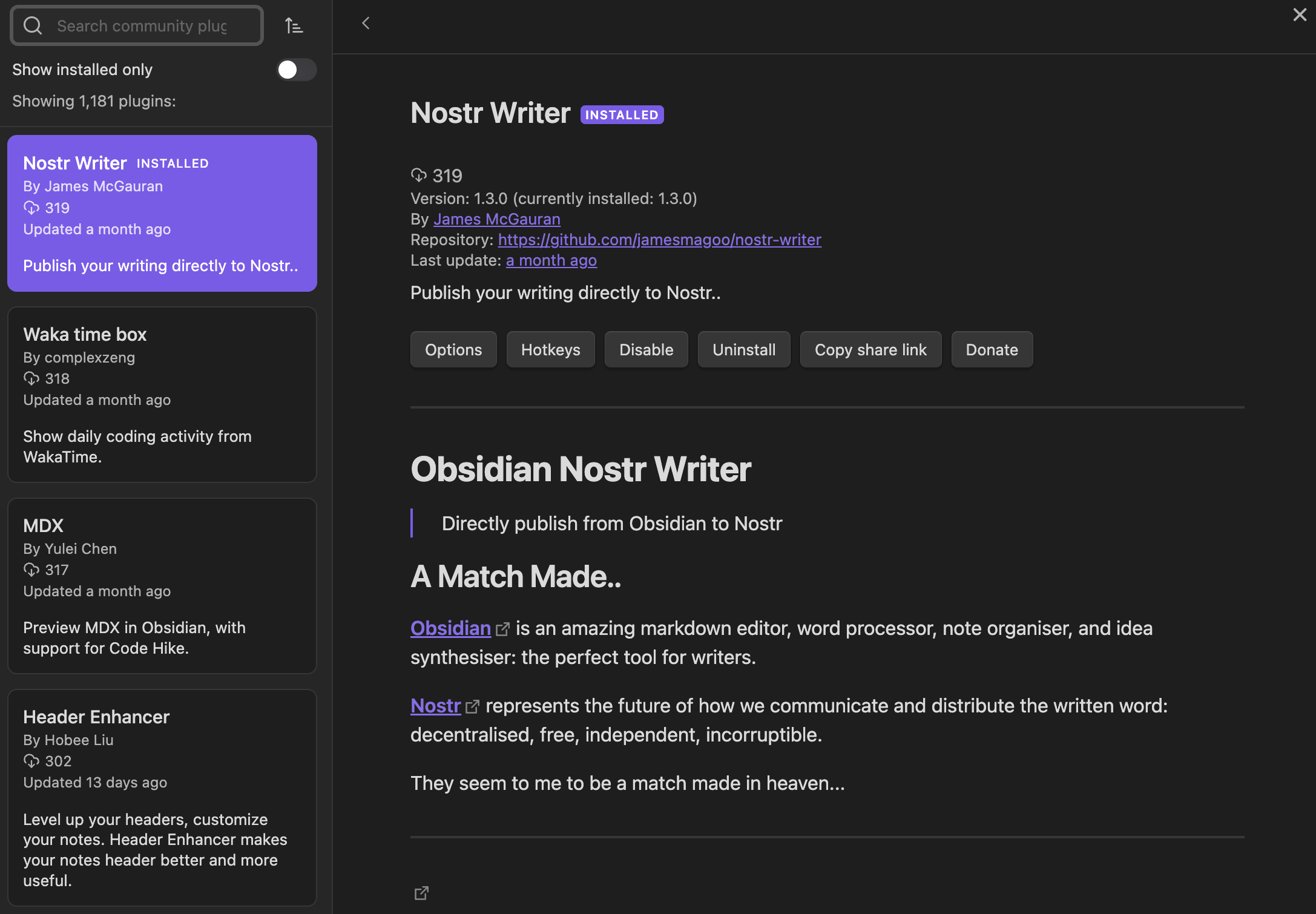
You can install the plugin by clicking this link while having Obsidian open on your device, or by going to the “Community plugins” tab in the settings and typing “Nostr” in the search field.
Once the plugin is installed, you’ll need to customize it to enable publishing your Obsidian notes to Nostr.
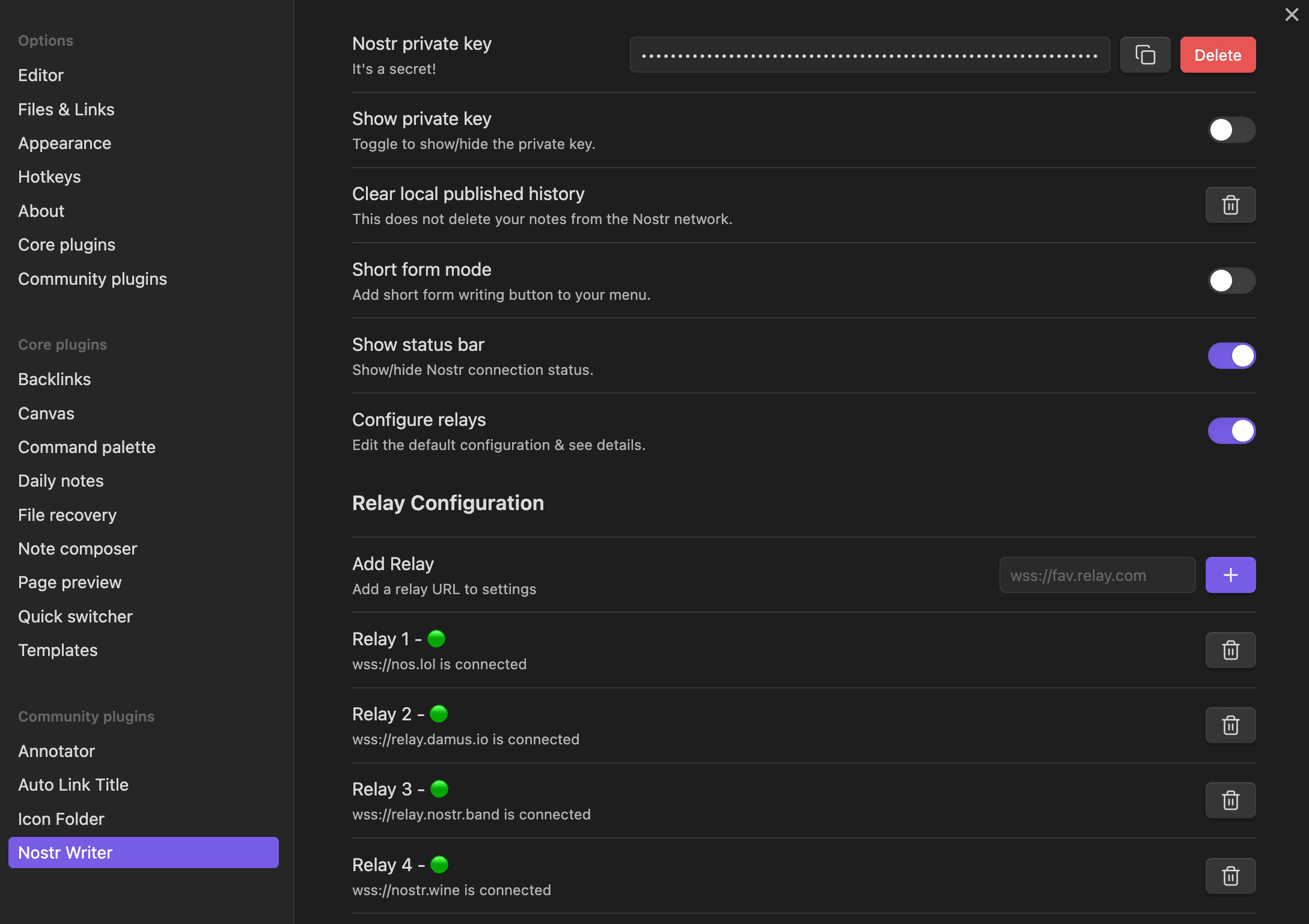
Primarily, you’ll need to paste your private key (nsec) into the corresponding field. Additionally, I recommend configuring your relays to ensure the widest reach for your posts. If you’re unfamiliar with Nostr relays or wish to enhance your understanding, you can explore my relay guide here.
Many Nostr users naturally have concerns about sharing their private keys with apps. In this case, worry not. Your private key is stored exclusively on your local device and never leaves it. More details can be found here. Even if you use Obsidian sync to keep your notes updated across multiple devices, all information is locally encrypted and safeguarded by the password of your choice. Neither the Obsidian developers nor the plugin developer have access to your files. For additional information, you can refer to the “Security and privacy” section of the Obsidian documentation.
As you can see in the screenshot above, Nostr Writer also provides the option to post short notes. By toggling the corresponding slider, a pencil icon will appear on the sidebar, allowing you to post short notes without leaving Obsidian:
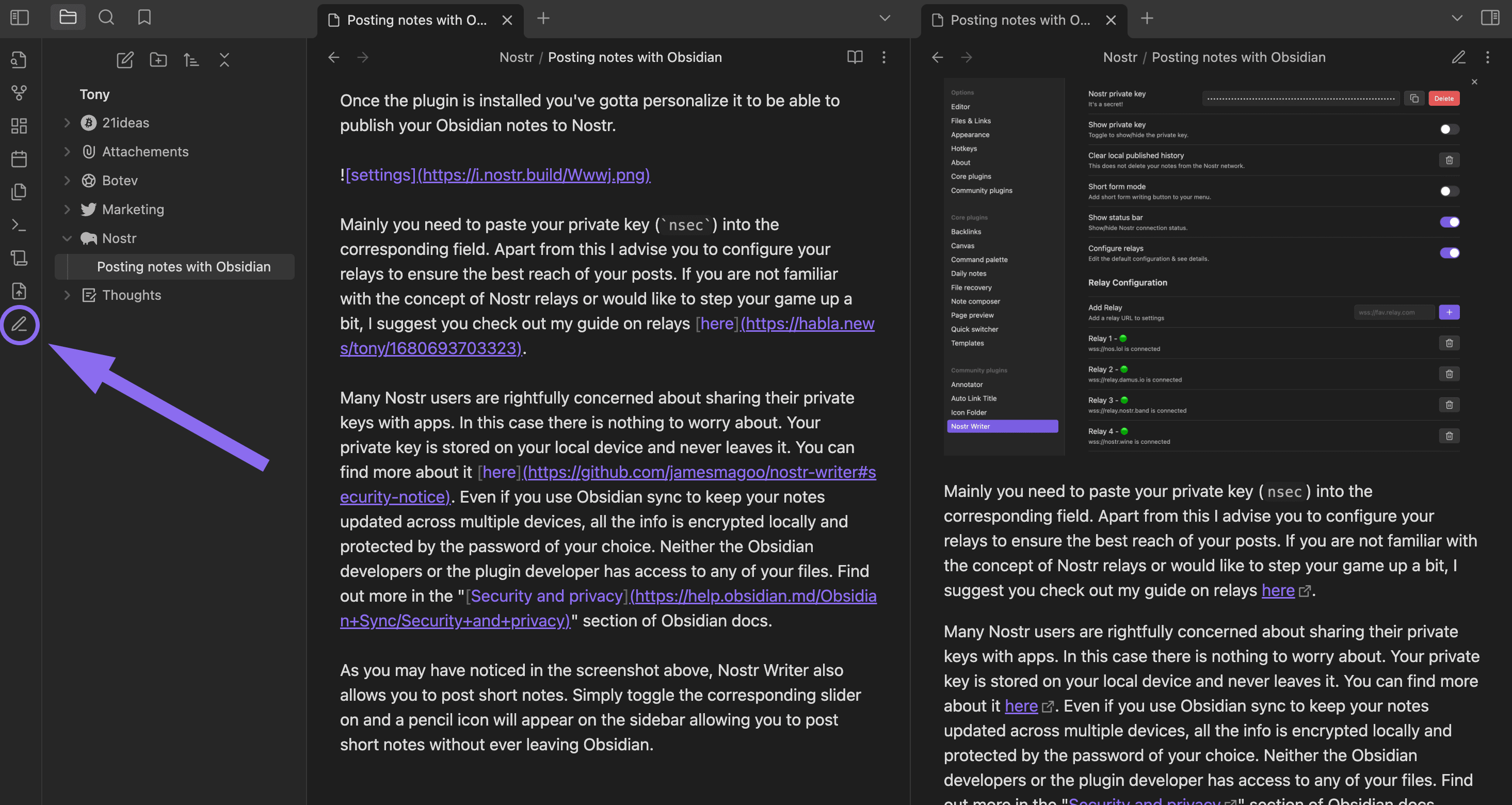
While I wouldn’t claim that the plugin surpasses any of the “Twitter-like” Nostr clients, it can prove handy if you’re already working within Obsidian and wish to share a quote or any other snippet of information you’ve come across in your notes.
Publishing
Publishing posts with Nostr Writer is straightforward. If you’re already familiar with Obsidian, composing and formatting will be a total breeze, and the actual posting process is no different from posting with Habla, or any other Nostr-native blogging platform.
The only thing that may differ from some Nostr platforms is that Nostr Writer does not provide a specific field for adding hashtags when publishing. Instead, you should incorporate them directly into your text.
Once you’ve finished crafting your blog post, simply click on the upload icon in the side menu to specify the title, add a summary, and attach a cover image.
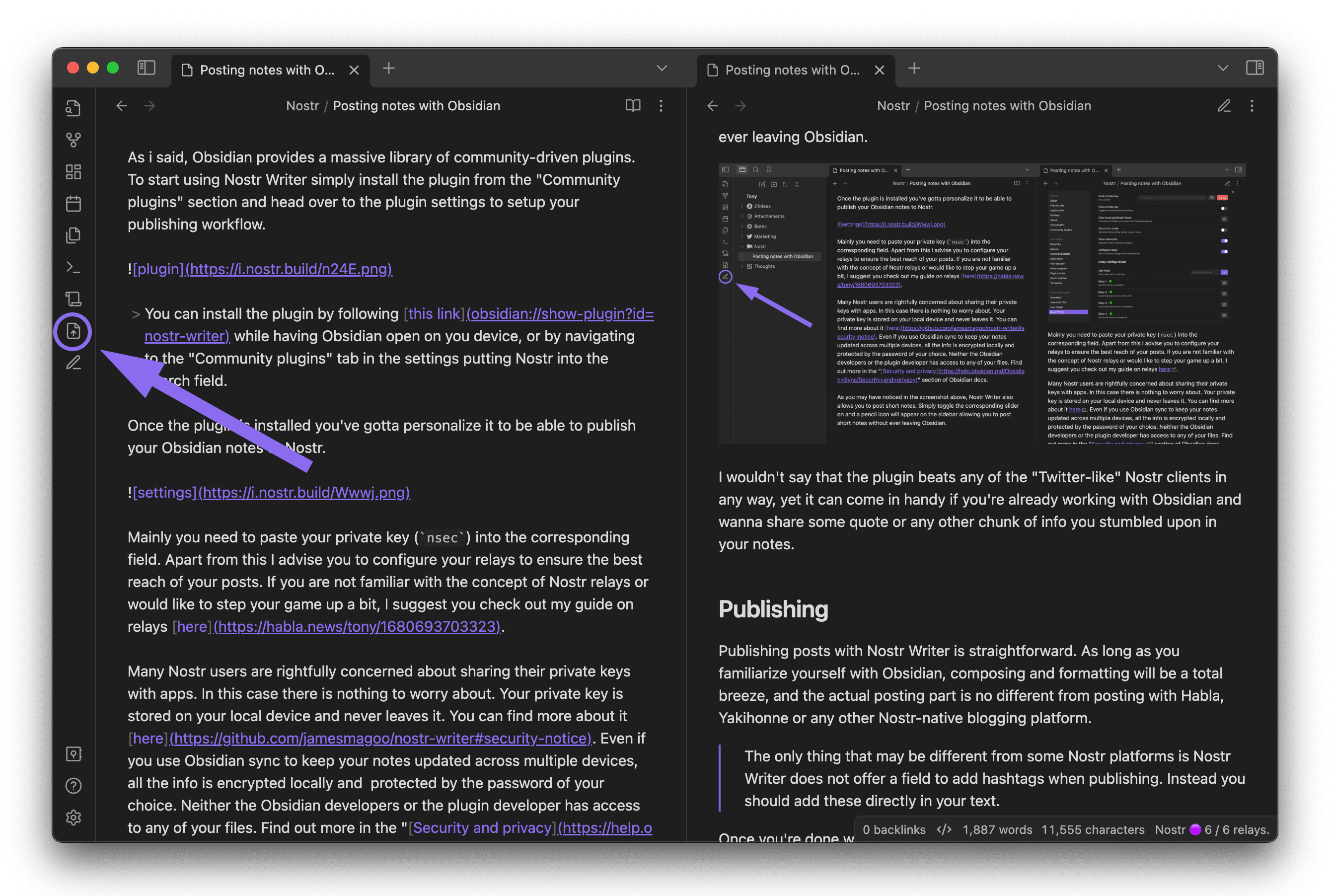
When you’re ready, click “Confirm and Publish.”
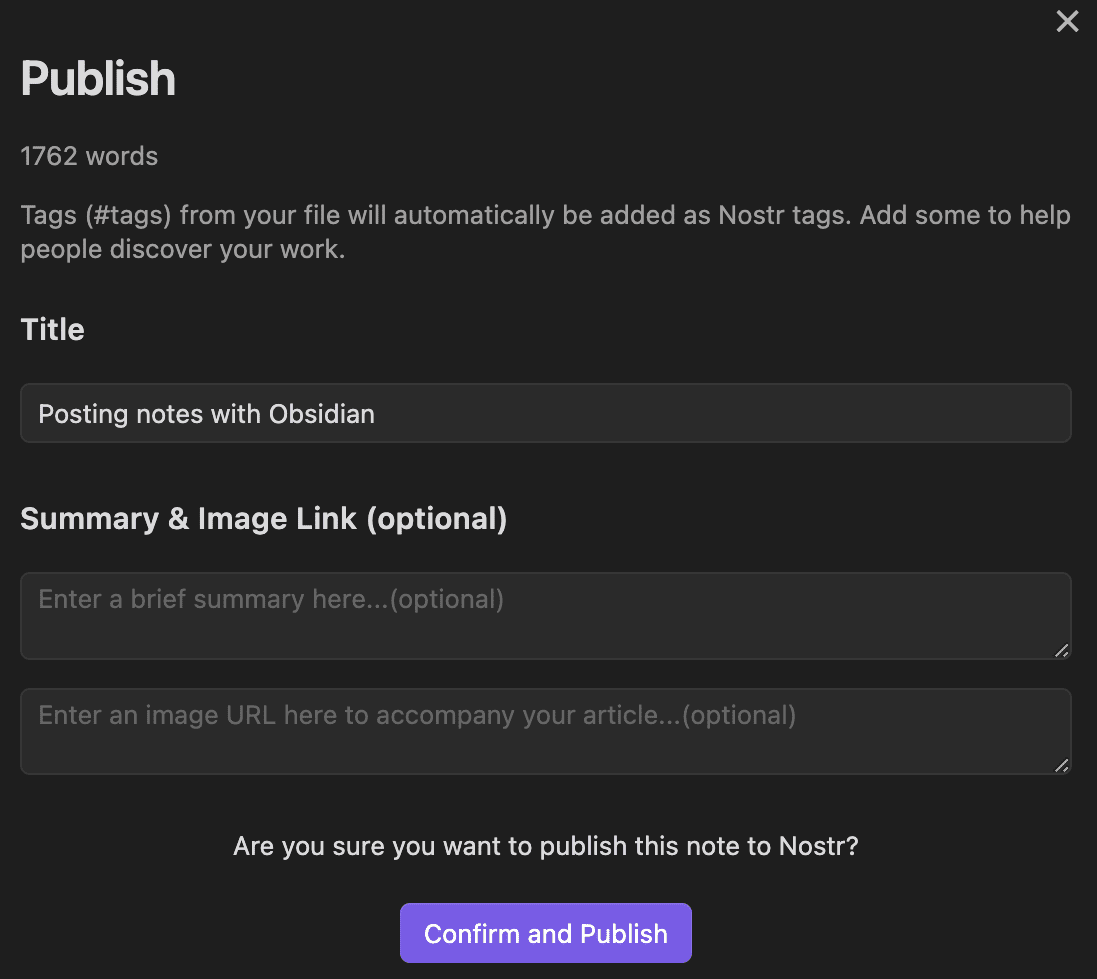
Another point to note is the relays indicator in the bottom-left corner. Relay connection may get interrupted if left inactive for a while, but a simple click on the widget will reconnect you to Nostr in no time.
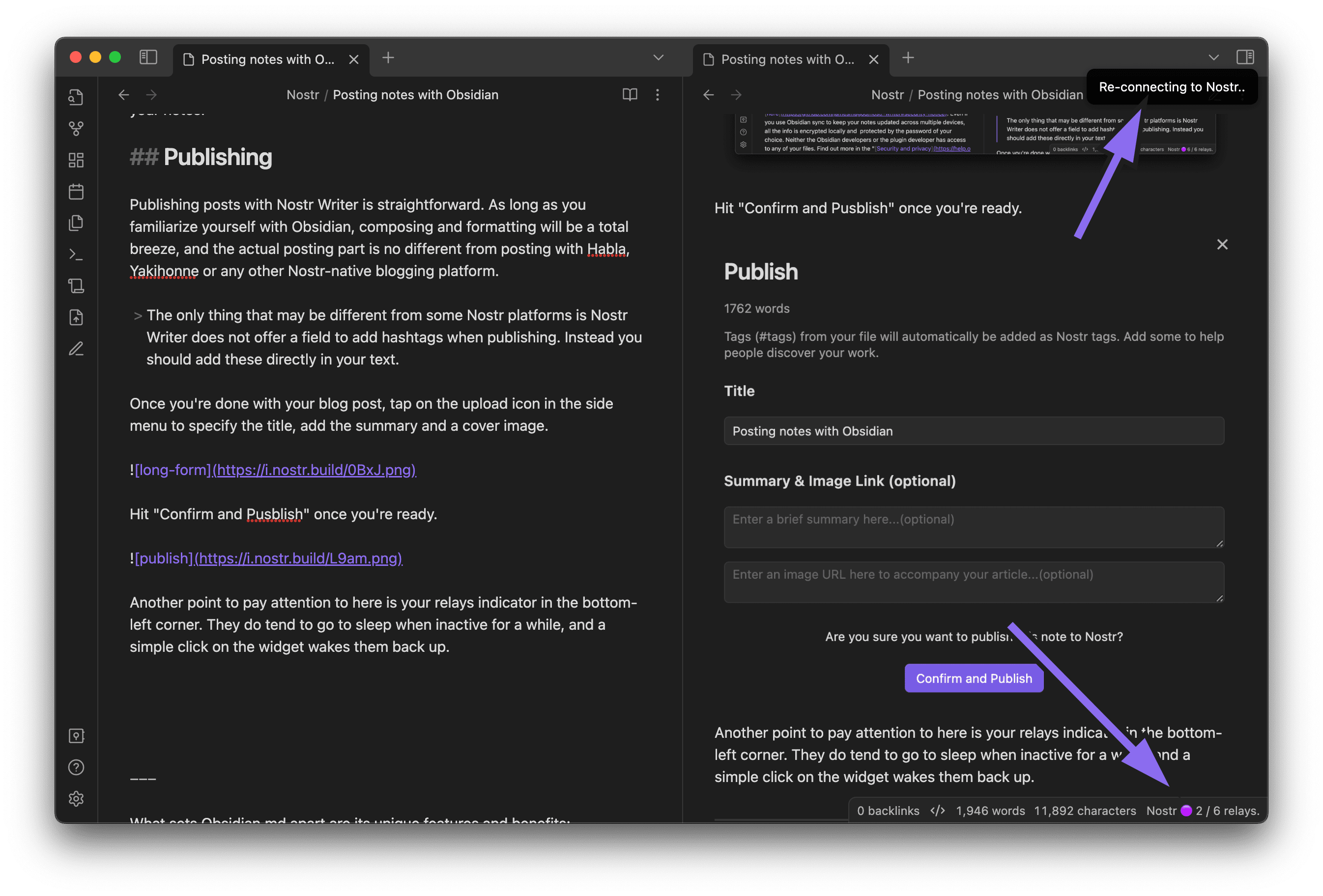
Practice makes perfect
As I mentioned earlier, I find this approach to publishing long-form posts on Nostr the most efficient and convenient. Moreover, there are numerous improvements in the pipeline for the plugin, which is nothing short of exciting.
With that said, it’s worth visiting Habla after publishing your post to double-check that everything appears as intended. Initially, you might encounter some formatting peculiarities that you’ll need to get accustomed to, but with practice, you’ll effortlessly master them. Soon, you won’t even have to worry about how the article looks in Nostr clients because you’ll be able to visualize every single aspect of your post in your mind.
I hope you found this guide useful and consider utilizing Obsidian for both publishing Nostr posts and elevating your overall productivity. If that’s the case, please show your support for James (npub10a8…8zkw)’ work.
Please feel free to share your thoughts and suggestions—I’m always eager to hear from you! Don’t forget that my Habla blog page contains a ton of Nostr guides, so you can find answers to almost any Nostr-related questions. If there are specific topics you believe I should cover, do let me know.
See you on the other side of the Nostr rabbit hole.
Tony
P.S. This post was composed, formatted and published to Nostr from Obsidian. No Nostr-related blogging platform was used.
- Nostr-native syntax, including tagging and Nostr-events embeds, is an exception here. Not all platforms on the Internet currently support Nostr syntax standards like tagging users with their npub, as in
<span itemprop="mentions" itemscope itemtype="https://schema.org/Person"><a itemprop="url" href="/npub10awzknjg5r5lajnr53438ndcyjylgqsrnrtq5grs495v42qc6awsj45ys7" class="bg-lavender dark:prose:text-neutral-50 dark:text-neutral-50 dark:bg-garnet px-1"><span>Tony</span> (<span class="italic">npub10aw…5ys7</span>)</a></span>, so it may not be available for preview. However, tags and embeds will be displayed on Habla. You can learn more about Habla’s features in my previous guide here.

