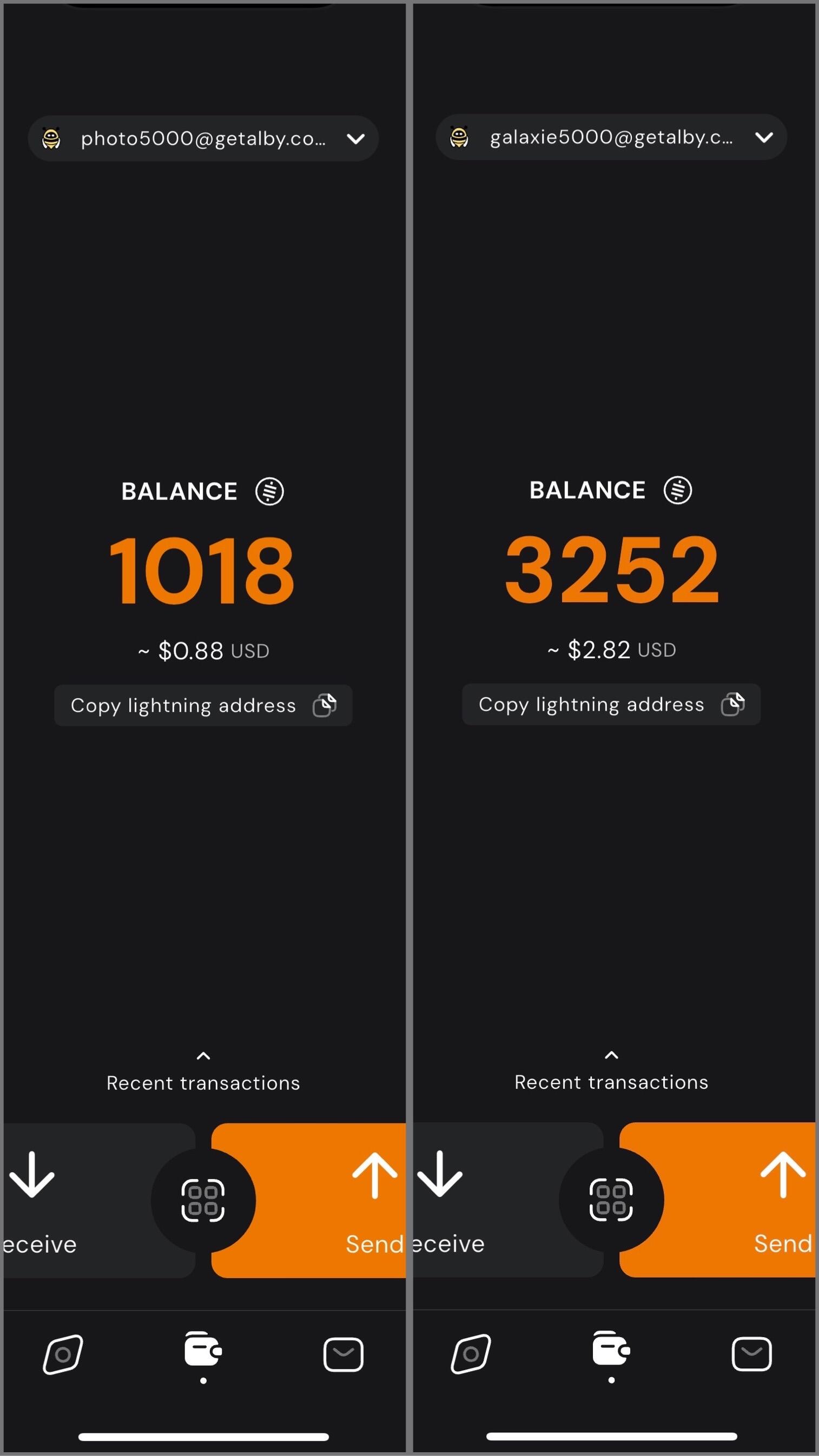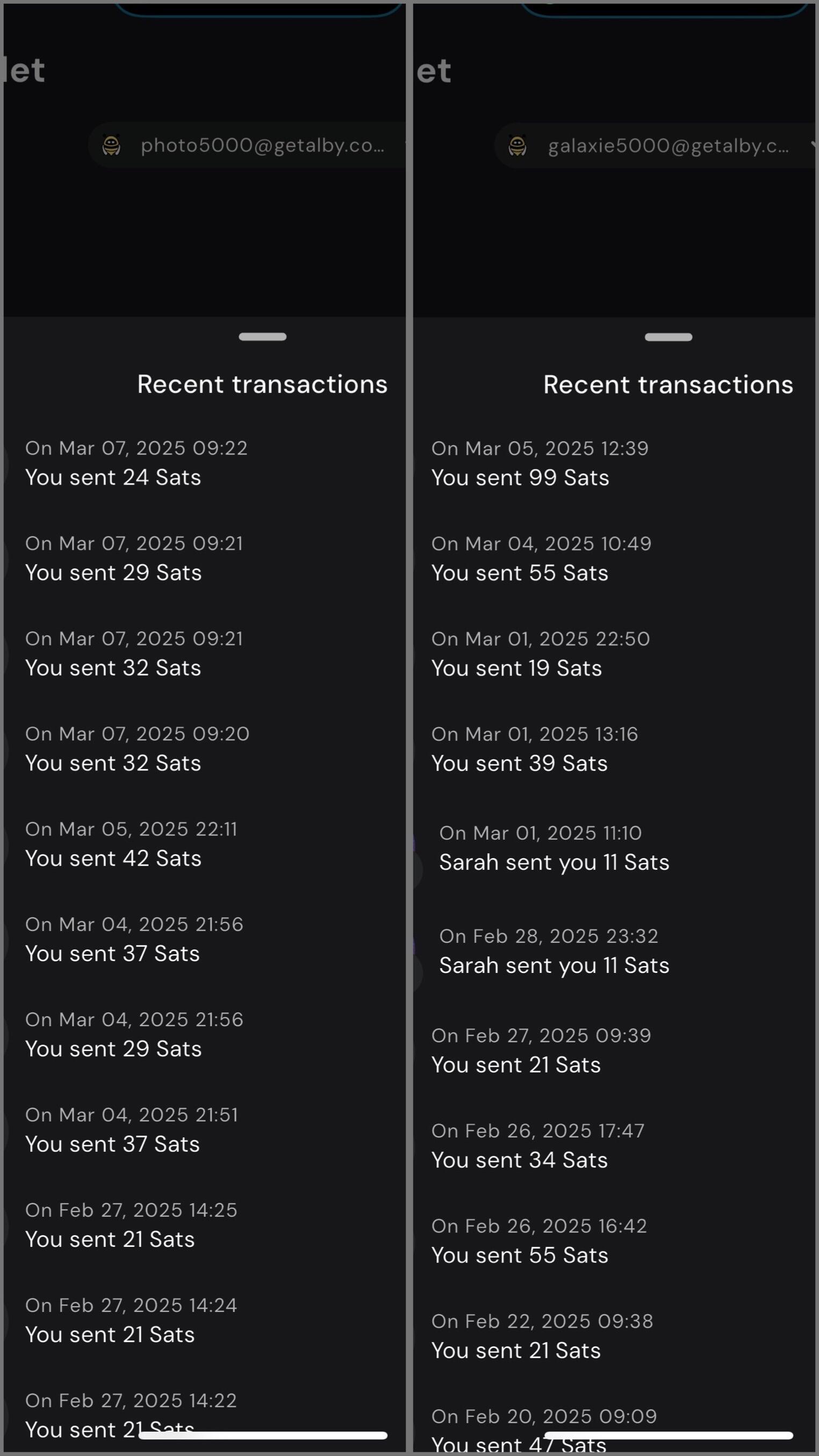Event JSON
{
"id": "5354aee5af3f0d413891b0e91ae8c746e21e9b94d95b7dad409fa201d7ddcdf6",
"pubkey": "68c90cf34467b2c40949f0522b69d759d3fe8709653fa1d49aa0514099458f5c",
"created_at": 1743782770,
"kind": 30023,
"tags": [
[
"client",
"YakiHonne",
"31990:20986fb83e775d96d188ca5c9df10ce6d613e0eb7e5768a0f0b12b37cdac21b3:1700732875747"
],
[
"d",
"9e1a4dff9f8dad36"
],
[
"image",
""
],
[
"title",
"Managing Multiple Nostr Profiles and Wallets"
],
[
"summary",
"How I use Alby Hub and YakiHonne to manage my zaps."
],
[
"published_at",
"1743780017"
],
[
"t",
"YakiHonne"
],
[
"t",
"AlbyHub"
],
[
"t",
"Lightning"
],
[
"t",
"Bitcoin"
],
[
"t",
"Nostr"
]
],
"content": "I have two Nostr profiles I use for different subject matter, and I wanted a way to manage and track zaps for each. Using Alby Hub I created two isolated Lightning wallets each associated with one of the profile’s nsecs.\n\nYakiHonne made it easy to connect the associated wallets with the profiles. The user interface is well designed to show balances for each.\n\n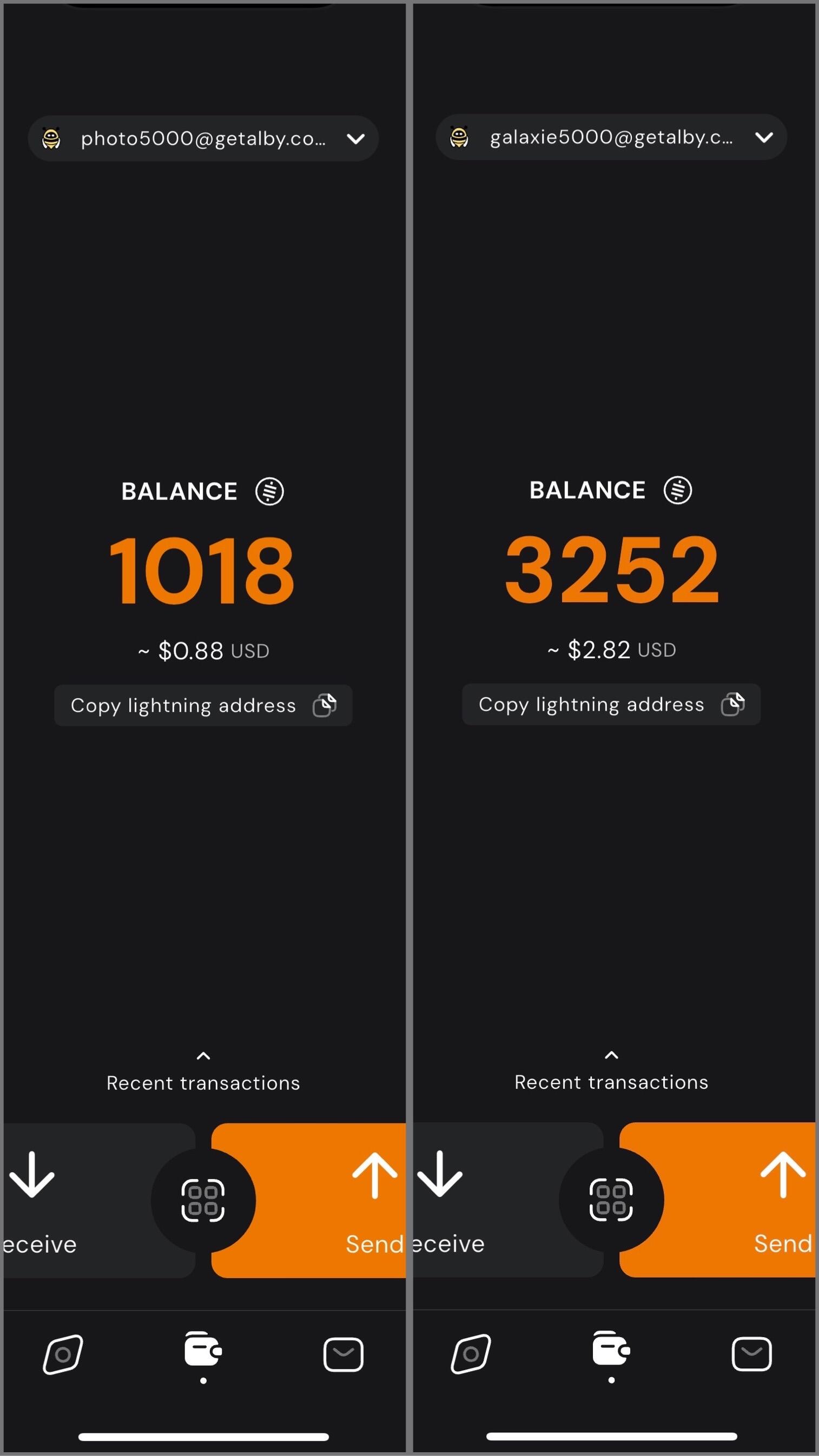\n\nIn my case, I have one profile for photography related content, and the other for Bitcoin, Nostr, and technology related content. I can easily switch between the two, sending and receiving zaps on each while staying up to date on balances and viewing transactions.\n\n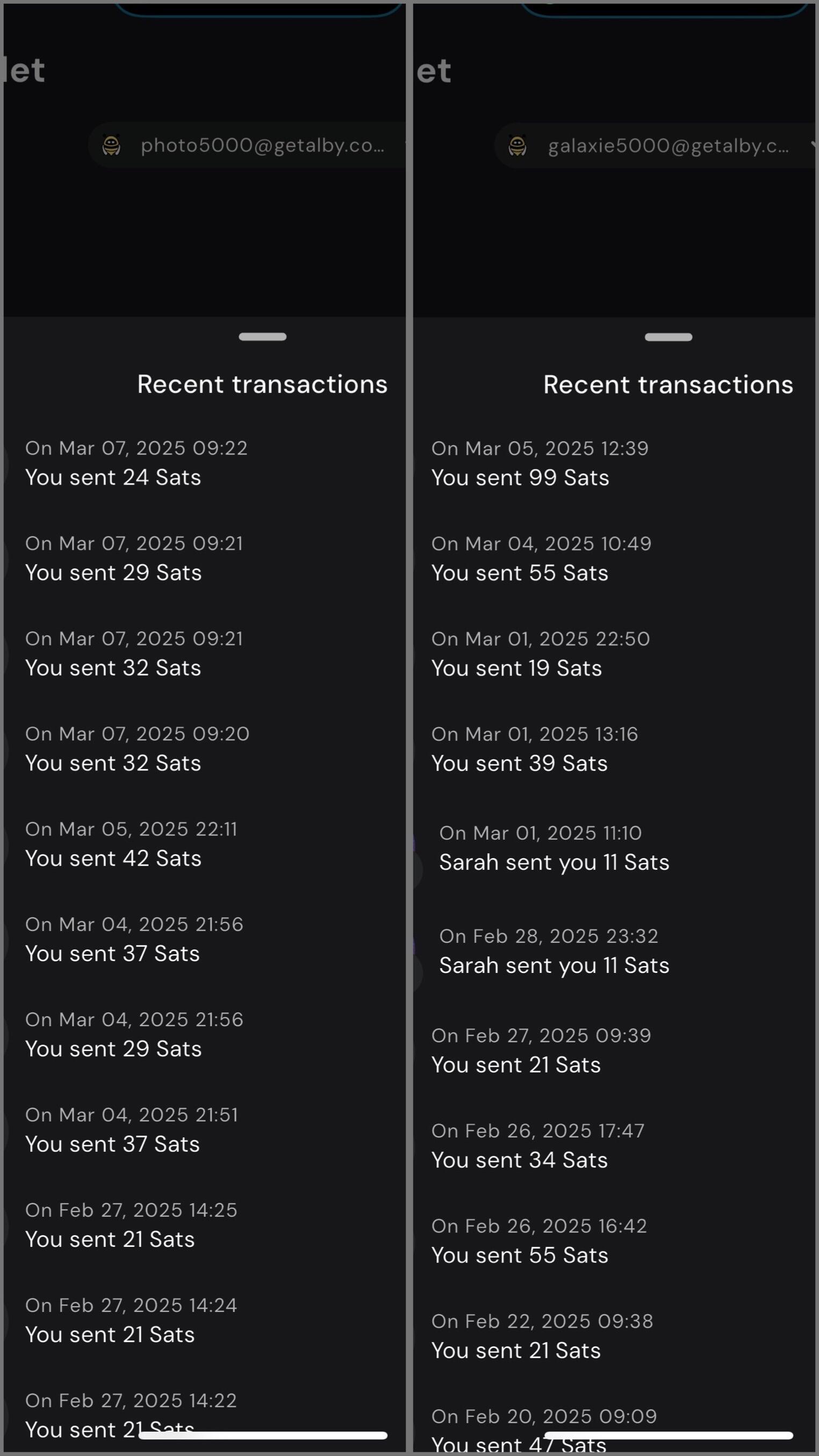\n\nUsing my self-hosted Alby Hub I can manage Lightning channels and wallets while sending and receiving zaps for multiple profiles with YakiHonne.\n\n#YakiHonne #AlbyHub #Lightning #Bitcoin #Nostr\n",
"sig": "5c9902532e4dd44289c22947f48be4b4e0a56093e2ae765ab73808d668d435cb4c846ac39e09c464f6f40dcc3efec6a2c32497c92978b4440d0837ee47ae4ac9"
}