Have you ever wanted to learn from lengthy educational videos but found it challenging to navigate through hours of content? Our new tool addresses this problem by transforming long-form video lectures into easily digestible, searchable content.
Key Features:
Video Processing:
- Automatically downloads YouTube videos, transcripts, and chapter information
- Splits transcripts into sections based on video chapters
Content Summarization:
- Utilizes language models to transform spoken content into clear, readable text
- Formats output in AsciiDoc for improved readability and navigation
- Highlights key terms and concepts with [[term]] notation for potential cross-referencing
Diagram Extraction:
- Analyzes video entropy to identify static diagram/slide sections
- Provides a user-friendly GUI for manual selection of relevant time ranges
- Allows users to pick representative frames from selected ranges
Going Forward:
Currently undergoing a rewrite to improve organization and functionality, but you are welcome to try the current version, though it might not work on every machine. Will support multiple open and closed language models for user choice Free and open-source, allowing for personal customization and integration with various knowledge bases. Just because we might not have it on our official Alexandria knowledge base, you are still welcome to use it on you own personal or community knowledge bases! We want to help find connections between ideas that exist across relays, allowing individuals and groups to mix and match knowledge bases between each other, allowing for any degree of openness you care.
While designed with #Alexandria users in mind, it’s available for anyone to use and adapt to their own learning needs.
Screenshots
Frame Selection
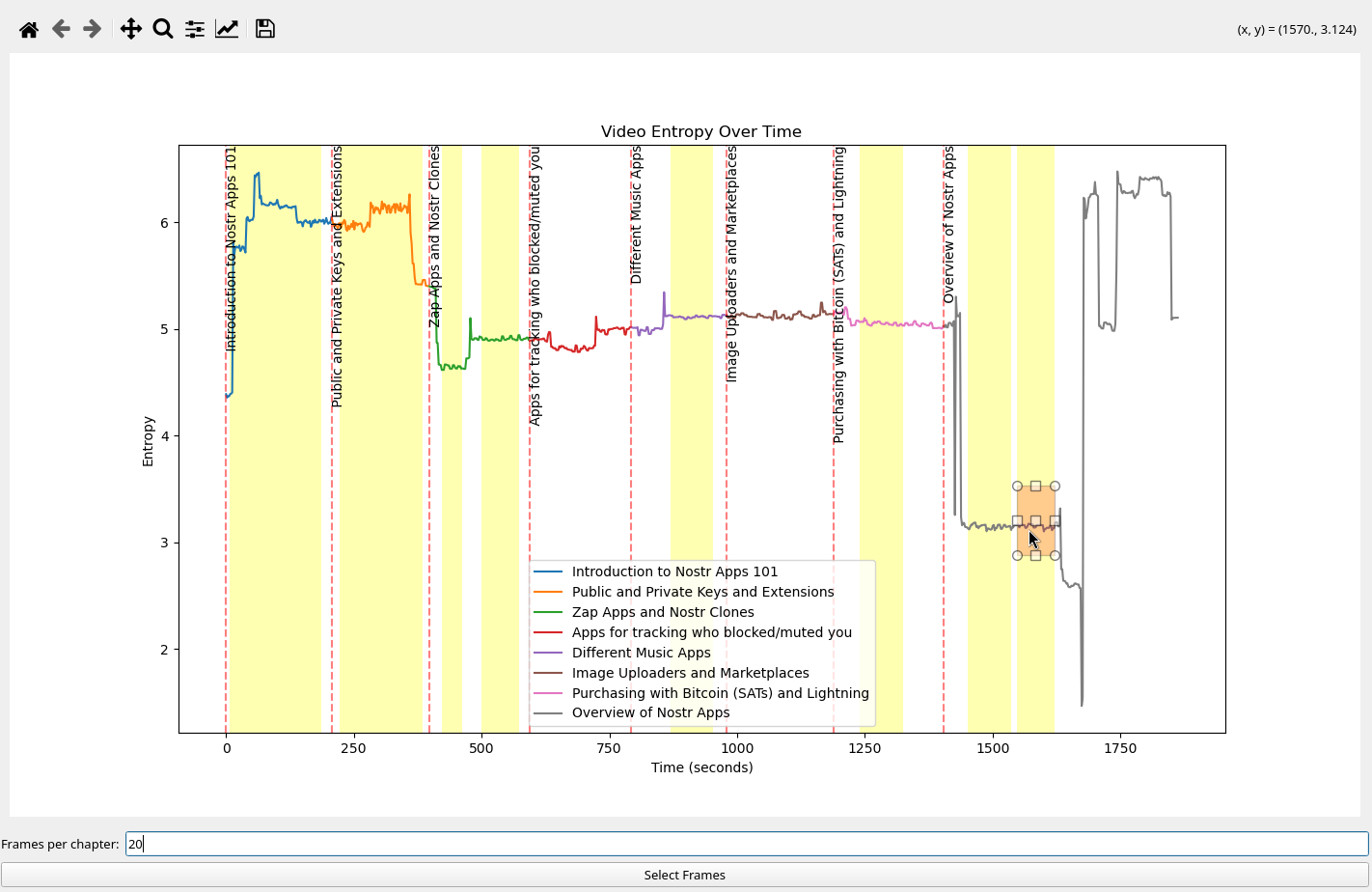
This is a screenshot of the frame selection interface. You’ll see a signal that represents frame entropy over time. The vertical lines indicate the start and end of a chapter. Within these chapters you can select the frames by clicking and dragging the mouse over the desired range where you think diagram is in that chapter. At the bottom is an option that tells the program to select a specific number of frames from that selection.
Diagram Extraction
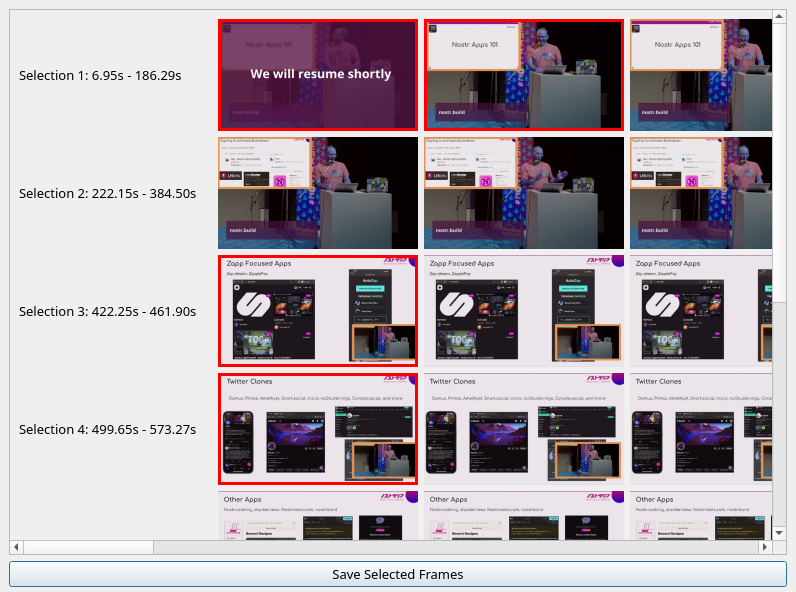
This is a screenshot of the diagram extraction interface. For every selection you’ve made, there will be a set of frames that you can choose from. You can select and deselect as many frames as you’d like to save.
Links
- repo: https://github.com/limina1/video_article_converter
- Nostr Apps 101: https://www.youtube.com/watch?v=Flxa_jkErqE
Output
And now, we have a demonstration of the final result of this tool, with some quick cleaning up. The video we will be using this tool on is titled Nostr Apps 101 by nostr.build (npub1nxy…avr7) during Nostrasia. The following thread is an analog to the modular articles we are constructing for Alexandria, and I hope it conveys the functionality we want to create in the knowledge space. Note, this tool is the first step! You could use a different prompt that is most appropriate for the specific context of the transcript you are working with, but you can also manually clean up any discrepancies that don’t portray the video accurately.
Or view on Coracle https://coracle.social /nevent1qqsxunmjy20mvlq37vnrcshkf6sdrtkfjtjz3anuetmcuv8jswhezgcppemhxue69uhkummn9ekx7mp0qgsdqa9md83tz5yqnrqjw07hhkpmfjpkuv9hlh5v8yhu8z274w9dv7qnnq0s3

